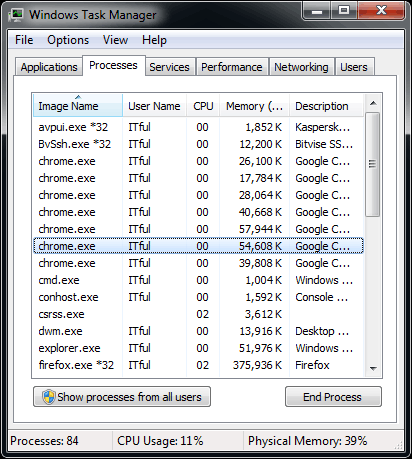Any modern Operating System works well with 1 or 2 gigabytes of RAM. The problem is when the most common tool used in a computer – generally being the browser – takes control and saturates our system, especially in hogging all the RAM. Modern browsers use “sandbox” systems to isolate processes and to protect themselves and our systems, leading to a lot of RAM consumption.
This trick is specially recommended for computers with 1 to 4 gigs of RAM, where we want to keep an eye on our browsers RAM consumption. This way we will saturate it less and we won’t have to manually take care of it every time.
For me, the best option of taking control on the Chroma tabs is with xTab. This is a somewhat expeditious extension which closes tabs whenever we reach the maximum amount of tabs we previously defined. And we can do this in three very interesting premises: least used recent tabs, last accessed or simply, the oldest ones.
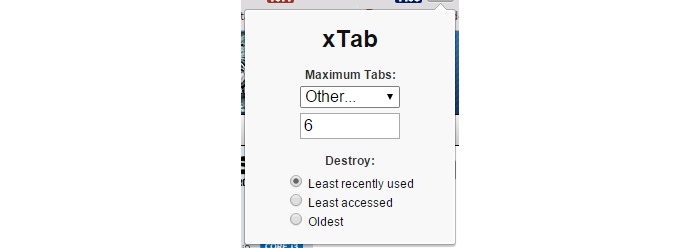
xTab will close the tabs that comply with this settings. We can configure it according to the amount of tabs we want. For me this is a great way to keep the browser from hogging all our systems resources, allowing less powerful computers to always have resources for other tasks.
You can download xTab from here: https://chrome.google.com/