The world of ultra portable computers has undergone a great evolution, specially after the important diversification that some manufacturers have created, who have incorporated new products with great features at constantly more affordable prices, a category in which we can perfectly put the ASUS ZenBook UX305UA.
Thanks to the courtesy of ASUS we have been able to test this unit, specifically the model that comes with a Core i5-6500U processor, 13,3 inch 1080p screen, 8 GB of DDR3 RAM and a 256 SSD.
After using it for more than one month we have been able to draw a number of interesting conclusions which we will share with you in this analysis, where as always we will give the product a final score based on our personal experience.
Without further ado let’s get on with the review, and as always if you have any question lets us know in the comments.
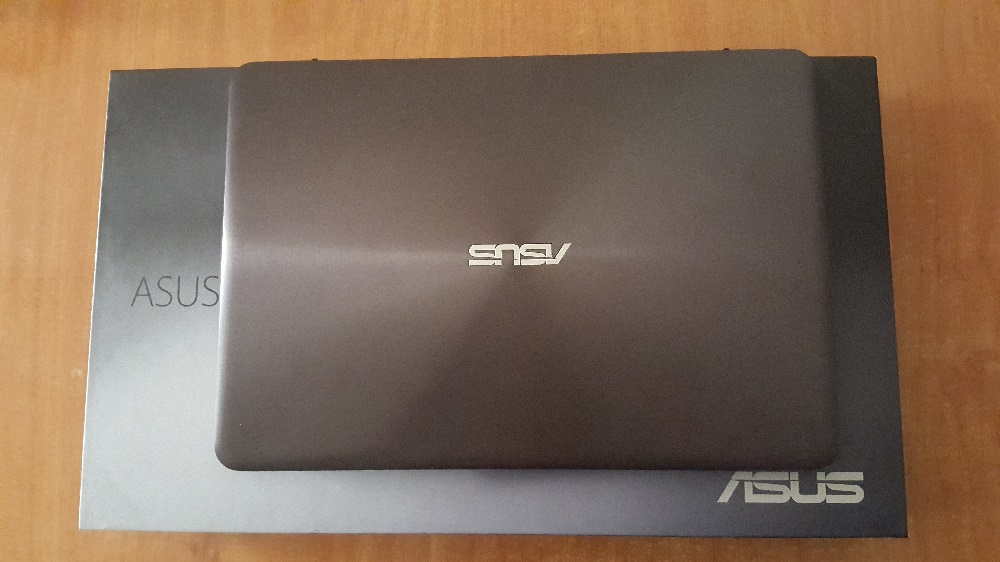
Preliminary considerations and specifications
The Taiwanese company stands out for checking the finish and the quality of their products, two aspects that are clearly noticeable in the ASUS ZenBook UXX305UA,a unit that’s made of anodized aluminum and has a classic design that captures the essence of said product line-up.
Just after taking it out of its box and grabbing it we were very satisfied with the quality it conveys. Its weight is acceptable at 1,3 kilograms considering the specifications of the unit. Reducing it without sacrificing features would be almost impossible.
As you can see in the pictures, ASUS has also carefully designed the interior to minimize thickness (1,6 cm max), managing to make a unit that is very comfortable to transport, robust and that conveys quality and solidness.
The unit performs very quietly, thanks to the use of an SSD and of the low power consuming Intel Core i5 6200U, whose TDP is highly scalable in accordance with the working frequencies that it adopts, being able to go from 7,5 W at 800 MHz all the way up to 25 W when it reaches 2.8 GHz.
The screen is a 13,3” IPS panel, with a resolution of 1080p, whose quality meets the highest quality standards and that allows us to work in a comfortable fashion at all times. It’s not as good as the 3.200 x 1.200 pixel model, but its quality-use of resources ratio is superior, and in this type of models where what matters most is portability it seems to me the better option.
We will finish this review with the detailed specifications so that you can better know this model:
- 13.3-inch IPS screen with a resolution of 1,920 x 1,080 pixels
- Powerful 6th-generation Intel Core i5 6200U 2.3GHz (Turbo up to 2.8GHz) Skylake Processor
- Integrated Intel HD 520 GPU
- 256GB SSD (480 MB / s-430 MB / s in sequential reading and writing).
- Integrated WiFi AC to 867 Mbps.
- Webcam
- 2 x USB3.0, 1 x USB2.0
- Windows 10 operating system.
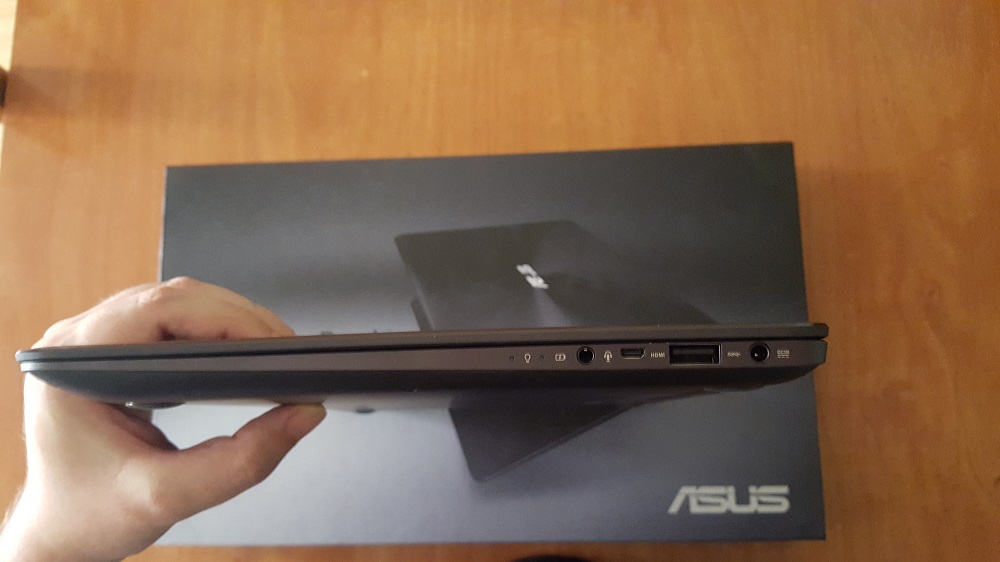
To whom is this product targeted?
It should be clear from the start that this is not a gaming laptop. (Read More: Best Gaming Laptop) The ASUS ZenBook UX305UA is an ultraportable unit designed for those who need maximum portability, and that implies a small weight, a compact size and a good autonomy.
Fulfilling these three requisites and obtaining the best performance possible is a challenge, but luckily with the use of SSD units and low power consuming Core processors based on Skylake make it possible.
It should be clear by now that the ASUS ZenBook UX305UA is not a computer for those who wish to play the latest games.
Now that we have a clearer understanding of this unit we’re going to take a look out our first impressions.
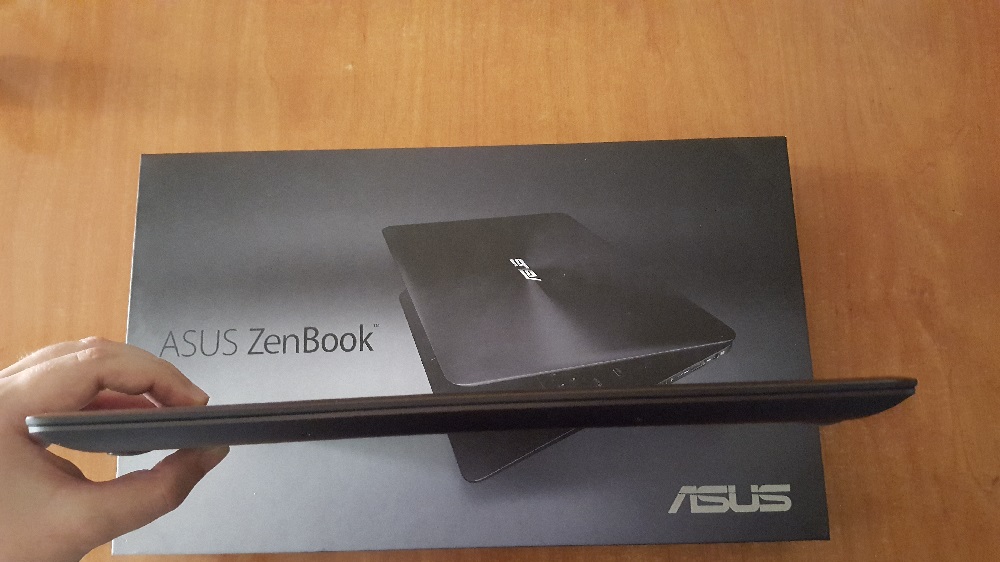
Great performance and excellent autonomy
Those of us who have to move our computer regularly know the importance of the weight and autonomy of the unit in our day to day use, but also the efficiency, since we don’t want to wait and we like to have a completely smooth experience using our desktop computer.
With ASUS’ ZenBook UX305UA the taiwanese company has managed to translate that experience perfectly, and the best part is it did it without sacrificing any of the previously mentioned values.
Windows 10 runs smoothly on this computer and any interaction with it is practically instantaneous, all thanks to the SSD, which capacity is as we said before 256 GB, more than enough for the target user of this computer.
Basic office and web browsing applications in multitask are not a challenge for the ASUS ZenBook UX305UA, which maintains an enviable fluidity that other laptops wished they could have.
Multimedia content isn’t a problem either for this computer, and even though we said it’s not targeted to gamers I didn’t want to miss the opportunity to try some games.
This are the results:
- Diablo III: at 1080p and high quality settings we have an average of 30 FPS, although there are falls to 12 FPS when there’s many enemies on screen at once. Very playable in mid-low quality settings.
- Counter Strike: GO: at 1080p and ultra quality settings we have an average FPS close to 30, but it’s best to play on high or medium settings.
- League of Legends: at 1080p and very high quality settings the FPS stays around 25-30. Ideal to play on medium settings.
As we can see the ASUS ZenBook UX305UA offers good performance even in games, an area it wasn’t really made for, but now let’s talk about it’s autonomy.
An Ultrabook must excel in both performance and portability, but it also has to offer good battery life, and in that sense we can say the ASUS ZenBook UX305UA overachieves.
In the best-case scenario ASUS promises up to 12 hours of use per battery charge, a number that’s not too far away from the average 8 and 9 hours we’ve registered in our tests.
What does that imply? Well, that you can spend a whole workday without recharging, a nice touch that adds great value to an already great Ultrabook.
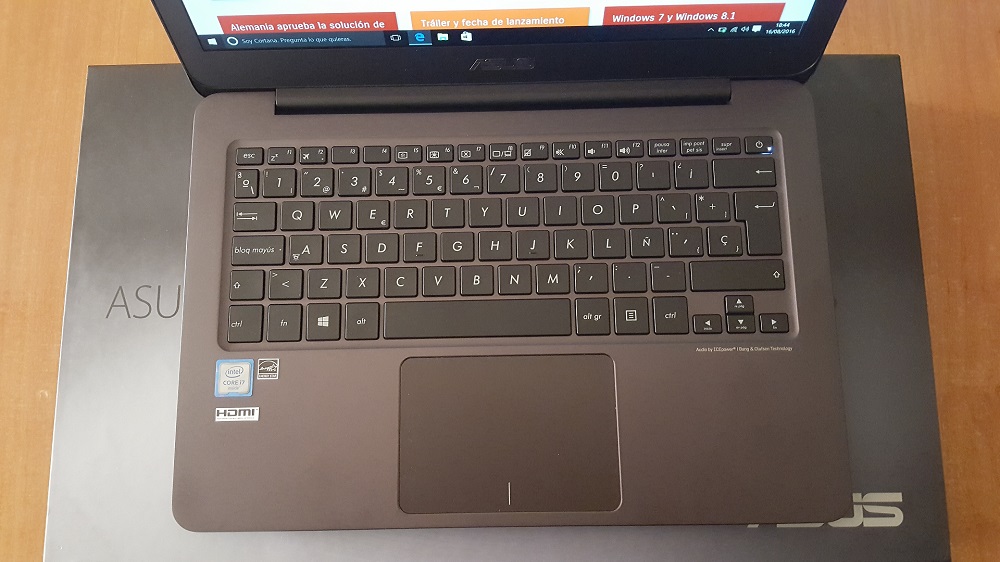
Keyboard and Screen
The Screen works perfectly as we said before, thanks to its IPS display and some excellent wide viewing angles, but it also surprised us with the good results it gets even outdoors, allowing us to use the device even in very sunny areas without much problems.
Regarding the keyboard, the experience has been good, it’s really comfortable, its key travel and its minimal key float are almost perfect, making comfortable even the longest work sessions.
The touchpad also performs well, although I personally didn’t like the fact that the keyboard does not feature a backlight. It’s not fundamental nor indispensable, but taking into account the overall finish of the ASUS ZenBook UX305UA and its quality it’s something I missed.
In any case as I said it’s not a determining factor and we must stick with the important stuff, the nice finish of both the keyboard and the touchpad and the comfort and good performance offered by both.
Summary
ASUS has done a good job with the ZenBook UX305UA. They have managed to create an ultraportable computer that only weighs 1.3 kilograms and measures 13,3 inches that is as efficient as a desktop, without sacrificing much autonomy.
In addition to the great performance and excellent portability, it features a high quality aluminum finish and sells for a reasonable price since we were able to find it for a little over 1000 dollars.
If you’re in the market for an ultraportable computer with a premium finish that performs well, has great autonomy and sells for a reasonable price, you should really consider this ASUS model.
What we liked
- Good overall performance
- Good autonomy
- High quality finish
- Reasonable price
What we didn’t like
- Welded CPU and RAM, we can only upgrade the SSD
- No backlit keyboard
- Sound quality is not the best
Read More:
Best Laptop under 500
Gaming Laptop under 1000
Best Laptop for photo editing