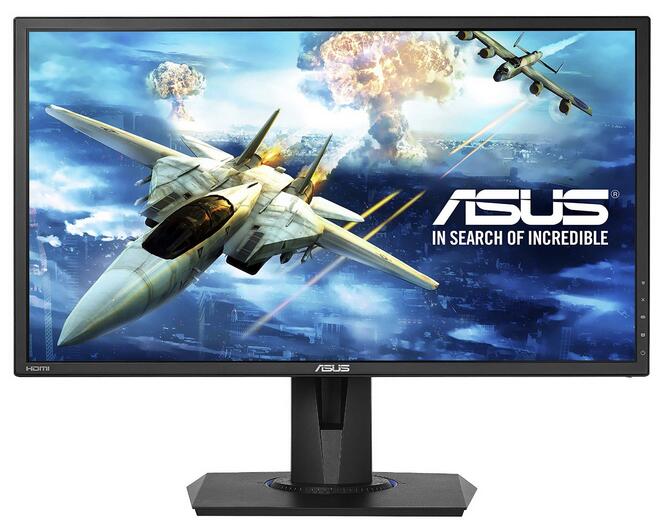Arguably the most important peripheral, a good monitor is supposed to provide a good immersive experience for gaming and productivity. There are myriads of factor to be considered here, first and foremost being the resolution and the color reproduction. Next and equally important factor, especially for gamers, is the refresh rate of the monitor and the availability of FreeSync or G-sync for smoother gaming experience. The unknown factors are of course backlight bleed and dead pixels, especially, if you are going for esoteric Korean panels which have flooded the market these days.
Our review however is concerned with the most well-established manufacturers with relatively uniform production quality and better customer support. If you want to take the risk, go ahead and experiment with a Korean panel.
Your personal workload is also an important factor in deciding the kind of panel you may want to use. Want higher response time and really low latency for your fast-paced Counter-Strike then you may want a TN panel. Most people prefer using an IPS panel, because of better viewing angle and higher color saturation. This is good for content creators and people who watch movies with their friends and family using their monitor.
Gamers on the other hand focus on their screens from a fixed and are more concerned with quick and responsive monitor more than anything else. They understand that every millisecond is crucial and that 1ms response time is usually worth getting a TN panel. Refresh rates above 60Hz are normal and 144Hz is the most widely recommended refresh rate. Along with it you also need faster response, that is, how quickly your hand’s motion on the mouse or click of a button affects your character in the game. Again 1ms is a pretty good standard to aim at. All of this leads up to screen-tearing and stuttering because your GPU is rendering frames at a different rate than your monitor’s refresh rate. To fix that comes FreeSync and G-Sync technologies. FreeSync being the more budget oriented option and support by most AMD GPUs.
Another factor worth considering is the aspect ratio. Where most people tend to stick to the conventional 16:9 aspect ratio, the 21:9 ultra-wide monitors are also gaining popularity. Most movies and modern visual contents are published in this aspect ratio and many games have started to support them as well.
With all these factors considered let’s dig into the list of some of the cheap gaming monitors available at the price of $400 or less.
1, LG 34UM68 Ultra-wide, 34” 2560 by 1080 IPS panel
At $398 this monitor sets the standard scenario of what a monitor has to offer at the said price point. The aspect ratio is 21:9 meaning more space for productivity, wider peripheral vision while gaming and multiple split screens.
In any case, this should not be confused with a higher resolution panel like the 3440 by 1440 ultra-wide resolution. It has a resolution of 2560 by 1080 which for a 34 inch ultra-wide panel will give you the same pixel density as that of a 27 inch 16:9 1080p monitor, a little grainy but for the price point, it is definitely worth its buck.
There’s more, the refresh rate is a decent 75Hz with FreeSync support and a 5ms response time. Gaming on this display is going to be smooth and stutter free if you have a GPU that supports FreeSync. On the other hand, if you do have an Nvidia GPU then I’m afraid there’s little that can be done in terms of screen tearing except perhaps running at lower FPS.
LG has used a premium IPS panel with 99% sRGB and 8-bit color depth which is good for photo editing. Really there’s very little to complain as far as the panel is concerned. The backlight bleed is minimal and the aesthetics are quite appealing. Now moving on to the On-Screen Display, where you can toggle into the game mode with several settings for optimal FPS, RTS and also custom modes so you can really dial in the setting to your liking.
If you have just stepped into the world of PC gaming then it is a good place to start. Out-of-the-box color calibration is on point and features like Black Stabilizer which allows you to see enemies in the dark and Dynamic Action Sync for faster response can really be appreciated on this display.
In terms of ergonomics, we have quite a bit of room to adjust height and tilt, the back case has a glossy finish and comes with all the things we hate about glossy finish like being a fingerprint magnet and getting scratched and scuffed easily. The tilt is adjustable in the range of -5˚ to 20˚ and the height adjustability is of 120mm. Moving on to the ports we have an HDMI and a display port available it would have been nice to see a USB hub integrated with the display but this is all we are going to get. It does come with a 100mm×100mm VESA mount support but unless you have sturdy monitor arms to mount them on it is better to use it on desk.
All in all, a good starting point to the UltraWide display market, more adaption of the 21:9 aspect ratio even at a lower price range means greater support from content creators of the same.
2, Asus MG248Q 1080p TN panel
At $320, this TN panel is aimed at the pro-gamers who can sense a difference of 1ms in the response time. When playing fast-paced FPS games like Counterstrike, even the smallest lag is inadmissible. This display is specifically targeted to reduce the grey-to-grey response time to a 1ms rapid response time.
The refresh rate is 144Hz and with FreeSync enabled you will forget the nightmare that are motion blur and screen-tearing. The display, of course, has to be a TN-panel to provide this insanely short response time. The trade-off is that color reproduction is poor and viewing angles are pathetic. The diagonal size of the display is 24 inches and the resolution is the standard 1920 by 1080 with 16:9 aspect ratio.
The color saturation is 72% and it supports Nvidia 3D 2 kit. Equipped with the Asus Ultra-Low Blue Light Technology, you can pick any of the 4 settings from the OSD menu to adjust the blue light being emitted by the display.
Speaking of the On-Screen Display, it comes with a lot of pre-sets to choose from and you can assign individual applications their own custom display settings using Asus’ AppSync feature and the visual pre-sets that come out-of-the-box are 6 for different gaming genres and also for regular browsing and video streaming.
I/O ports include an HDMI v1.4, Display Port and Dual-link DVI-D. Both Display port and DVI supports Nvidia 3D vision and then there is an earphone jack for audio I/O supported over HDMI and display port only.
Coming to the build quality and the ergonomics of this monitor, the first thing worth noticing is the bezel or the lack of it. Asus has designed it with narrow bezel and premium looking aesthetics as Asus’ often does with most of its gaming gear.
A lot of room for is provided to orient the display which is a good thing since images on TN panel don’t look very good at angles other than the straight-forward one. Tilt can vary between +33˚ to -5˚ and the swivel has a range of +90˚ to -90˚. It also can pivot about its axis from +90˚ to -90˚ so if portrait mode is your thing, although not strictly a gaming feature, it is still nice to have that extra bit. Height adjustment ranges from 0 to 130mm and the On-Screen Display is manageable to use.
3, BenQ XL2430T 24” 144Hz 1080p Display
This stunning 24” monitor from BenQ is guaranteed to turn heads even if you are not into gaming or PC building. It looks almost intimidating with all the bells and whistles that you see on the face of it. However, as with most well-designed hardware, this is easy to use and still very customizable.
The model is priced at $340 and offers 1920×1080 TN panel spread across a 24” 16:9 aspect ratio. The color gamut is a modest 72% NTSC, but that is expected from a TN panel. Also the viewing angles are advertised at 170˚/160˚ for right and left of the display respectively, but it is a TN panel and that means colors are not accurately represented at angles other than the normal. Always take viewing angles with a grain of salt here.
Response time is the chief selling point of this display. Like the Asus panel we saw above, it has a 1ms gray to gray response and it also comes equipped with motion blur reduction. Both the features are targeted towards hardcore gamers or aspiring e-sports enthusiasts. Battlefield and Counterstrike are going to be buttery smooth if you have a good enough GPU rendering frames fast enough. Black Equalizer and flicker free technology are supported, however.
Speaking of frames, the monitor has a refresh rate of 144Hz. However, It most definitely doesn’t have the requisite budget to cram in a G-Sync support and with both the FreeSync and G-Sync technologies missing you would be hard pressed to not notice all the insane screen tearing it will offer. The experience will in general be not smooth period.
The On-Screen Display is again preloaded with various modes and also has custom modes for people who really want to dial in the settings to their liking. The VESA mount option that you get is 100mm×100mm and the I/O ports included are D-Sub, DVI-DL, Display Port 1.2 and 2 HDMI v1.4, along with a USB hub.
The tilt can vary from -5˚ to 20˚, the swivel -45˚ to 45˚and pivoting at right angles (90˚) is also possible. Also you get 140mm of leg room to adjust its height for the perfect ergonomics that you deserve. To strain your eyes less it has the typical blue light S and for intensive gaming sessions black equalizer is also supported.
4, BenQ XL2411 24” 144Hz TN panel
BenQ XL2411 is a cheaper than the one we saw above but still offers most of the gaming oriented features like the 144Hz refresh rate and 1ms gray-to-gray response time. The TN panel is 24” and has the standard 16:9 aspect ratio with 1920×1080 resolution. It is cheaper than all the displays we have discussed so far, and at $287 this is arguably the best bang for buck you can get from BenQ.
The color gamut is at 72% which is not unusual for a TN panel. It comes with Blue Light Filter so you can game for hours at a stretch without much exhaustion. Also available is the Black Equalizer feature which is supposed to help you discern enemies hiding in the dark. The display is, of course, flicker free so you can game for hours on the end without getting exhausted.
We have an HDMI and a DVI port along with a headphone jack for I/O is connectivity and the display is Nvidia 3D Vision 2 ready. It has a -5˚ to 20˚ tilt, -45˚ to 45˚ swivel and 90˚ pivot option for portrait mode. 100mm×100mm VESA mounting option is also available.
The monitor is cheap for what it offers and corners are cut in a way so as to least impact the main use-case of the monitor, which is gaming.
5, AOC G2770PQU
This panel from AOC is yet another 144Hz gaming monitor at the price of $300. The gray-to-gray response time is 1ms and the 144Hz refresh rate shows that it is meant for gamers alone. The resolution is 1920 by 1080 and the TN panel size is 27”.
The I/O ports are quite diverse including 1 VGA, 1 HDMI, 1 Dual-link DVI and a Display Port 1.2 the higher refresh rate is supported only over DVI and display port and is something you should take care of while setting up the monitor. There is also a USB 2.0 hub for you to hook up some extra peripherals to your system.
The color gamut however is a little fiddly on this one. As explained here at Tom’s Hardware the blue primary is over-saturated while red is under-saturated. Simply put, lowering blue luminance fixes the problem somewhat but it is certainly not for editing and designing purposes as they require higher color accuracy.
The next thing missing is the VESA mount option which someone with a multi-monitor setup might want. This is expected given the price point of $300. The display does support blur reduction in case plan on using it at lower refresh rates like 60Hz this can be handy.
The monitor is quite adjustable with 130mm of height adjustment and -3.5˚ to 20˚ of tilt, pivot option of 90˚ so ergonomically there’s little to complain except the lack of VESA mounting option.
6, Asus VG248QE
Asus VG248QE is the lowest price seen on the list so far at $230 on Amazon, this is the most budget friendly 144Hz, 1920×1080 monitor available with the trust from a brand like Asus. The response time is 1ms. The color saturation is 72% NTSC owing to the fact that it uses a TN panel.
It comes equipped with 3D Vision from Nvidia and Asus’ own special brew for anti-ghosting that they call Trace Free setting. If you max out the Trace Free to a hundred the ghosting or traces left behind my fast moving objects are removed, leaving you with a clear moving target to ammo all of your ammo at.
The ergonomic adjustability is modest. 110mm of height adjustability and -5˚ to +15˚ of tilt and swivel of -45˚to +45˚. It also has a 90˚pivoting option if you want to have it set up in portrait mode. The On-Screen Display is well thought out and is not overwhelming at all. It has 6 different presets and a GamePlus hotkey for switching your visual setting and getting an FPS counter and crosshair on screen.
The I/O ports available are single input HDMI, Display Port, Dual-link DVI-D, an earphone jack of 3.5mm supported over HDMI and display port only and same goes for AV audio input. Similarly Nvidia 3D Vision is supported over DVI port.
7, Samsung U28E590D 28” UHD Monitor
Not all gamers are alike, and not all prefer high frame rate alone. Gaming is as much about immersive and stunning graphics as it is about low latencies and anti-ghosting. With that in mind, Samsung offers a crisp 28” UHD display. This means high pixel density and 3840×2160 resolution. The panel use TN technology which means only a mere 1ms gray-to-gray response time. The refresh rate however is only 60Hz and not the 144Hz that we have seen in many panels so far. The color accuracy is pretty poor at 72% NTSC owing to the fact that it uses TN panel.
Owing to the fact that it is a 4K display, the price is reasonably high at $390 and aesthetics match the high price tag. It has black and metallic-silver color and it will look very professional on any desk. The On-Screen Display is controlled via joystick on the back of the monitor and it comes with all the Samsung specific features like MagicAngle and MagicBright which as the name suggests enhances the viewing and the brightness. There are other features too such as Flicker Free and Eye Saver mode for stress-free hours of usage. The OSD also has a Game-mode for clear depiction of movements and actions even in dark scenarios.
The next thing we have here is FreeSync support which matches the refresh rate of your monitor to the frame rate of your content. This considerably reduces stuttering and the screen-tearing during gaming and the input latency is reduced considerably as well.
I/O ports are very simply laid and consist of just 2 HDMI and a single Display Port. The extremely minimalistic I/O panel is part of the reason it looks so professional in spite of being a gaming monitor, since you will never have many cables dangling from it.
In terms of ergonomics, we have a 75mm×75mm VESA mount and the only adjusting motion mentioned is -2˚ to 20˚ of tilt. Samsung also provides 2 different modes for multi-tasking on this monitor since there’s enough screen real estate to do so.
First is the Picture-In-Picture (PIP) mode where you can split the screen into two halves and connect two different input sources (like two different computers) and have them displayed side by side. This is an excellent feature for testing two different PC builds and seeing in real time the difference in their individual performance. The next multi-tasking feature is Picture-by-picture (PBP), where in, you can have a given application or a movie or any other video stream occupy a fixed size on the display which you can move around and reposition as you go about your way working with anything else.
This UHD monitor is loaded with few interesting and useful features only and is not a cluttered mess with a lot of bells and whistles.
8, Acer XF240H
The Acer XF240H is yet another in our long line of 144Hz refresh rate monitor with a 1920×1080 resolution and FreeSync support. Owing to the 24” TN panel it has a 1ms response time but along with it comes poor color reproduction so make sure not to use it for color intensive tasks or you are quite likely to misfire.
The price is a reasonable $250 and considering it has FreeSync this is one of the best bang for your buck that you can get. FreeSync can really improve your gaming performance by matching the monitor’s refresh rate with your content’s frame rate. This means low input latency, reduced stuttering and screen tearing.
Out of the box color calibration is not decent and you may have to fiddle around with the setting a lot to get the best possible viewing experience. The fact that it is cheap means there are a few compromises in terms of OSD navigation and settings however the build quality is quite sturdy.
I/O ports include DVI, HDMI and Display Port and in terms of ergonomic adjustability we have 150mm of height adjustment and -5˚ to 35˚ of tilt also a 90˚ of pivot for portrait mode. However, there is no VESA mount option here.
9, AOC G2460PF
This is another budget gaming monitor by AOC at $211 with 144Hz refresh rate and 1ms response time on a 24” 1920×1080 TN panel. Its flicker free panel and short response time ensures no ghosting or annoying flicker so you can work or game at it for hours without any complains. Additionally, this monitor also supports FreeSync technology which eliminates scree-tearing and stuttering and further improves the responsiveness of the display.
The 144Hz refresh rate is of course only supported on DVI or Display Port which is always the case with high refresh rate monitors. Speaking of I/O ports, we have D-Sub, DVI, HDMI, Display Port and an additional USB hub to provide a plethora of connectivity options.
Coming around to ergonomics, we have pivoting option, -165˚ to 165˚ swivel and -5˚ to 22˚ tilt. The height adjustment is also a decent 130mm. Also available is a 100mm×100m VESA mounting option. Other features include a low blue light mode accessible via the OSD.
10, Asus VG245H
The most inexpensive monitor on our list and possibly the best bang for your buck is the Asus VG245H which is priced at $180. It has all the features we have seen in previous Asus models in our list such as Flicker Free display, FreeSync support and 1ms response time. However, there is one major drawback, which is lower refresh rate.
Instead of 144Hz refresh rate which was offered in most panels we have seen so far, this monitor has a refresh rate of only 75Hz which is still higher than 60Hz but is not what enthusiasts would prefer. The LG Ultra-wide and Samsung UHD that we saw earlier did offer higher resolution or wider viewing angles to compensate for the lack of higher refresh rate. On the other hand the VG245H focuses on being a highly affordable 1920×1080 monitor which can still attract gamers.
The I/O ports available are just 2×HDMI and a D-Sub port. The On-Screen Display provides quick access to GamePlus and GameFast mode along with several other visual modes both pre-set and custom ones for various visual needs.
The mechanical aspects are again just right with -5˚ to +35˚ tilt, -90˚ to 90˚ swivel and 130mm of height adjustment. 100mm×100mm of VESA mounting option is also available. All in all, this is the most affordable gaming monitor to play fast paced games. However, professionals would usually recommend 144Hz or higher refresh rates.
Conclusion
Admittedly, $400 for a monitor is not only the most budget oriented choice but it is also the best bang for your buck. If you look for monitors at prices higher than $400, you start to get diminishing returns for your extra expenditure. For G-Sync support, instead of FreeSync you will have to pay considerably higher and you may end up with something at a worse resolution or refresh rate at that price point. For content creators an expensive UDH IPS panel is necessary but they don’t care about response time or smooth gaming experience.
For gamers, especially enthusiasts and professional e-sports player, every millisecond is important. Similarly, screen-tearing, stuttering and ghosting are the nightmares of every Counterstrike match. Getting something with FreeSync and low latency is both economical and effective for a gamer.
Read More:
AMD FreeSync vs. G-Sync
Cheap Gaming Laptop
Best Monitor for Macbook Pro