Introduction
This is one of the most advanced design monitors from ASUS and also one of the most carefully designed monitors that ASUS has put out in a long time. It combines a curved format, whether or not you’re a fan, with an excellent performance panel that combines modern ultra-panoramic resolution with up-to-date functionality and some extra features that make this monitor a very unique unit.

Technical Features
The MX34VQ is a very high range model and therefore will be the best that ASUS has offer in this format. It’s a panoramic widescreen 34″ in ultra panoramic format at a 21:9 ratio. A fashionable format where ASUS adds a very striking feature, although it isn’t very functional, which is the use of a curved panel with a fairly marked 1800mm radius. It forms a slight visual angle of 178 degrees, a little more than we actually have with a conventional flat monitor.

For starters, it has one of the best panels that we can find in this format. It’s a latest generation VA panel which is simply spectacular. Some of the best monitors we can find today use this type of panel as well as many of the highest quality televisions. It offers perfect vertical and horizontal angles and a color depth of 16 million colors. It’s a panel that offers a very wide variety of hues with spectacular shadows and a sufficiently correct gamma equalization straight from the factory.
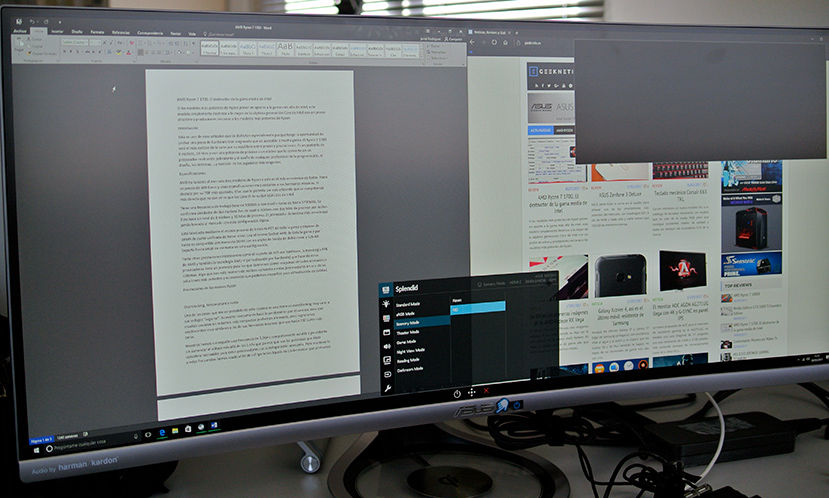
Its 34″ display offers a resolution of 3440×1440 pixels with an average brightness of 300cd/m2 and a real contrast of 3000:1. The pixel response rate is within what we can expect from a panel of this type. They are 4ms from gray to gray.
The ASUS MX34VQ also has very good connectivity. It has three HDMI 2.0 ports accompanied by a fourth (Displayport 1.2). Since this is a 3k resolution monitor we’ll need a graphics card ready to move all of these pixels to either design, play or work. If our connectivity is only HDMI 1.4, like many laptops and other compact systems, we’ll have a problem because we can only use the native resolution of this screen at 30Hz and not at 60Hz (with almost hidden tricks) that improve this panel.

Design
To me the best thing about this screen is undoubtedly its excellent VA panel, but nevertheless what is most striking is its carefully designed exterior and its large format in an unusual layout. Above is a curved model, which no doubt is aesthetically pleasing to look at but also offers much visual functionality. In my opinion this panel is perfect for the curved format because it offers a minimum loss of brightness and color at its ends.

The ASUS MX34VQ is made of a variety of materials, but features a “frameless” frame, a glass and metal base and great finishes in even the most “plastic” areas of the back cover of the monitor. It’s important to take into account that the base does not support disassembly, at least not without opening half of the monitor, and we will not be able to use standard VESA brackets with this screen. This make sense due to one of its more “exotic” functionalities that we will detail later on.

It’s a very stylized monitor where you don’t want to see any status LED or control button. Everything is in the middle of the bottom frame of the screen. For ease of use ASUS integrates a control “hat” that allows us to adjust and navigate the monitor settings without having to look at and read each button. It’s very intuitive and allows ASUS to completely hide the controls on the screen, the controls that we normally never use. The screen’s power is also controlled from here so we have everything well organized.
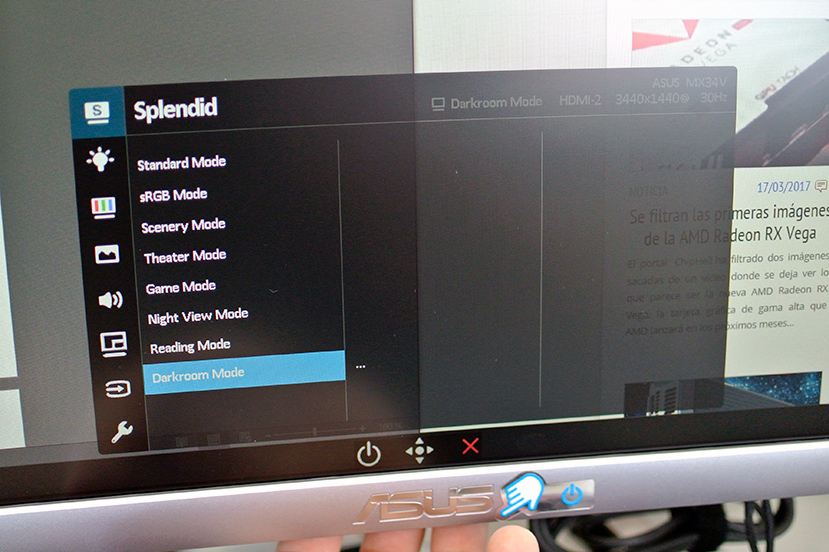
As usual with ASUS, this screen uses an external charger similar to the one used with its most capable and popular laptops. The screen consumes close to 100w, which is quite good for its dimensions, so a charger like this is definitely sufficient. Some prefer an integrated power supply, so that everything is better organized on the table, but using of an external power supply can certainly be an advantage when replacing the piece that is usually the most common issue with an LCD. Changing it won’t require opening the screen and will cost the same as a laptop charger, less than 80 Euros. It also reduces the heat inside the screen so it adds to the overall durability of the monitor.
The physical dimensions of this screen are important as it’s a fairly large screen. It’s 816 mm long, 457 mm high and 295 mm wide (mainly due to its curved shape) with the radius of its curvature being 1800mm. It weighs is 8.4 kg.
Other benefits
The ASUS MX34VQ offers extra features apart from its superb panorama panel. The first bonus that it provides us is a good Harman Kardon sound system. When I say good I mean it’s the best sound system I’ve ever experienced integrated into a monitor.

It has an integrated equalization system that we can take advantage of by using any of its digital connectors. They are powerful speakers, 8W RMS, with four sound modes: game, movie, music and a personalized mode.
It also has some very useful screen tricks. Especially the PIP (Picture in Picture) and PBP (Picture by Picture) picture modes. It also has various adjustment modes for levels of blue light as well as for the equalization of color and brightness. All using the splendid technology that ASUS integrates into the screen itself. Another screen effect is the now classic OSD that ASUS incorporates in its best models. This even includes FPS crossbars/meters.
Another one of its most striking features is the wireless charging capability of its base. It has a Qi Wireless compatible charger on the base where we can charge any compatible device. The charging capacity is 5V / 1A so it’s sufficient for smartphones which is what we would normally use for this type of wireless charging technology. Just leave the phone on the base of the stand and it’ll charge wirelessly.

Another feature, which is one of the best and interestingly least publicized, is that it supports Adaptive Sync technology from DisplayPort which we also know as AMD Freesync. It’s a variable vertical refresh screen between 48 and 100Hz. We’ll only need a ready graphics card, AMD because Nvidia only supports its proprietary technology, to take advantage of the superior game quality and can be adapted at any time to match the capacity required of our system.
Conclusion
This is a screen that grabs one’s attention with it’s high performance panel and a high quality finish and then stands out even more with its curved format and integrated wireless charger. Two elements are without a doubt striking but that detract from the great features that hide within this magnificent large format monitor.

Great colors, powerful screen brightness, gaming ready thanks to Freesync integration and an integrated sublime sound system. Its connectivity is excellent and its resolution demanding. We will need a good computer to move plug it in to, but if we have one it will certainly be the right match for this the monitor. It’s one of the best models in this format, with 34 “panoramic 3K resolution, which can now be purchased for less than 800 dollars.
Read More:
Best Monitor for Photo Editing
Best Monitor for Macbook Pro