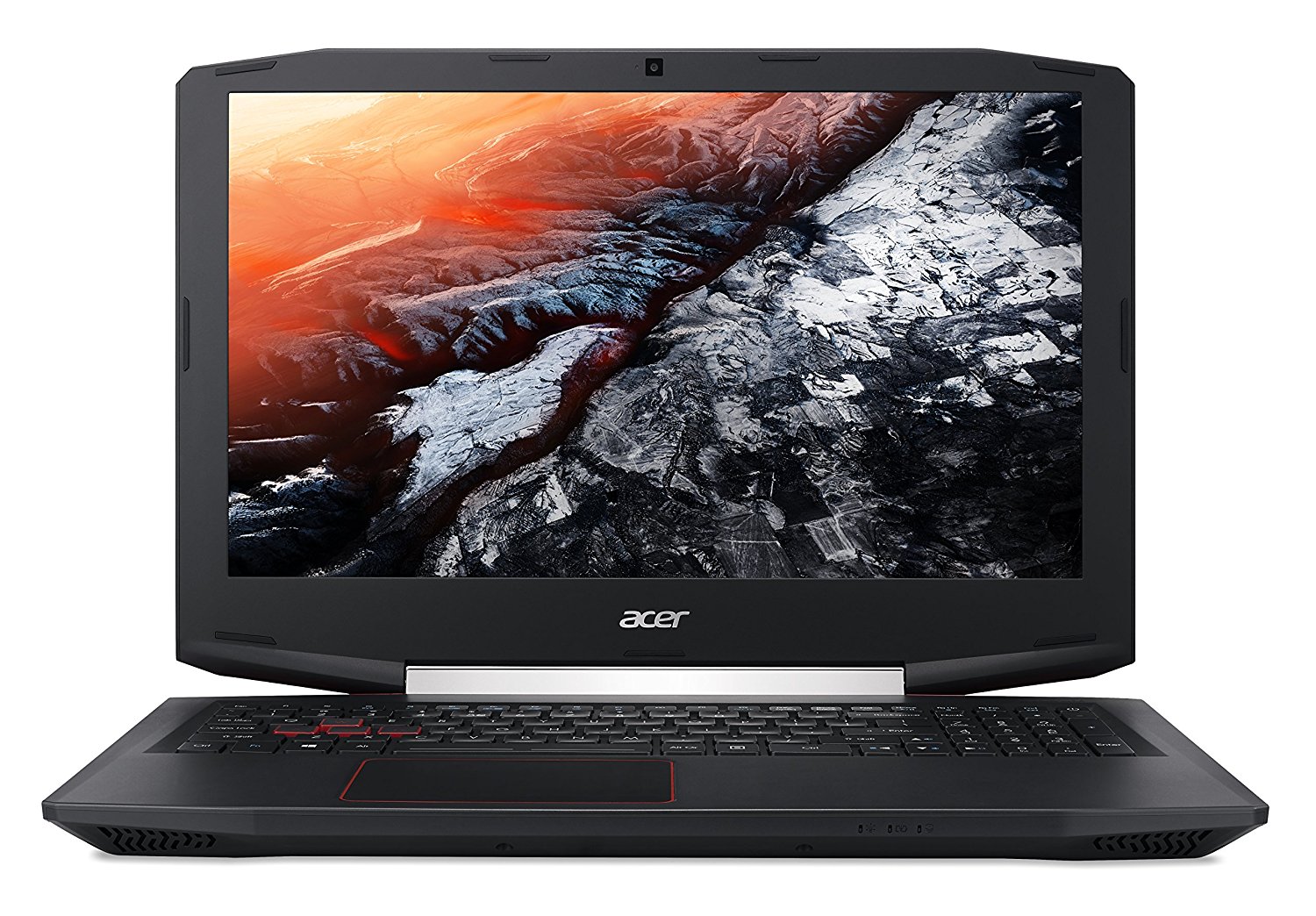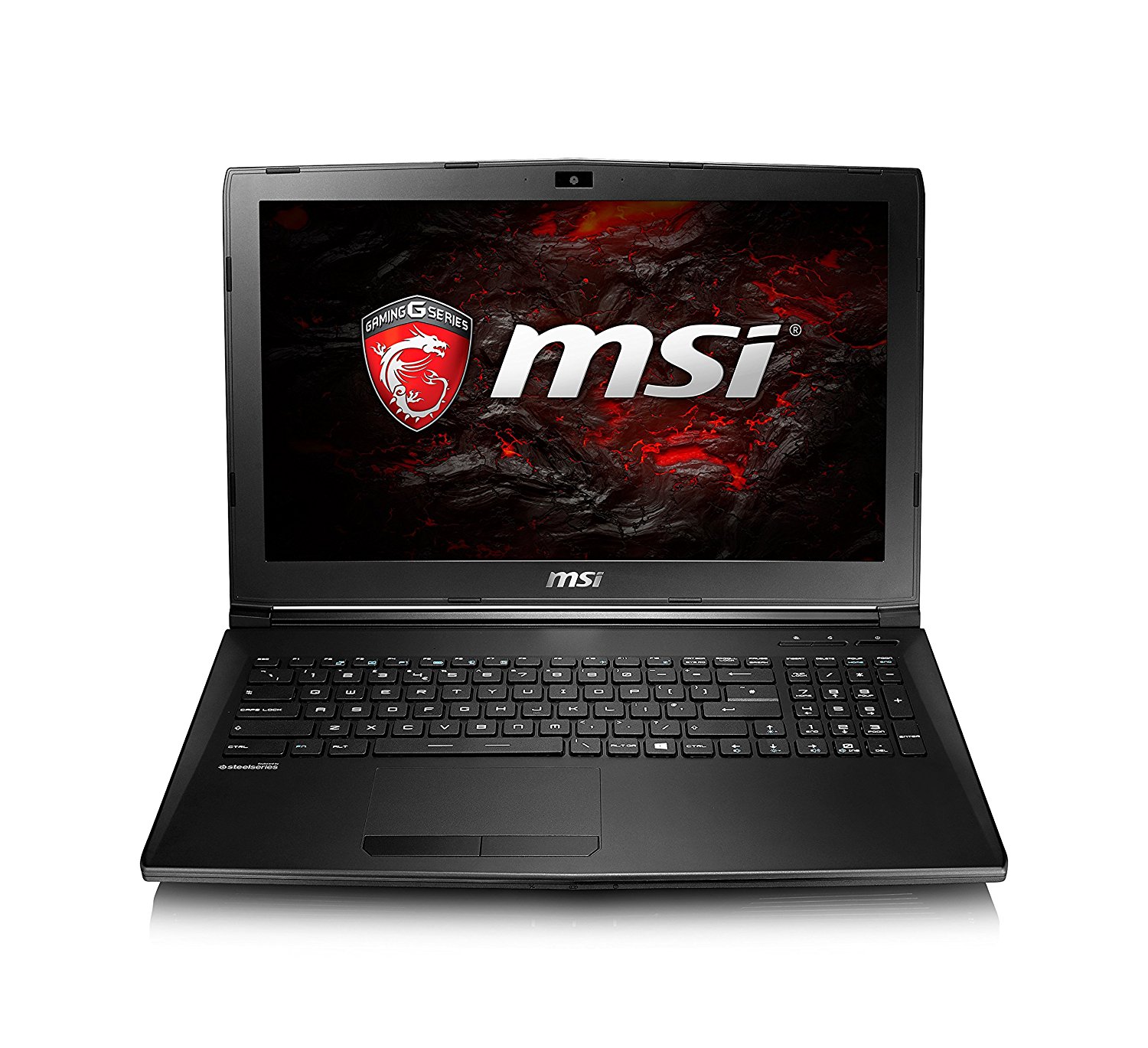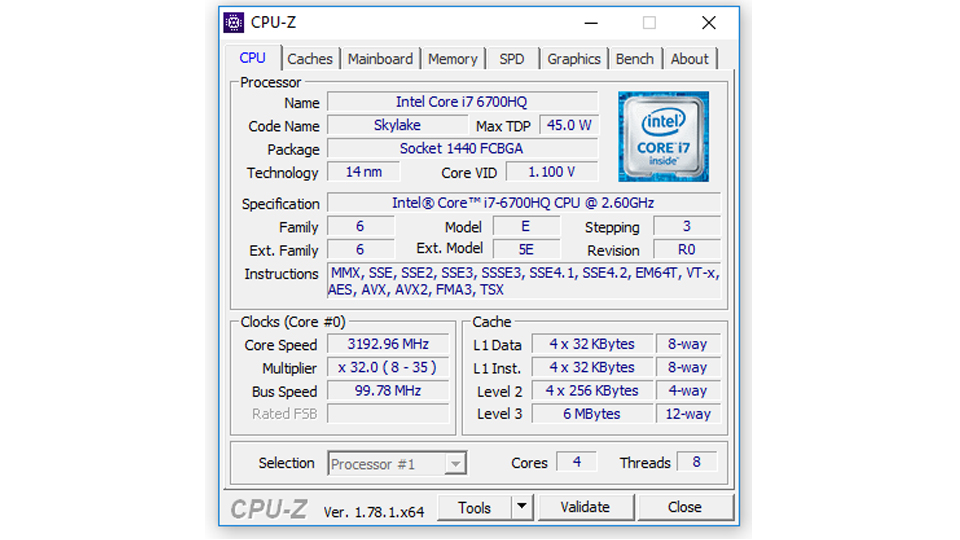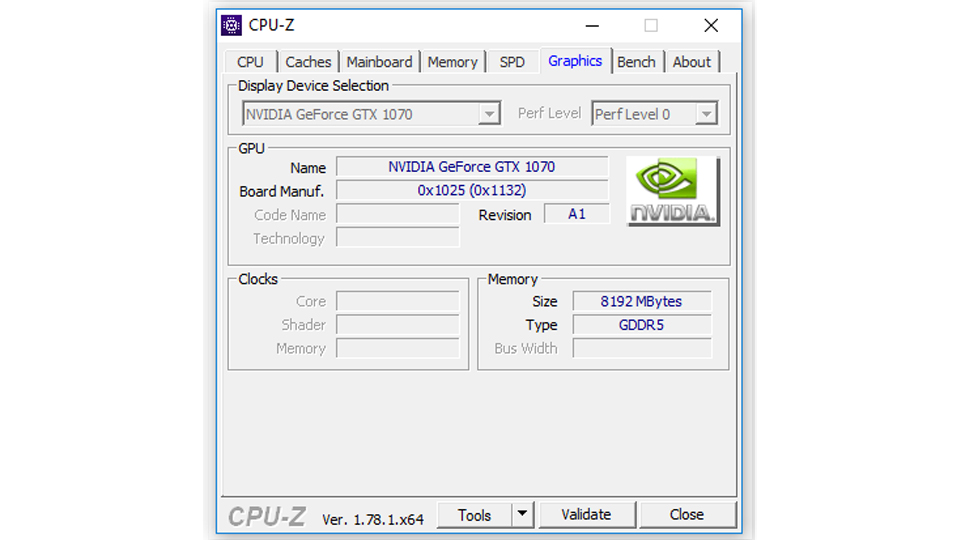Acer Aspire V 17 Nitro Black VN7-793G-709A/758J and VN7 593G Gaming Laptop Reviews

While Acer’s Aspire V-Nitro series isn’t new on the market, it is very popular with consumers which lead Acer to update the range each year. We’ve already reviewed the 2015 line, and now, two years later, we think it’s time to do it again. Optically, not too much has changed, under the hood however, we find Intel’s 7th generation processors, DDR4 RAM and a GeFore GTX10-series GPU.
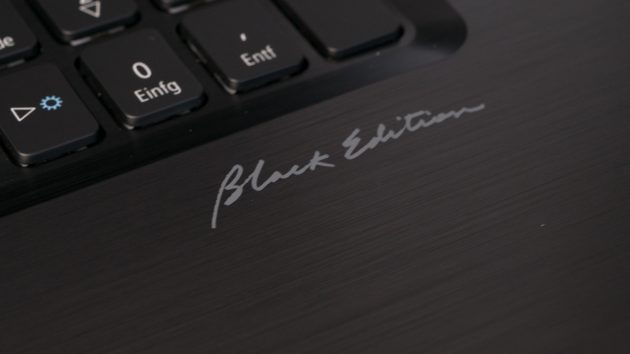
Naturally, I got both models here – the base features among both are mostly identical. The 17” model (VN7-7936-767M) just has some more bells and whistles than the 15” one (VN7-593G-73HP). Let’s take a look at the specs first:
- VN7-593G Display: 39.6 cm (15.6 “) Acer ComfyView ™ Full-HD IPS Display with LED backlight (matt)
VN7-793G Display: 43.9 cm (17.3 “) Acer ComfyView ™ Full-HD IPS Display with LED backlight (matt) - Resolution: 1,920 x 1,080 (Full HD), 16: 9
- Processor: Intel® Core ™ i7-7700HQ processor (4 cores x 2.80 GHz, up to 3.8 GHz Intel Turbo Boost, 6 MB 3rd Level Cache)
- Graphics: NVIDIA® GeForce® GTX 1060 with 6GB GDDR5 VRAM
- Memory: 8 GB DDR4
- Storage: 1,000 GB hard drive
- Network: Gigabit LAN, wireless LAN 802.11ac / a / b / g / n, 2.4 GHz & 5 GHz, 2 × 2 MU-MIMO
- Connections: HDMI, 1x USB 3.1 (Type-C Gen. 2, Thunderbolt 3), 2x USB 3.0, 2x USB 2.0, 1x audio, 1x SD card
- Input devices: backlit keypad with numeric keypad, multi-gesture touchpad with integrated fingerprint reader
- Sound: 4 stereo speakers, Optimized Dolby® Audio Premium® Sound Enhancement
- Battery: Li-Polymer battery (4 cells / 4450 mAh), up to 6 hours battery life
- Dimensions / Weight: 391 x 266 x 24.9 / 22.5 mm (W x D x H) / 2.6 kg
- Operating System: Microsoft® Windows® 10 Home (64-bit)
- Special features (only VN7-793G): integrated Tobii Eye Tracking Camera, for viewing in selected games
When it comes to specs, Acer hasn’t been a slouch – with the exception of one aspect: Memory. Both devices only come with an old-fashioned hard drive. If you want an SSD you will have to add your own. For this, an M.2 PCIe 3.0×4 slot is available so that even a Samsung SSD 960 PRO can fully be taken advantage of. (I’m in UK, in US market, both two models feature SSD)