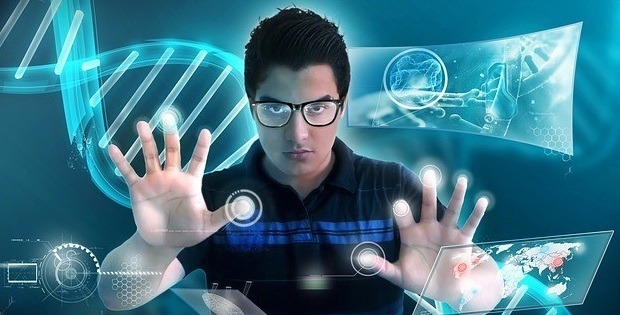Stadia, Cloud Gaming, and other considerations
“Game consoles will disappear”, “influencers will reign supreme”, “gaming as we know it is a thing of the past”… Every evolution in gaming seems to be accompanied by apocalyptic and superlative statements. This applies to Google’s announcement of its Stadia service this week. As it stands, Google’s announcement could very well be a lot of fuss about nothing, even though the core concept underpinning Stadia seems promising enough…
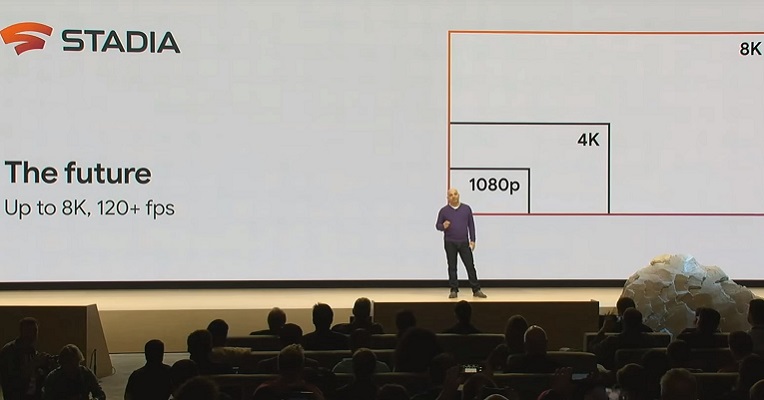
Stadia, a sweet name
Google’s Stadia service does not come as a total surprise. In the past, we discussed Project Stream: a Google service that will run your games from its servers on any of your devices as long so long as you have a fast enough internet connection.
 In the comments posted on various social networks, we noticed a certain amount of confusion regarding the difference between cloud computing and cloud gaming. Let’s take a look at these two different approaches to gaming via the cloud.
In the comments posted on various social networks, we noticed a certain amount of confusion regarding the difference between cloud computing and cloud gaming. Let’s take a look at these two different approaches to gaming via the cloud. Phones have somewhat turned into a technological Swiss knife. We can do everything with them: communicate, take photos, know where we are, buy stuff, play, buy tickets, pay services, watch movies, listen to music, read, work and make phone calls. With such activities, we spend even more time on the phone and we rarely use it consciously or wisely.
Phones have somewhat turned into a technological Swiss knife. We can do everything with them: communicate, take photos, know where we are, buy stuff, play, buy tickets, pay services, watch movies, listen to music, read, work and make phone calls. With such activities, we spend even more time on the phone and we rarely use it consciously or wisely.