Intel Core i5-7600K vs. i7-7700K: for a few more MHz
Today Intel is launching its new line of desktop Core processors – the so called “7th generation” Kaby Lake line. As we have previously mentioned, the innovations in CPU technology offered by these new chips are pretty limited, the major innovation is their increased operating frequency.
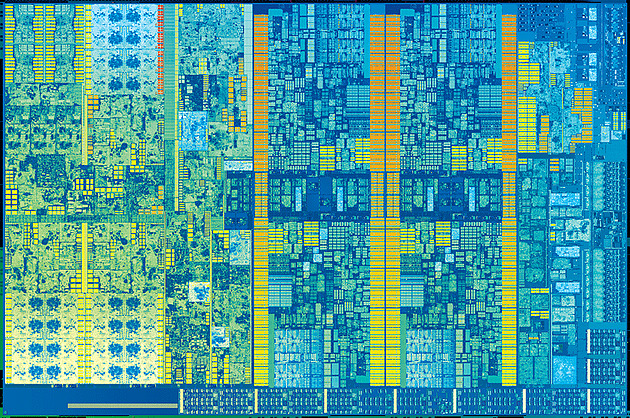
The Core i5 and Core i7 Kaby Lake range is composed of:
- i7-7700K : 4C/8T, 8 Mo LLC, 4.2-4.5 GHz, 91W, 339$
- i7-6700K : 4C/8T, 8 Mo LLC, 4.0-4.2 GHz, 91W, 339$
- i5-7600K : 4C/4T, 6 Mo LLC, 3.8-4.2 GHz, 91W, 242$
- i5-6600K : 4C/4T, 6 Mo LLC, 3.5-3.9 GHz, 91W, 242$
- i7-7700 : 4C/8T, 8 Mo LLC, 3.6-4.2 GHz, 65W, 303$
- i7-6700 : 4C/8T, 8 Mo LLC, 3.4-4.0 GHz, 65W, 303$
- i5-7600 : 4C/4T, 6 Mo LLC, 3.5-4.1 GHz, 65W, 213$
- i5-6600 : 4C/4T, 6 Mo LLC, 3.3-3.9 GHz, 65W, 213$
- i5-7500 : 4C/4T, 6 Mo LLC, 3.4-3.8 GHz, 65W, 192$
- i5-6500 : 4C/4T, 6 Mo LLC, 3.2-3.6 GHz, 65W, 192$
- i5-7400 : 4C/4T, 6 Mo LLC, 3.0-3.5 GHz, 65W, 182$
- i5-6400 : 4C/4T, 6 Mo LLC, 2.7-3.3 GHz, 65W, 182$
Compared to the previous line of processors, we can see an increase in operating frequency of between 200 and 300 MHz thanks to the “14nm+” technology Intel has incorporated into the new chips and all for the same price as the older generation. For all practical purposes however, due to the novelty factor and the absence of non-official suppliers, we can expect a temporarily increased retail price. It should be noted that these processors officially support DDR4-2400 RAM whereas the previous generation is limited to DDR4-2133, except when overclocking with the Z chipset – in which case they easily exceed DDR4-3000.

