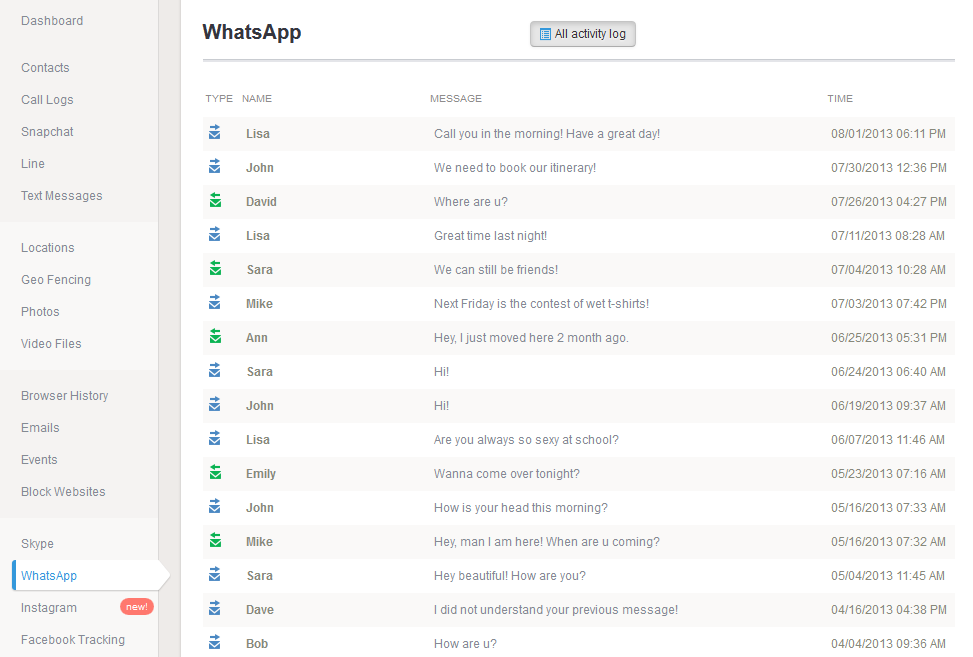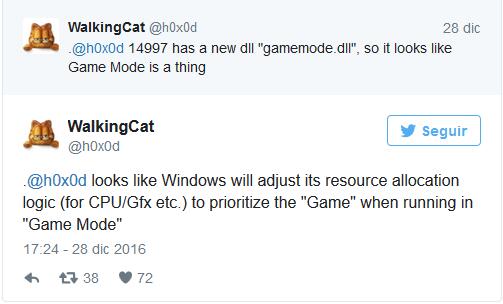General information about touchscreen tablets
First made popular by Apple’s iPad in 2010, digital tablets became all the rage, but their sales numbers have started to decline in the last few years. In 2015, 200 million tablets, 300 million computers (of which 200 million were portable computers) and around 2 billion smartphones (!) were sold worldwide.
While tablets have taken some of the market share away from entry-level laptops (especially netbooks), they remain a useful addition to a desktop or laptop computer. As you will see in the tablet comparison at the end of this article, tablets are becoming ever more affordable. They are especially useful for surfing the internet, keeping up to date with social media sites such as twitter or facebook, for reading email, playing simple games (casual gaming), reading electronic books, newspapers and magazines and also for taking and reviewing photographs. Their greatest advantage is their extreme mobility which allows them to be used anywhere at home with fewer constraints than offers a portable computer which is generally heavier and less autonomous. Tablets also have their downside: they are poorly suited to office work as well as any usage that requires a lot of text input (virtual keyboards are not as practical as real ones). Their overall performance is generally mediocre, which is a major limiting factor in their use for such things as video editing, performing complex calculations, photo editing and playing the most recent 3D games.
The screen
It is one of a tablet’s most essential elements. The screen’s diagonal is in general between 5 and 12 inches, the most popular models having a screen size of between 7 and 10 inches. The 7 inch models are better adapted to usage in the outside world due to their low weight (300g) which allows them to be easily transported as opposed to their 10 inch counterparts (600g) which are more enjoyable to use, but are generally better suited to home use. The most recent screens are generally of the following types: IPS, PLS, MVA or AMOLED. It is recommended to avoid TN technology which can usually be found on entry-level tables. The minimal acceptable resolution for tablets today is 1024×600 for 7 inch models and 1280×800 for the 10 inch models. The best tablets in these two dimensions are adopting more and more frequently full HD resolution: 1920×1080,1920×1200, or even higher.
The operating system
Now a days, the market is dominated by two operating systems: Apple iOS which holds less than a third of market share. Android from Google accounts for almost the other two thirds of the market. Microsoft has less than 5% market share with their Windows 10 models.
Read more