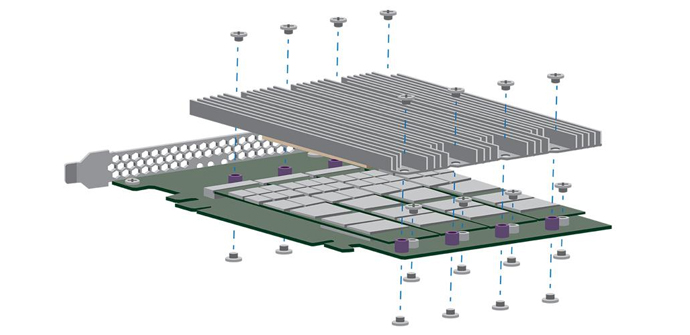MSI VR Ready GT72VR Dominator Pro-015 Review (Intel Core i7-6700HQ, GTX 1070, 256GB SSD +1TB HDD)
While the general PC market is not going through its best times, gaming oriented hardware is thriving with new needs emerging in the form of massive online competitions or the rebirth of virtual reality, and in this market gaming laptops have a very special niche.
MSI has been working hard in recent years to become one of the crucial points of reference in PC gaming. All this work has paid off as recently they have become the number one gaming laptop manufacturer in the world beating with a market share of 19% to its main rival ASUS, which was left behind with 15%.

Staying on the crest of the wave ain’t easy so the company keeps launching new models with the latest technology on the market, and today the latests are the new NVIDIA Pascal GPUs for laptops like the GTX 1070 that the company has integrated into the GT72VR 6RE Dominator Pro Tobii that we will be analyzing today.