MacBook Pro 15″ 2015 Review: this time they got it right
It took Apple three product generations to correct the problems with the newest version of its MacBook Pro. Three long years during which even the most committed macOS users were reticent to continue updating their hardware. Fortunately, the 2018 version of the MacBook Pro more than makes up for its predecessors’ shortcomings.
Building a good product is within the reach of most manufacturers these days. In 2018, most of the technological tools at the disposal of the general public (computers, smartphones, tablets) are both affordable and of good quality. However, there is a difference between making a good-quality product and a desirable product – an object that has been so well conceived, that is so enjoyable to use, and that is so efficient, that it cries out “use me!” every time you see it. An object that you long for when you are not using it and that you always enjoy using – regardless of the task you are performing.
I have only come across such a device a few times in my life, but, since every time was special, I remember each one… a SteelSeries mousepad, my first SSD drive, my first iPhone (and all of my following iPhones), Apple’s Magic TrackPad, Logitech’s MX series mice (which became the G series), my Bose QC 35 headphones, and, of course, my MacBook Air. Despite the fact that it is getting on in years, that its display is almost prehistoric, that its configuration is far from being modern, that it lacks up-to-date ports, that it has a small trackpad, and that it is rather thick (compared to more modern devices), the MacBook Air still remains my favorite portable computer because of its durability, versatility, and keyboard – which is neither too old nor too modern.
 The new Nvidia RTX graphics cards mark a quantum leap. We explain what they are capable of and whether you should upgrade your graphics card.
The new Nvidia RTX graphics cards mark a quantum leap. We explain what they are capable of and whether you should upgrade your graphics card.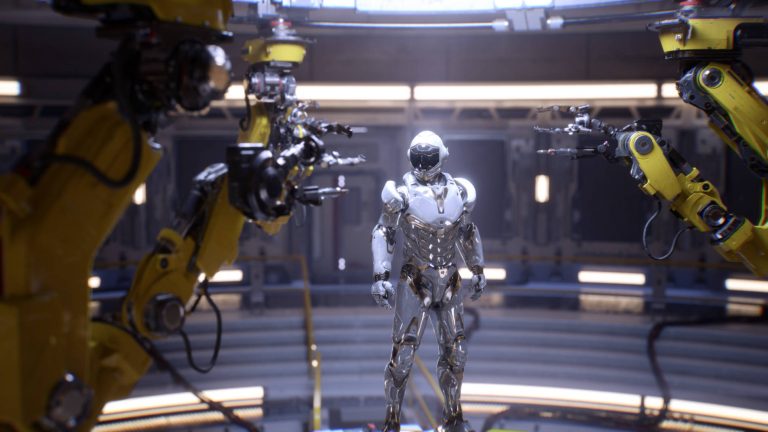
 Is your old
Is your old  The difference is that the computer is not in your home, but you stream the system content from said computer centre to your living room. A 15 Mbps broadband connection is required to use the virtual Windows 10 machine on your old computer (
The difference is that the computer is not in your home, but you stream the system content from said computer centre to your living room. A 15 Mbps broadband connection is required to use the virtual Windows 10 machine on your old computer (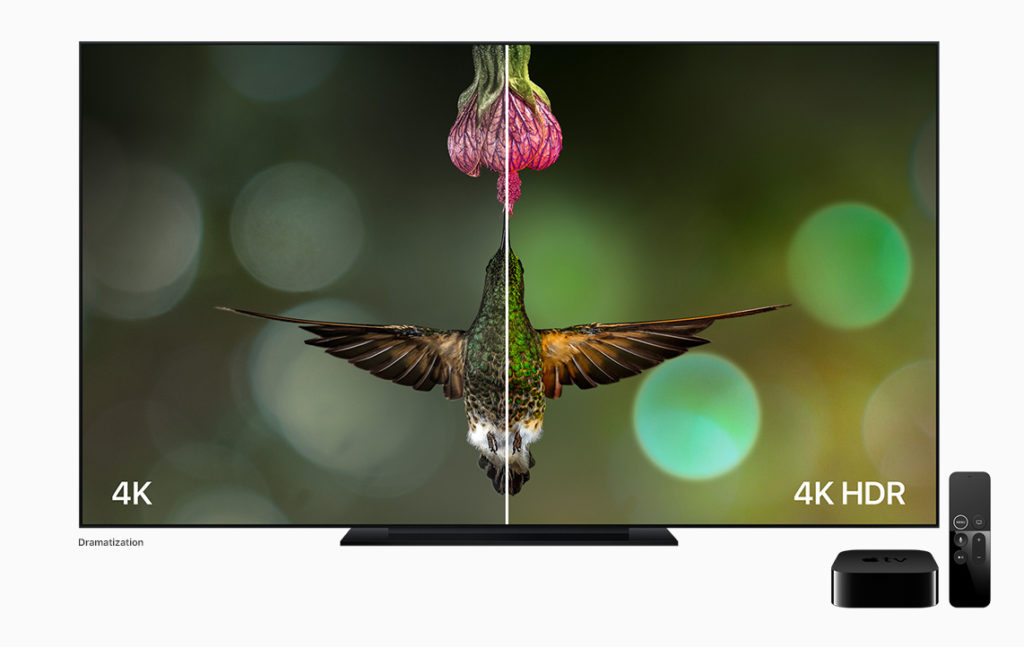 The majority of products on the market these days are compatible with the HDR10 format, an imaging technology that produces a dynamic contrast range by combining darker, more intelligible scenes with high-luminosity scenes. However, there are two different offshoots of this image format (HDR10+, an improved version of the HDR10 technology, and Dolby Vision) and it is easy to become confused by the many different announcements being made by this industry’s various stakeholders.
The majority of products on the market these days are compatible with the HDR10 format, an imaging technology that produces a dynamic contrast range by combining darker, more intelligible scenes with high-luminosity scenes. However, there are two different offshoots of this image format (HDR10+, an improved version of the HDR10 technology, and Dolby Vision) and it is easy to become confused by the many different announcements being made by this industry’s various stakeholders. What do you look for in a
What do you look for in a 
