Best Drones 2018: How to Choose Best Drones for Beginners and Pros?
From 20 to 1700 dollars: all about leisure drones
Leisure drones have made their way out of ultra-specialized boutiques and have found a place on the shelves of big box stores. This type of drone has become extremely affordable, sometimes retailing for as little as 20 to 25 dollars. Of course, the more experience you become flying a drone, the more you will want to fly even faster and more powerful models. The price of these more powerful drones can be surprisingly high and the introduction of the Mi Drone by Xiaomi – which promises to offer rock-bottom prices – has done nothing to change the status quo in the mid to high range segment of the market.
Drones, what are they good for anyhow? These devices, which are the heirs to an older generation of remote-controlled models are, simply put, really about taking joy in flying them. However, sports cameras such as the Geopro have opened up an entirely new universe to these devices which are now capable of aerial photography. Imagine taking photos of your holiday as seen from the air. Or how about a “dronie”- a selfie of yourself taken from a drone!?
Our favorites
Before going all out and buying yourself a large drone in order to take superb aerial photographs, you would be better off honing your piloting skills by practicing with a more reasonably-sized drone. We have elected to speak about a few drones which are small and easy to learn how to fly and good for filming video – good for taking on vacation or for filming nice landscapes… The manufacturer DJI has a virtual monopoly on the flying camera market, with a more than 70% market share! It must be said that this manufacturer has quite a few years of experience in manufacturing drones geared towards both professionals and the general public. It is also the manufacturer which offers the most highly developed and effective innovations. All in all, it is hard to compete with DJI and the French Parrot company, as well as the American manufacturer 3DR, have fallen behind. Furthermore, in terms of the smallest drones, there is a fierce battle raging between less well-known manufacturers.
What size should you choose?
The smallest drones measure 5 cm across and only weigh a few dozen grams. Oftentimes their remote control is bigger than they are! They closely resemble children’s toys, but don’t be fooled, these are veritable flying machines which behave just like bigger models. They are even harder to fly than larger models since their built-in electronics are less sophisticated. They are conceived to be inexpensive – mainly in terms of reducing weight (these mini-drones rely on small “brushed” motors, which are lightweight, but which have a short life-span of around 200 flights) as well as on low-capacity batteries. All of the internal electronics of these drones fit onto a single circuit board. These circuits are comprised of sensors (accelerometer, gyroscope) as well as chips to control features such as stabilization and the processing of flight commands…

Drones of 25 cm and upwards are usually equipped with more powerful “brushless” motors which make it possible to carry a heavier load such as a more powerful battery, a GoPro type camera or even a combination camera + transmitter for immersion flights. These motors need to be controlled by electronic circuits called ESCs (Electronic Speed Control).
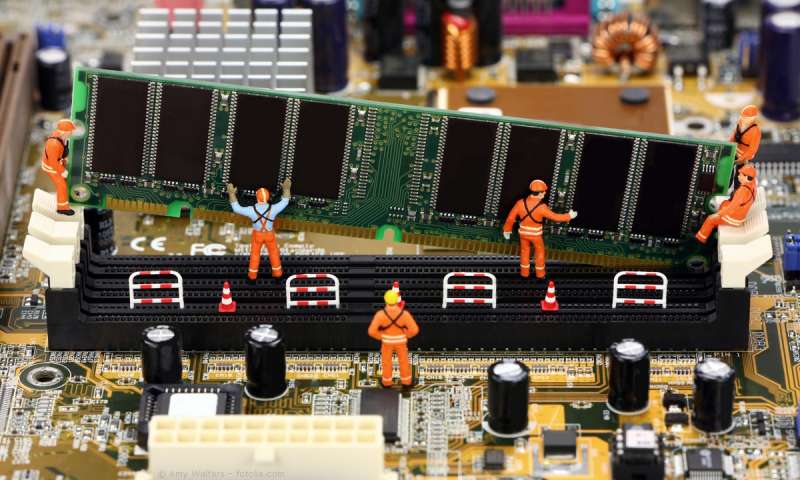
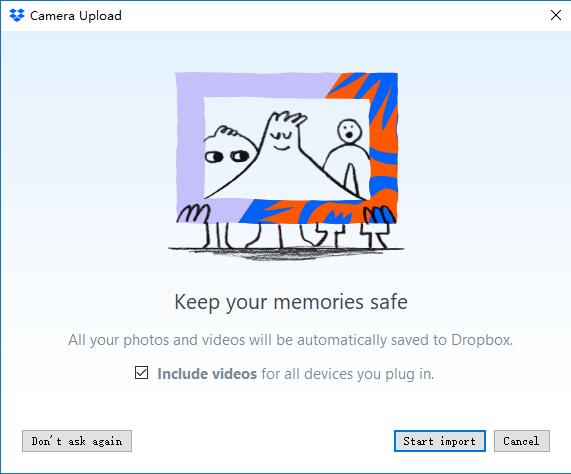


 As a result, the question of “wired or wireless” comes down to practical considerations as well as individual preferences. You should consider the fact that a wired controller will always be ready-to-use and will never quit on you at a critical moment during your gaming session. Wireless controllers rely on batteries or a power pack which can “run dry”; because of this, wireless gaming controllers are also usually heavier than their wired counterparts.
As a result, the question of “wired or wireless” comes down to practical considerations as well as individual preferences. You should consider the fact that a wired controller will always be ready-to-use and will never quit on you at a critical moment during your gaming session. Wireless controllers rely on batteries or a power pack which can “run dry”; because of this, wireless gaming controllers are also usually heavier than their wired counterparts. Very popular among people interested in surfing and downloading anonymously, VPNs are a good solution for securing computers, smartphones, and other connected devices. In the following paragraphs, you will find a basic overview of what VPNs are, as well as how to install and configure them.
Very popular among people interested in surfing and downloading anonymously, VPNs are a good solution for securing computers, smartphones, and other connected devices. In the following paragraphs, you will find a basic overview of what VPNs are, as well as how to install and configure them.