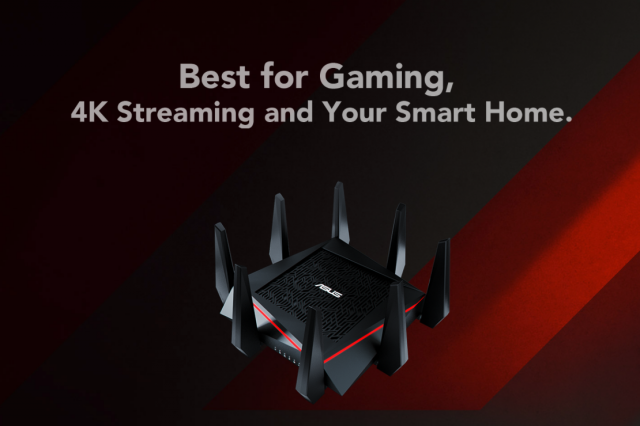Lower Laptop Temperature: Improve your laptop’s temperature by changing the thermal paste
Although many people think that laptops are a type of PC that do not require maintenance for its components, laptops are precisely devices prone to accumulate dirt in critical areas, which may affect the cooling system’s performance and therefore the laptop’s overall performance. It is not uncommon to use canned air to remove dirt accumulated on the laptop’s heat sinks and fans (some users even clean them by regularly opening up the laptop). However, an often overlooked yet essential element of cooling systems is the thermal paste that works as an interface between heat sinks and the CPU or GPU.
A lot of people do not know that the low-quality thermal paste found in a lot of devices dry out as time passes by and become inefficient, so replacing it for a good-quality paste somewhat regularly will translate into impressive improvements on our components’ temperatures. Today we will show you how to find and replace a laptop’s thermal paste.
We have used a Dell XPS 15 9530 for this guide, but the general steps are the same for most laptops. Before we begin, we want to clarify that this procedure implies opening up the laptop and possibly voiding its warranty if it still is covered by it. So, we recommend you not to replace the thermal paste if your laptop is covered by the warranty. We are not responsible for the damage you may cause to your laptop.
 PS5 (PlayStation 5) is the name of what we know to be Sony’s next console. It is a next-gen system that will replace the current PS4 and PS4 Pro and that should stick to the now usual console name.
PS5 (PlayStation 5) is the name of what we know to be Sony’s next console. It is a next-gen system that will replace the current PS4 and PS4 Pro and that should stick to the now usual console name.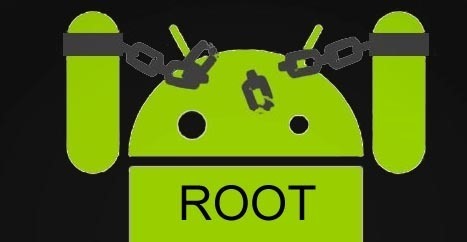
 Keeping an eye on our networks is key to see if they work and to guarantee our security. One essential task to perform is changing the Wi-Fi network’s name and password.
Keeping an eye on our networks is key to see if they work and to guarantee our security. One essential task to perform is changing the Wi-Fi network’s name and password. If your PC is slower than usual, the OS and apps experience random errors, you cannot access some of your files and folders or the web browser struggles to get rid of weird ads, then perhaps some kind of malware has taken your PC hostage, preventing you from using the computer as usual and putting your personal and professional data at risk.
If your PC is slower than usual, the OS and apps experience random errors, you cannot access some of your files and folders or the web browser struggles to get rid of weird ads, then perhaps some kind of malware has taken your PC hostage, preventing you from using the computer as usual and putting your personal and professional data at risk.