A router is the most important element of our home internet connection, aside to the coverage that internet providers offer in our area. Buying a router other than those offered by internet providers can provide a wide range of new features to benefit and optimize our connection. That’s when Smart Wi Fi routers come into play full of monitoring and customization options, and here we will explain you what they are and why you should buy one.
Smart Wi fi Routers: designed for the Smart Home
The term Smart Wi Fi refers to certain extra features provided by new routers which will vary depending on the manufacturer. In Linksys case, its Smart Wi Fi System allows you to check on your phone who is connected to your Wi Fi network and to manage the whole network even away from home, among many other features. Further examples are the routers offered by Spanish internet providers, such as Livebox from Orange since its second version with the Mi Livebox app or HGU with the Movistar Base app.
Henceforth, a Smart Wi Fi router is defined by having characteristics that improve connectivity over just wireless internet access. Furthermore, it has a number of improvements that we will review next:
Improves our home network security
Currently, the average household has around 7 devices connected to internet via router. By 2022, this number is expected to increase up to 100 devices. This is known as the internet of things but many of these devices don’t have the same level of security that a Smartphone or a computer has, which will pose new and serious threats, as we are seeing with this Internet of things devices and the Mirai malware.
For such reasons, a router with an enhance protection will be essential. There are examples such as F-Secure, whose Sense router redirects all Smart devices traffic through a secured network to avoid malicious traffic such as a DDoS attack, and even alerts you if it detects any suspicious connection. In the other hand the Chime Wi Fi router comes with a preinstalled antivirus by AVG.
Takes control over who is connected to your network
Watching who is connected to your local network is not the easiest thing to do. We have to look for MAC addresses and check them one by one, or download an app to at least give us information about the network interface controller that’s connected to our network, and many times it doesn’t even show us the name. Besides, it’s required to manually input each MAC address to block access for such device.

That’s why, the previously mentioned router from Lynksys or the Luma router exist, that include applications to take complete control over who is connected to our network. With this application we can:
- Choose who can or who can’t access your network with a simple swipe.
- Receive alerts in your phone if someone tries to access a restricted website through parental control, for you to decide whether or not to allow it.
- Completely block the network and prevent connection from any user.
Better Wi-Fi coverage
The Wi Fi signals don’t stand out for having high penetration depth, and as soon as they hit a few walls they dissipate. If you live in a big house, it’s likely that there are areas with weak Wi Fi signal so you have to try a variety of solutions to extend your Wi Fi coverage. This is really important now, and it will be more so in a few years, when more devices are connected in every room of the house.
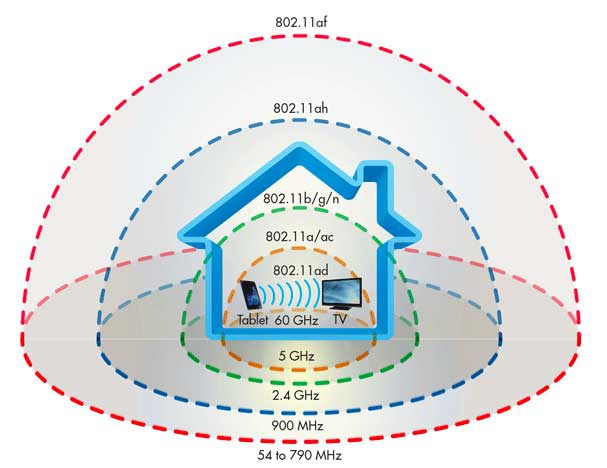
For that purpose, new types of Wi Fi standards operating in various frequencies are being developed. To alleviate this, routers include several antennas and the possibility to operate in different frequencies at same time. The OnHub router from Google has 13 antennas that project the signal in equal manner to every direction, which improves coverage. Other routers like Eero are sold in packs of three to form a complete network by communicating all three devices.
Easier solutions & better design
Solving connection problems usually is a complicated process, since there can be many reasons for it. Some routers like the Starry Station have lights that change color if a problem of any type comes up, and it even directly shows the specific problem in its touchscreen. It also generates monthly network performance reports and tells you if you should change frequency for better user experience.
Finally, something appreciated by router users is that it has to have a pleasant and modern look. New routers do have this pleasant and modern look to them, as we can see with Google WiFi or any of the previously mention routers in this article.
Read More:
How to increase WiFi signal and improve your wireless connection
Best Home Wireless Router