Microsoft also knows that Adobe Flash’s days are numbered and within a few configuration options that offers Edge we can find how to shelve this multimedia technology from Adobe at once for all.
To get rid of Flash we just have to go to the Edge configuration panel, and see advanced in the configuration option “Use Adobe Flash Player” move the dial to shut down.
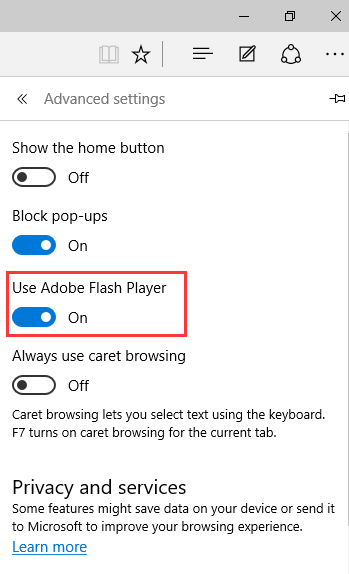
So we force any online service compatible with html5 to give us this type of engine. More efficient and, by now, more secure.