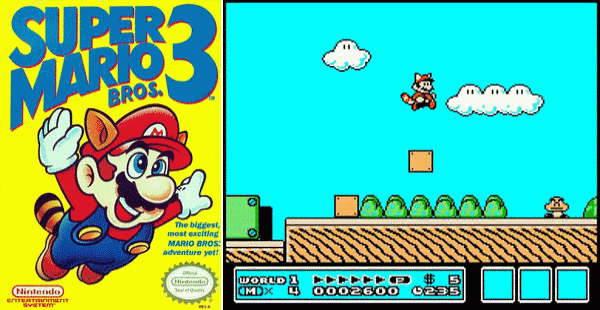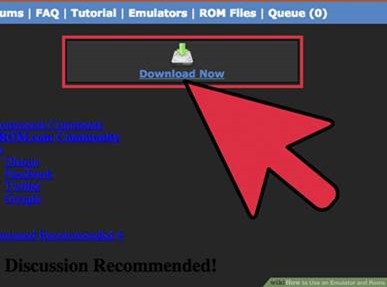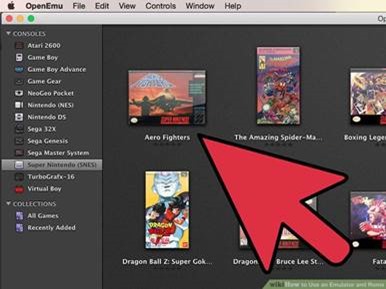Many old-school gamers tend to think that the time where games took our breath away has sunk into oblivion. Such an opinion is quite understandable. If we take a closer look at modern games, we’ll see how alike they are. The latest games are merely improved copies of their predecessors. Modern projects are more sophisticated in terms of graphics, sound, and visual effect, of course. But unfortunately, we cannot help noticing their lack of novelty and that hardcoreness old-school games were famous for. Therefore, currently, so many players choose to download emulators and ROMs to stay those authentic, unique, and thus unforgettable game classic of all time. So, what shall we do satisfy our nostalgic thirst for primordial gaming?
Your Emulator, Sir!
Finding an emulator is not a problem. Search for similar programs in the Internet and you will be provided with thousands of results to your query. There are plenty of reliable, functional, and easy-to-use emulators, such as as Null, Damon PS2 Pro, DeSmuMe, MAME, and many others. Most of the emulators can be downloaded for free. But, if you are planning on getting a super cool program that costs a fortunate, you are free to do so. Still, we would recommend familiarizing yourself with the free trial version prior to purchasing the product.
Getting an Emulator and ROMs
So, if you are done with choosing an emulator, visit a trustworthy site offering it and click on the “Download Now” button to get one step closer to your dream.
After downloading the chosen program, it would be a wise choice to run an antivirus across the acquired files, just to be n the safe side.
As you know an emulator alone isn’t enough. So, you will need to download ROMs, the copies of games that can be run on your computer with the help of the emulator. ROM files act like cartridges without which a retro console was useless, as you know.
You should download the ROMs for the game you want to play. Thus, you are craving to reunite with Mario and support him in the never-ending quest towards saving a beautiful princess, you will be looking for Nintendo ROMs (in our case, it will be immortal Super Mario).
Once again, you can look for the desired ROMs in the Internet. As in the case with emulators, you will be able to find lots of site distributing ROMs. We suggest checking such a useful and completely safe website as RomsMania, the source that cares for its users and tries to satisfy each player’s needs.
Once you have found the necessary file on RomsMania, select the “Download Now” option!
You should also pay attention to the way the ROM files are named. The name of ROMs usually represents the contracted or full version of the game name, e.g. SuperMarioBros. The extension will be the abbreviation of the system that developed the consoles, which, in our case, is NES.
Be mindful of the fact that ROM files always come in compressed formats. It is highly probable that you will get .zip or .rar files that will need to be decompressed prior to being put into use. You are free to use any unarchiver you have.
- There may be situations where you are requested to leave the files unarchived. Make sure to comply with this request and refrain from decompressing your ROMs. Just don’t forget to put the archived files in a special folder. (Some emulators require storing ROM files in a default folder, while others prompt you to create it by yourself).
- Moreover, you can take advantage of the in-built “File>Open ROM” option, if your downloaded emulator supports it, of course.
After that, select the game you want to play right now.
We hope that you will get a dose of mega thrilling emotions during your gameplay!