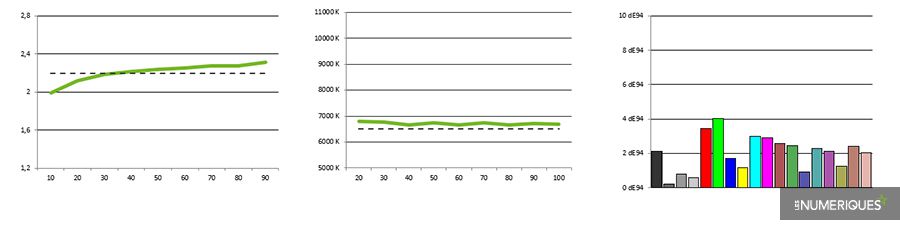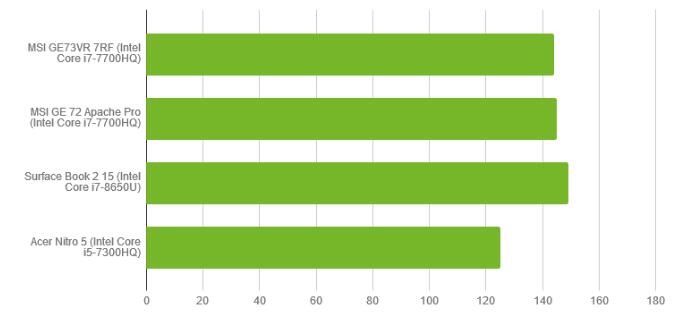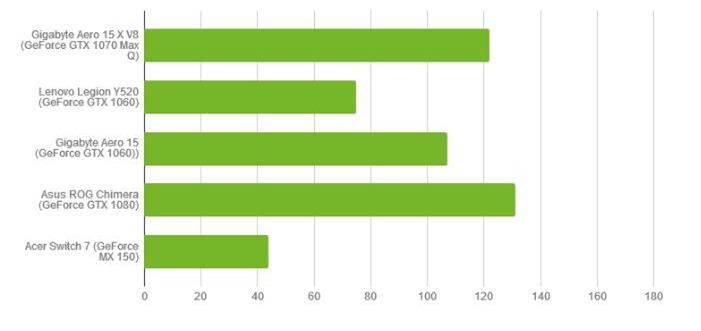In a little under a year, the Aero has become Gigabyte’s flagship gaming laptop product line. These highly refined computers offer an excellent compromise between compactness and performance in addition to a large, high-quality display. The newest member of this product line, the Aero 15 V8 (i7-8750H), does not bring any revolutionary new features to the table, but it is the first Aero computer to incorporate a 6-core Intel processor.
BUILD


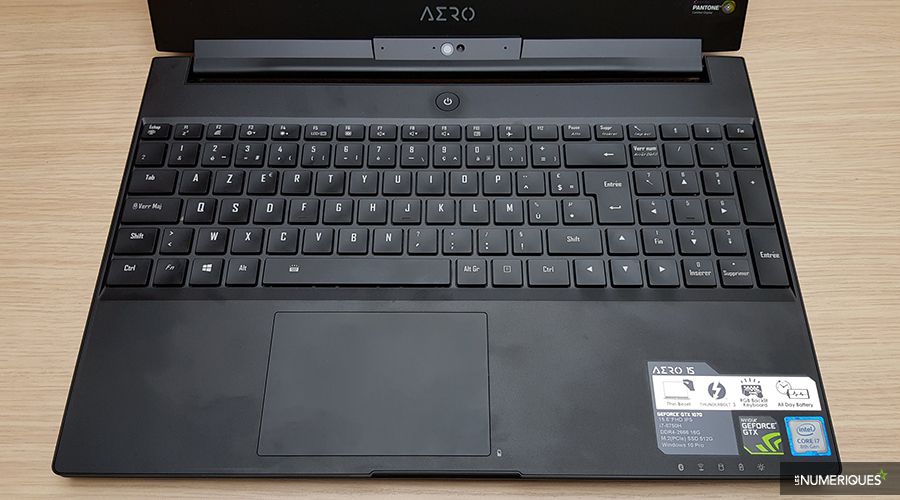

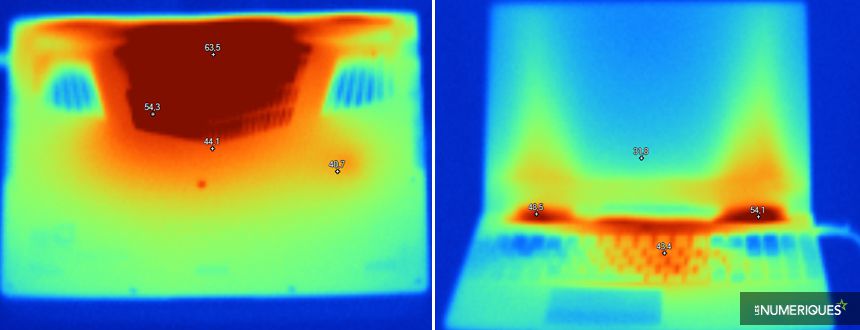
DISPLAY
The Aero’s display has always been one of its major selling points and the Aero 15X V8 is no exception. The frame surrounding the Aero 15X V8’s display is very narrow, allowing its IPS display panel to occupy over 80% of the available surface area. The Aero’s display also has a very decent contrast ratio (for a matte display) of 950:1 as well as a maximum luminosity of 300 cd/m² – ensuring particularly good readability.
The other main advantage of the Aero 15X V8’s display is its near-perfect color rendition. It has an average Delta E of 2 (remember that Delta E is a measure of the difference between displayed colors and real colors and that a Delta E value of under 3 is considered to be excellent) as well as a well-balanced color temperature of 6 700 K (the standard being 6 500 K). As a result, the Aero’s display has very good color rendition in addition to good grayscale rendition thanks to its highly stable gamma curve.
From left to right: gamma curve, temperature, Delta E.
PERFORMANCE
Last but not least, the Aero 15X V8’s display is capable of achieving a refresh rate of 144 Hz and has an image persistence rate of 11 ms, which is frankly pretty good for an IPS display.
PERFORMANCE
The Aero 15X V8 has the particularity of incorporating Intel’s brand new Core i7-8750H processor. Equipped with 6 cores / 12 threads, it has a base frequency of 2.5 GHz, a turbo frequency of 4.2 GHz, and a TDP of 45 W. This new generation of Coffee Lake CPUs will eventually serve as the replacement for Core i7-7700HQ processors which are still very prevalent on laptops equipped with a dedicated graphics card. Our test model was also equipped with 16 GB of DDR4 RAM (2 666 MHz) and a 512 GB Toshiba SSD.
CPU Performance
When put to the test under various benchmark conditions (3D computations, audio and video conversion, file compression, photo editing), the Aero 15X V8 performed much better than other laptops equipped with a Core i7-7700HQ processor. This difference was especially noticeable when using Cinebench (3D computations); the Aero 15X V8 was almost twice as fast (38 seconds) as an MSI GE72 Apache Pro equipped with a Core i7-7700HQ processor (56 seconds). When converting video using Handbrake, the MSI GE72 Apache Pro took 92 seconds versus the 70 seconds taken by the Aero 15X V8. In conclusion, the performance characteristics of this new Aero 15X are nothing short of excellent; the Aero 15X V8’s performance even approaches that offered by a good desktop PC. Unsurprisingly, it receives a 5-star rating in this regard. It should provide enough processing power to comfortably perform a wide variety of tasks.
GAMING
As far as its graphics card is concerned, nothing has changed since the previous version of the Aero 15 X (2017). The Aero 15X V8 still uses a Nvidia GeForce GTX 1070 “Max-Q Design” graphics card equipped with 8 GB of RAM. Operating at an average frequency of 1 544 MHz, this GPU offers similar performance to that of a mobile GTX 1070 graphics card. Contrary to the GTX 1080 Max-Q, which has seen its operating frequency lowered, the GTX 1070 Max-Q’s operating frequency has not been lowered in order to lower power consumption; as a result, it offers more unbridled performance.
Gaming Performance
In addition to its very good power index of 122 (based on 3D Mark), we arrived at the following results under gaming conditions (tests performed in Full HD 1080p, maximum details, Hairworks deactivated for The Witcher 3): 60 images/second for Metro: Last Light, 69 i/s for Rise of the Tomb Raider, 68 i/s for The Witcher 3, 78 i/s for Star Wars Battlefront II, and 53 i/s for Assassin’s Creed Origins.
MOBILITY / AUTONOMY
In terms of its physical dimensions, the Aero 15X V8 is a little larger than its predecessor, but not by much. The Aero 15X V8 remains remarkably compact given its impressive hardware configuration. Weighing in at 1.9 kg and with a thickness of 19 mm, the Aero 15X V8 will fit easily into any carrying bag along with its charger.
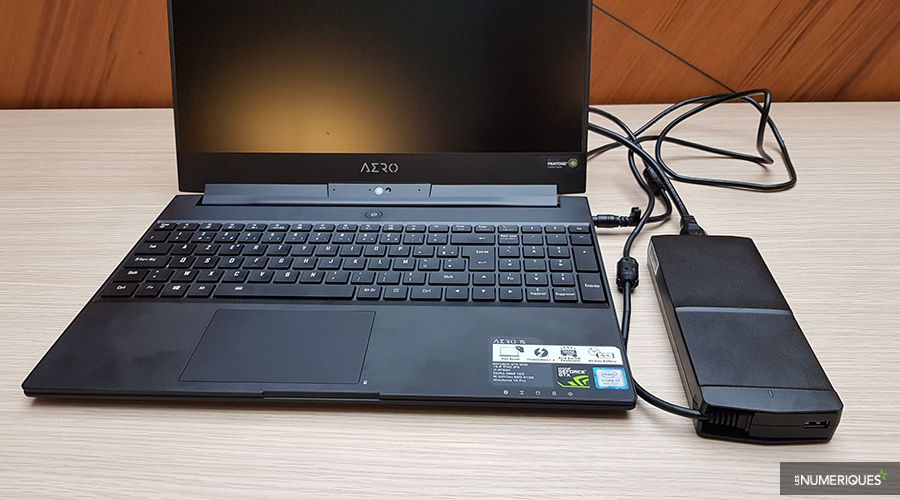
AUDIO
The Aero 15X V8’s sound quality lies somewhere between average and good. In this regard, it is the Aero’s speakers which are a disappointment. Suffering from a rather severe distortion, the sound they produce can be somewhat unpleasant. What’s more, the Aero is only capable of delivering a very restricted range of bass tones – to the point where even mid-range bass tones are almost nonexistent. Voices are intelligible and the Aero’s speakers should be sufficient for voice communication purposes. There are two additional details worth mentioning concerning the Aero’s speakers. Firstly, the placement of its speakers underneath its chassis is in large part responsible for the Aero 15X V8’s mediocre sound quality. Secondly, the Dolby software which comes preinstalled is almost entirely useless in the sense that it imposes a very unpleasant level of dynamic compression.
- New, very powerful Intel Core i7-8750H processor.
- Still as good as ever for gaming.
- Impeccable display quality and color rendition.
- Thin-profiled and lightweight (given its impressive hardware configuration).
- Somewhat disappointing battery autonomy.
- Keyboard’s keys are too closely spaced.
- The bottom side of the chassis can get quite hot
CONCLUSION
To reiterate, the newest version of the Aero 15 X (2017) is a success. The Aero 15X V8 can be classified as a very high-end computer due to its brand new 6-core Core i7-8750H processor, its tried and true GeForce GTX 1070 Max-Q graphics card, and its 144 Hz display with near perfect color rendition. In short, the Gigabyte Aero 15X V8 is one of the best 15-inch notebooks on the market – an ideal laptop as much for gaming as for working.