Nowadays in much of the world it is relatively easy to have a good Internet connection.
The implementation of ADSL and fiber optic networks in the large population centers has facilitated access to the network with more than remarkable connection speeds.

Despite this, many complain about the performance of their Internet connection, especially when they connect wirelessly, and do not know what to do to improve and increase the Wi-Fi signal at home.
There are many ways to do this, from resorting to a Wi-Fi signal amplifier or repeater (for which you can even use an old router), buy an external Wi-Fi antenna, or change the router from your provider’s to a more powerful one.
There are also homemade solutions to improve the intensity of the wireless connection, such as using a beer can.
Not all routers are the same
Of all the wireless devices that are involved in one way or another in your Wi-Fi network, possibly the most important is the router. It has the responsibility of redirecting the traffic of the different wireless devices connected, but also optimizing Wi-Fi connections to offer the best speed, coverage and stability possible to your Wi-Fi network.
Unfortunately, the routers that the providers supply, despite being sufficient to establish a basic Wi-Fi network, are not the ideal component to get a Wi-Fi network with the best conditions of quality and coverage.

This means that by using a quality router in the same space (for example, a medium-sized house) and placing the router in the same location, you could get your Wi-Fi network to reach all the rooms with good signal, higher speed, making your connection more stable and all this just by replacing one component in the network.
This is possible because a good quality router incorporates internal systems for optimization of channels and frequency bands and is equipped with better antennas and more efficient components than those used in routers facilitated by ISPs.
Relocate your router
The wireless signal emitted by your router loses intensity with distance and when encountering certain materials common in the construction of your house, therefore, the greater the distance between your computer or portable device and your router, the lower your coverage and access speed.
A common practice in many homes is to place the router in a place of the house where it is best for the company technician to install your Internet connection. But this may not be the ideal location to ensure the best coverage for your home.
Ideally, the router should be as close as possible to the center of the house and to the main computer or device from which most connections are to be made.
That way you make sure of two things. On the one hand, that the computer or device from which you habitually access the internet, will always have the best coverage and, therefore, the best access speed possible.
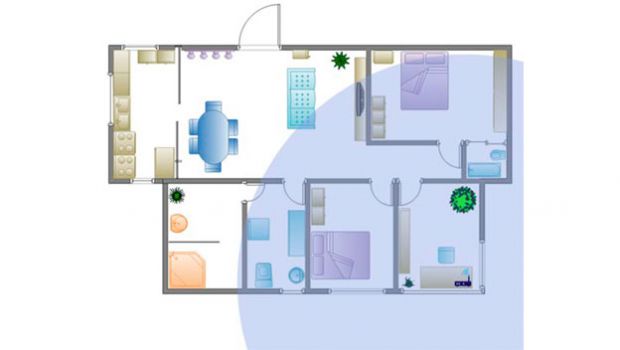
On the other hand, by placing the router in a location close to the center of your home, you ensure that the wireless coverage in the rest of the rooms is adequate, avoiding having to install Wi-Fi signal extensors because you installed the router in one of the ends of your house.
Keep your router away from interference
Some users try to disguise the presence of the router by hiding it inside furniture or behind other electronic devices. Big mistake.
As we have already mentioned, the wireless signal that your router emits is susceptible to losing intensity when placed close to some elements that are part of your house, but also with other type of barriers like electromagnetic interferences produced by devices like microwave ovens, the bases of cordless telephones or other electronic devices.

In addition, to improve and increase the WiFi conexion at home, it is convenient that the router is at an elevated position and as close to the ceiling as possible. This will minimize interference with other electronic devices.
Adjust the orientation of the antennas
The orientation of the router’s antennas also helps improve Wi-Fi coverage in your home.
As a general rule, in routers’ product photos, their antennas are oriented vertically. Although it can be aesthetically better, it is not always the best option.
In fact, in case of having more than one antenna (something common in current routers), it is recommended that one of them is oriented horizontally parallel to the router, and the other vertically, perpendicular to the router and forming an angle of 90° between them.

In this way, the transmission and reception range of the Wi-Fi signal is extended and the quality and stability of the connections is improved.
Change the channel on your Wi-Fi network
Another common problem is that in many cases the low speed or the connection cuts, have nothing to do with the range of signal coverage or the quality of the components of your router, so the methods commented above to improve the Wi-Fi signal would not be very useful.
A fairly common problem in cities is the overcrowding of the frequency spectrum. That is, both your router and all your neighbors, broadcasting on the same frequency channel.
A supersaturated spectrum with dozens of networks can cause, despite having an adequate signal strength, an inefficient data traffic.
If you are in this situation do not worry, since we propose a couple of simple tricks that will help you improve the quality of your wireless connection.
To solve this problem and recover the quality in the connection of your wireless network, the only thing you have to do is change the channel in which your router emits by another less crowded one.

For this we will use the free Android application Wi-Fi Analyzer, with which you can analyze the networks around you, and based on those results, you can change the channel that your router uses from its configuration options, by one that is less saturated.
Turn an old router into a Wi-Fi repeater
If your house consists of several floors, it is possible that, although the whole floor where the router is has good coverage, it is not possible to connect on the top floor. This is because the home routers are designed to extend their frequency in the same plane with a certain downward tendency, like an umbrella, not up.
You may not know this, but if you have an old Wi-Fi router that you no longer use, you can configure it to act as an extension of your Wi-Fi network that you can connect to your main router to make your Wi-Fi coverage reach all the corners of your home.
It is enough to modify some of your old router’s settings so that, instead of acting as an access point, you do it in “Bridge” mode or, what is the same, as a repeater of the Wi-Fi network of the main router, doubling the coverage distance.
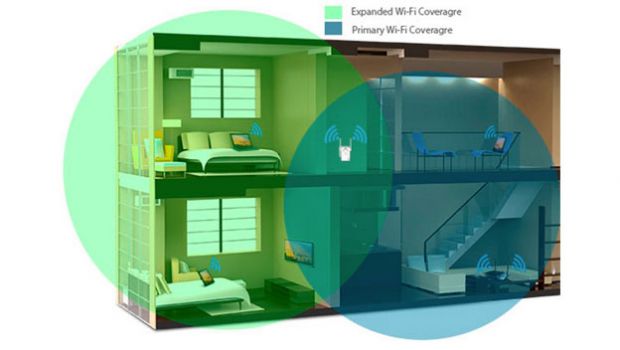
Not all router models allow this configuration as a repeater, but many routers with less than five years can be configured in this way, thus avoiding having to buy an extender device for your Wi-Fi.
Read More:
Best Wireless Router
Best Home Wireless Router
How to secure a wifi network in a few easy steps