Capping our GPU’s maximum FPS might seem silly, but it provides some advantages in certain scenarios. For example, we can reduce our GPU’s noise and consumption when we play games that are not demanding. This is a way to get rid of the GPU’s noise, which is important when using laptops, and limit consumption.
Limiting FPS can also be really important when using a G-Sync monitor. Keeping FPS below the G-Sync monitor’s vertical frequency forces the system to work constantly, increasing G-Sync’s relative advantages such as reducing input lag and preventing tearing.
If we combine said advantages with the settings of any game, like reducing FPS to the minimum (which can be done in games like Overwatch), we can maximize results in terms of reducing input lag and improving image quality. All of this is what we would expect from G-Sync when it is working at its fullest.
In those case, we just have to go for a FPS value below those of our monitor’s vertical frequency, like a minimum of 30 FPS, but the best option would be 50-65 FPS. We can actually cap FPS as much as we want as long as our monitor has a higher vertical refresh rate than the amount we set.
My favorite method to limit FPS is using RivaTuner Statistics Server, which can be found on MSI Afterburner or downloaded directly from the source (none other than guru3d.com).
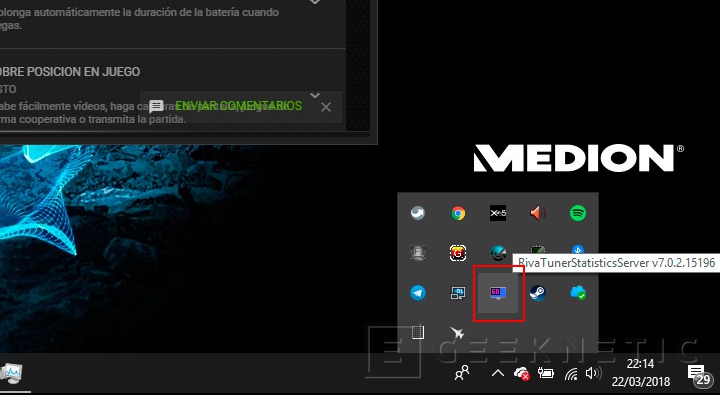
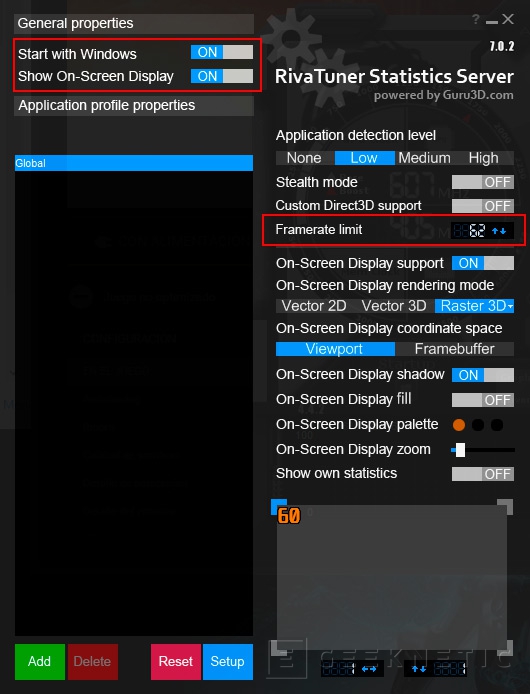
As you can see in the test video, the GPU reduces its temperature and drop its frequency by up to 1,000 MHz. The GPU also needs less cooling, reducing noise. The monitor has G-Sync, meaning that we also reduce input lag while keeping an excellent image quality.