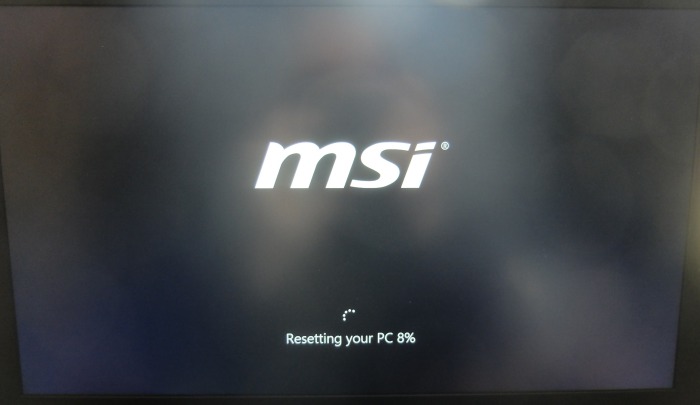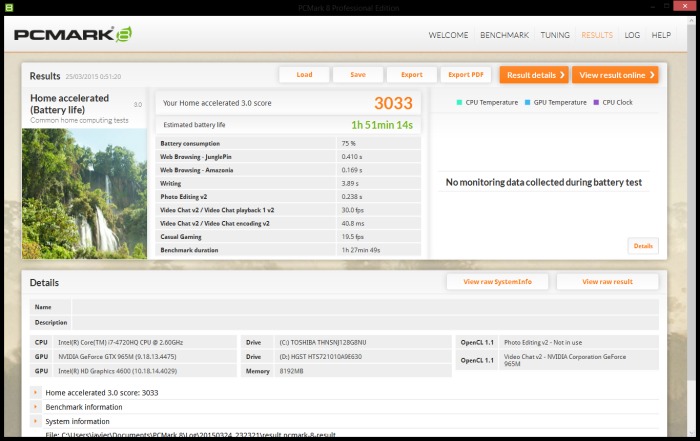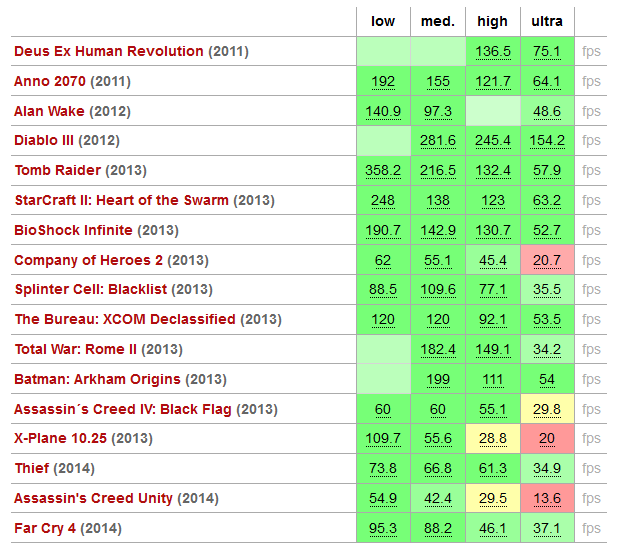Introduction
I don’t know if this is due to the incorporation of the new graphics chips from Nvidia, but I get the feeling that the prices of the most interesting units from Nvidia, the classic series within its laptops line for gamers, have extended their range significantly. One of the most striking models is the new GE line. These models of 15.6 and 17 inch screens have always been a reference among users that seek a gaming laptop with interesting features at more attractive prices than other classic brands in this market niche.
The MSI GE62 APACHE-002 is one of the first laptops we’ve seen with a graphics chip such as the Geforce GTX 965M from Nvidia. It comes with quality features and some unconventional elements, which is another thing that we have always liked about MSI laptops. At first glance, this laptop has few weaknesses but, unlike the previous versions of this series, we can’t find it below the 1500 Euros range and that, today, it’s a price high enough so our level of demand and quality must also be consistent with that price range.
Technical Specs
While Intel still has to present the Broadwell varieties for laptops, we must continue conforming with Haswell quad-core processors in more powerful gaming laptops. These processors provide four real cores with eight processing threads, thanks to Intel Hyperthreading technology. Actually, Broadwell processors will not mean great performance improvements over these models but, undoubtedly, it will make for better integrated graphics and more controlled consumption.
I still think the trend of manufacturers like MSI of leaving integrated graphics chips aside, rather leveraging the new features of efficiency as those found in Nvidia Maxwell graphics chips, can only bring benefits and minimal loss of autonomy, even if these laptops are not designed for it.
I’m saying this because MSI has wanted to implement high quality items for this laptop and generally they have done quite well. The MSI GE62 APACHE-002 variant that we were able to test has a Core i7-4720HQ. This quad-core and eight threads processor operates at a frequency of 2.6GHz with turbo mode of 3.6GHz. They consume 47W and supports for up to 32GB of RAM, though in this model we are limited to 16GB since it only has two slots.
The storage system of this unit is more than surprising, due to its standard capacity and possibilities. This model has a M.2, SATA, 128GB drives and a mechanical 1TB drive. It is a quality combination that will allow you to have fast storage combined with flexible capacity. What is surprising is that the MSI GE62 APACHE-002 has two additional M.2 slots for adding disks in RAID. Officially it is supposed to have two slots of this type, M.2 SATA, but the truth is that we have found three slots that allow you to mount a powerful RAID 0 of three units or, though we have not been able to verify it, most advanced systems combine power and fault tolerance as RAID 5.
Network connectivity is provided by a set of Wifi-AC card with Bluetooth 4.0, and a KillerNIC Qualcomm chip for Gigabit Ethernet connectivity. This chip has its own prioritization system of packets, which is especially important to improve the response in our games. It will not improve so much the ping, but it will improve the aspect in that no other applications will come through your network connectivity in the game.
MSI always makes the most of the bottom of their laptop to generate enough inlet air on key areas. That way they achieve a much cooler functioning and it affects less the comfort use areas, such as the keyboard or touchpad.
Geforce GTX 965M and 1080p display
One point that we often seek the most in a gaming notebook is its graphics chip and with just cause. The MSI GE62 APACHE-002 incorporates the third most powerful Nvidia chip for this generation. The Geforce GTX 965M graphics chip is based on Nvidia Maxwell architecture.
This chip is an intermediate step between the 960 and the 970 but is certainly closer to the 960M than the 970M. It does add a lot CUDA more units, 1024 against the 640 in the GeForce GTX 960M, while maintaining the same data bus GDDR5 of 128-Bit and 2500MHz which translates into only 80 GB/s of bandwidth.
The Geforce GTX 970M is about 30% faster not only by the 1280 cuda engines, a 20% increase, but rather due to a 192-Bit data bus resulting in a 50% improvement in bandwidth reaching up to 120GB/s. Still, the Geforce GTX 965M is an appropriate graphic card to play on 1080p screens without the slightest problem, including quite demanding games with good levels of quality, but taking care of not using full screen filters that may be too demanding. This chip has 2GB of VRAM, which is appropriate for this screen size and obtaining interesting qualities in the best games.
The MSI GE62 APACHE-002 screen is appropriate; therefore, for this graphics card because it has a resolution of 1920×1080 pixels. It is an excellent screen of exceptional visual quality, thanks mainly to its IPS of perfect angles and its brightly colored panel. It is dull, with extraordinary quality, which is a defect that makes it unsuitable for a gamer PC. It doesn’t have any noticeable light leakage, and that’s rare in a IPS panel.
The panel quality is excellent despite the “ghosting” we experienced during our play periods.
What we have detected in our tests is that the screen suffers from a “ghosting” effect that is more than noticeable and it definitely does not help on we consider suitable for a PC for gamers. This certainly goes for taste but for me it is one of the weakest points of this model. If the user thinks to use it in a combined way, such as a work machine, a desktop alternative (with other peripherals connected) then I don’t think you’ll find much wrong with this screen, rather the opposite.
Design and Connectivity
The MSI GE62 APACHE-002 has a more conventional design in regards to other models like the GS or the GT. It is a more normal model, but MSI has touched some elements correctly over previous generations. It is lighter and thinner with a thickness of 27mm and a weight of 2.4KG. It is a 15.6″ model so it seems more than reasonable. Its predecessor, the GE60, weighed 2.6Kg and had a thickness of 32mm, so the improvement is substantial and makes the GE62 a laptop that doesn’t refuse much to be carried around.
The design has aluminum in certain areas like the screen deck, the keyboard and touchpad areas. It’s more curvilinear with better finishing touches inherited from its brothers of the GS series, lighter and more stylized. The black stands out with its bright, generous keyboard and a large touchpad with separate buttons. Only a red line, in the profile, cuts the difference between the plastic zone and the zone finished in aluminum.
The impression is that the design has gained much from these higher quality finishes and its thinner profile. It is a laptop that anyone would love to have to combine power, price and mobility.
The design is more elegant and light, with 5mm less thickness than the previous model and a weight of 200 grams less.
As for connectors, the truth is that it is also well equipped. MSI, as in many other models with the new graphics chips from Nvidia series 9, has shed the outdated Nvidia Optimus technology. This ensures that you can take advantage of the connective potential of these chips. That is, with two video outputs you can have up to three monitors, including the display connected to this laptop.
And even with its Mini Displayport output it can support 4K screens with 60Hz vertical refresh. This can certainly become the best friend of a graphic designer or gamers who prefer to invest in a machine for everything and have a laptop that can perfectly act as a desktop replacement. However, playing at 4k is beyond the reach of this integrated graphics.
Apart from the video connectors listed on the left side, you can find three USB 3.0 ports, an HDMI 1.4 port, a Gigabit Ethernet connector and two audio connectors. On the right side, there’s a USB 2.0 connector (definitely to be used with the mouse), an SD card reader, a DVD drive and a power supply. The 150w charger has a flat design which is quite acceptable. The optical drive is the DVD burner type and it also comes with a pair of microphones on screen, along with a 720p30 webcam.
There are no connectors at the rear since MSI intended that area for the cooling of its two main elements, the graphics and CPU. It has a double turbine designed for each one of the components named with different programming and management. Still, as you see in the heatpipes design, MSI has had to deflect some of the heat from the graphics card to the CPU turbine. To say that this is a silent notebook is not truthful because as you force the graphics speed the turbines produce a quite noticeable noise, but it is also true that when you use the PC normally, by doing regular work, this behavior is not at all unpleasant. This is pretty constant in all types of laptops of certain power. That’s why it needs a 150w charger and therefore it needs turbines of a certain quality.
Keyboard and touchpad
MSI has integrated its classic SteelSeries keyboard of configurable lighting areas also in this GE62 line. The keyboard has improved with each release and certainly its quality is indisputable. What is debatable, and I never tire of insisting, is the strange layout it has. First the numeric keypad, with keys that are smaller than others, is useless and a nuisance. That underutilized space could have larger keys with something apart and have a perfect alignment in the screen, keyboard and hands when using the laptop.
The touchpad of the MSI GE62 is especially large. I love the mechanized aluminum profile that perfectly defines its position. It is also made of the same material of the chassis, so it is perfectly located in the smooth finish of the MSI GE62. It supports multitouch and supports all necessary gestures for the prompt handling of Windows 8.1. The two main plastic buttons are also large, and differentiated from the touch area. Generally it does its job but I doubt any player worth his salt will use it beyond a quick email access.
Performance and Battery
So we present you our battery of comparative tests with other gaming models that we reviewed before. The demanding PCMark 8 test shows an interesting result because it achieves almost two hours of real autonomy. Our experience with this test is that we can easily add 50% to that figure to obtain an idea of real autonomy of regular use when we are not connected to the net. It translates into nearly 3 hours of battery life with its six-cell battery and 60Wh. This also using the dedicated graphics card.
The autonomy is 2 hours in this test. The GS60 model, thinner, barely reaches 80 minutes.
The graphics card supports consumer control modes such as blocking at certain FPS, which can be done from the Geforce Experience software, so you could reach an autonomy range of about two hours if you block the FPS, for example, at 30FPS.
The system has no trouble keeping graphics and processor frequencies within specification. It has a stable performance, which is maintained over time, no matter how demanding is the load to which it is submitted.
Graphics Card performance:
Analysis and Conclusion
The MSI GE62 is a very handy laptop with high-quality screen but with a small defect that it is otherwise common in IPS panels. It’s a powerful PC without connective constraints that can serve you for gaming PC and as a desktop alternative to manage multi-display configurations or 4k screens.
It has an unconventional SSD storage system and for its series it comes equipped enough to make us enjoy performance levels that are well above average. Its processor is quite agile, with many threads for multitasking quality and a graphics card that adapts to the native resolution of your screen.
You can also combine this power with a thinner, lighter, rejuvenated design and more elegant and serious look. Opening to expand it is a cinch and its general performance speaks highly of the work of the engineers at MSI. This is the laptop that anyone would like to have at home, but its entry price, 1280 dollars, is not an easy pill to swallow in these times.
Its most direct competition, and perhaps with a more attractive design, is the GS60 of around 1300 dollars and has an even smaller profile with less weight, with a very similar hardware. The only difference we find is that the GE62 storage system is better. I think this model should have a slightly smaller price to really be a credible alternative, even within the range of MSI itself.
Read More:
Best Gaming PC build under 1000 dollars
Gaming Laptop under 1000