How to Convert a DVD Audio to MP3 (2017 edition)


Gone are the times when a high-performance gaming laptop was oversized and thick, and when its weight could be or exceed 5 kg, making it more of a ‘portable’ desktop PC than an ordinary laptop.
Although they were rarities at first, thin and small gaming laptops are already relatively common. Thanks to the latest releases of more efficient processors and graphics cards enhanced by specific low-consumption designs such as the NVIDIA Max-Q design, we have 1.79 cm thick laptops like this ASUS ROG Zephyrus, a device that can compete against desktop PCs without problems.
You bought a new Wi-Fi router to extend your internet signal through the house but, by a few meters your connections just doesn’t quite reach the kitchen. Have you wasted your money? No way! There are several ways you can boost your WiFi signal: some are cost-free and require a bit of inventiveness, others are more expensive but also more effective. If you’re ready, I going to reveal those which, in my humble opinion, represent the best ways to strengthen your WiFi signal.
“How?”, you say? You’re not very handy with computers and new technology, and the solutions I’m about to give you to strengthen your WiFi signal are too complicated for you? No way, you’re very mistaken! Despite what you may think, boosting your WiFi signal is not something that only “freaks” can do. To succeed “in business” you just need to to be able to concentrate and pay attention a little you’re done. Trust me.
You put your Wi-Fi router that you received from your network operator in your bedroom, but the signal isn’t as strong as you thought? In your brother’s room you have to keep your computer almost tacked to the wall to connect to the Wi-Fi. I have some tricks that I think you should try.
If you want to find out how to amplify your wireless signal but, have no desire to buy a range extender, which is one of those little boxes that amplifies the Wi-Fi signal, you should know that there are a couple of ways to achieve the same thing without spending a penny. All you need is a printer, some cardboard and some aluminium foil. Don’t believe us? See for yourself.
Thanks to your new wireless router you can finally have the internet on your computer, smartphone, tablet and games console simultaneously without having cables spread around your home home, although there’s an area of the house that the Wi-Fi signal can’t reach and you have no idea how to fix the problem.
Don’t worry, there is no need to call a technician or spend loads of money. If you don’t know how to extend your wireless signal, you need to know that there are many things you can do, some very practical, some a bit more elaborate and fanciful, but good results are guaranteed. If you follow the advice I’m about to give you, you’ll be able to have a good internet signal throughout your house.
If you have only recently become acquainted with Chromebooks and you would like to know more about the differences between them and Windows PCs, you have come to the right place.
Chromebooks are extraordinary laptops for a number of reasons and they have advantages and disadvantages in relation to Windows PCs.
Before taking a look at the differences between Chromebooks and Windows PCs, you should understand the origin of Chromebooks and the reason for their existence.
The first Chromebooks appeared in 2011 and they were created by Google with the goal of offering a simple, fast and secure computer at a low price that people could use to surf the internet faster and more securely than ever before.
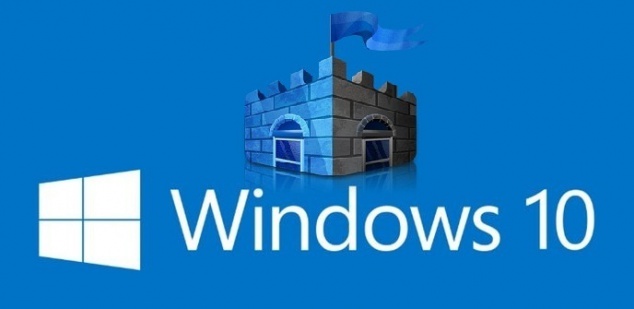
In fact, the brand has focused both on the OS’ own internal aspects and the design of some elements related to the user interface via Fluent Design. Some of the changes were made on Windows Shell, the Start menu, multimedia creation and editing, AR, the new sync options for mobile devices, the 3D environment, and so on.
Adding extensions to the browser lets you improve the user experience. There are a lot of useful extensions, largely for those considered to be the best browsers: Opera, Safari, Edge, Firefox and especially Google Chrome. The latter is the most popular in the world, although some of its extensions can turn into a real nightmare.

This is one of the tricks to improve Chrome’s performance, but there are more. Not only should you pay attention to the add-ons you install, but also to those you uninstall. Also, cleaning Chrome gets difficult once you get used to having some of them. However, there are some extensions that you need to uninstall immediately.

The first difference between the new Huawei Mate 10 and Huawei Mate 10 Pro is found on the front. We have a 16:9 display on the standard model and an 18:9 one on the Pro model, just as rumors had it.
The former has slightly bigger bezels because the fingerprint reader is located on the lower bezel. In contrast, the Huawei Mate 10 Pro features the fingerprint sensor on its back.

Windows 10 Fall Creators Update Bloatware Free is now available and it may draw the interest of users looking for a ‘clean’ and lightweight system built on Windows 10’s new version.
It is an unofficial custom version built using the MSMG Toolkit v7.7 and Windows 10 Fall Creators Update’s Build 16299.15 that Microsoft has rolled out to the Insider Program. This build is considered to be the RTM version of Windows’ new update, while the final version will hit the market next week.
Like any other unofficial edition on the Internet, this one is not officially supported nor is it authorized by Microsoft, so users should use it on their own responsibility. It is not recommended to install it in production computers for the same reasons. Having that in mind, I must say that I have been testing it for some time and it works perfectly, as we saw with the edition based on Creators Update.