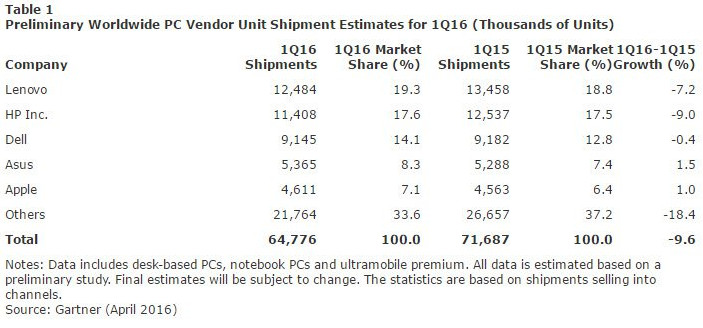These are the best antivirus for Android (April 2016)
According to StatCounter, the Android operating system is the third used in the US, even being comparable with desktop systems like Windows. Therefore, it is increasingly the target of malware or phishing attacks, making it crucial that you choose a good security solution. Here are the best antivirus for Android, as of April 2016.
The security firm AV-Test returns with an updated of its ranking of best antivirus for Android, which includes the latest developments and changes of the major players in the business. Thanks to their research we can see the degree of protection or usability, i.e., the impact these applications have on the overall functioning of the device, disregarding the rates of registered false positives.