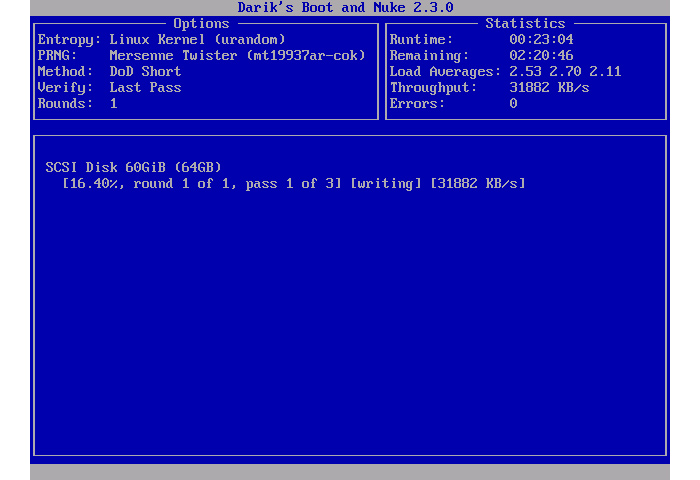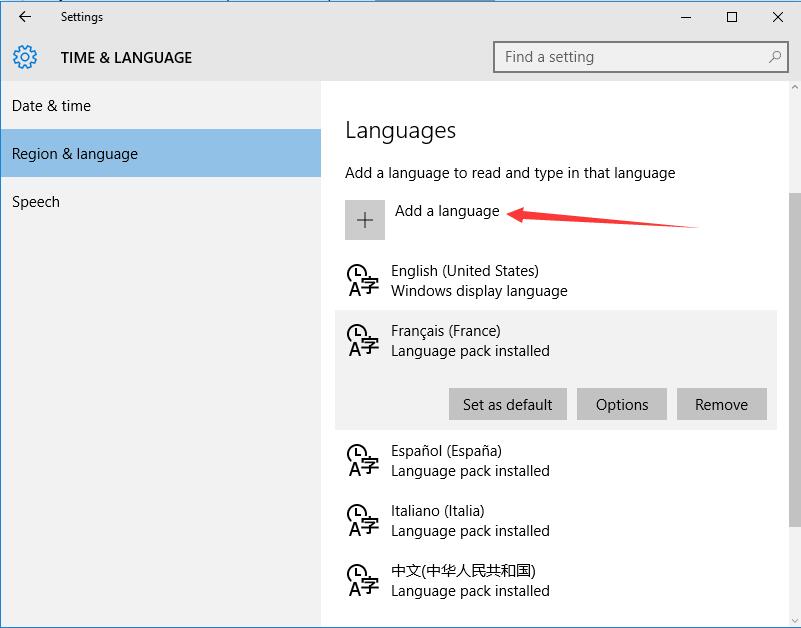How to securely and irreversibly erase hard drive completely
To delete data from a hard drive properly, a rewriting process of all sectors is performed recursively. That is, the hard disk is completely rewritten repeatedly in a write loop, which makes the recovery of residual data to be an almost impossible task.
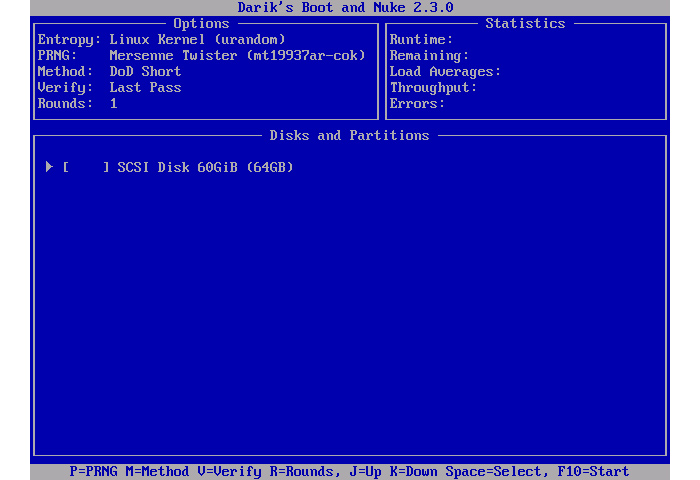
To delete data from a mechanical hard drive, the most appropriate tool, in our opinion, is DBAN (Darik’s Boot And Nuke). You can boot it from a bootable CD, or upload it to a pendrive with Unebootin or Yumi. You can start up from it and just have to wait to be able to choose the drive or drives that you want to safely erase. If you don’t want to complicate things, the standard method without any configuration already provides high quality erasing levels.
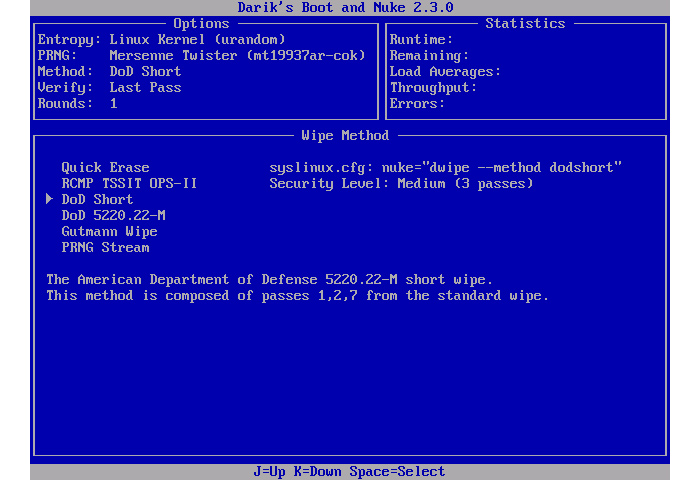
Simply select the drives that you want to delete and run the action. The standard method used is DOD Short. This method, designed years ago by the Department of Defense of the United States, uses a triple writing in each sector of the disk. First a character, its complementary character and then a definite a random character. Subsequently a check is made. It has been used for years and though some experts describe it as obsolete, it certainly is a fairly reliable method for the type of information that a home user would leave on its hard drive.