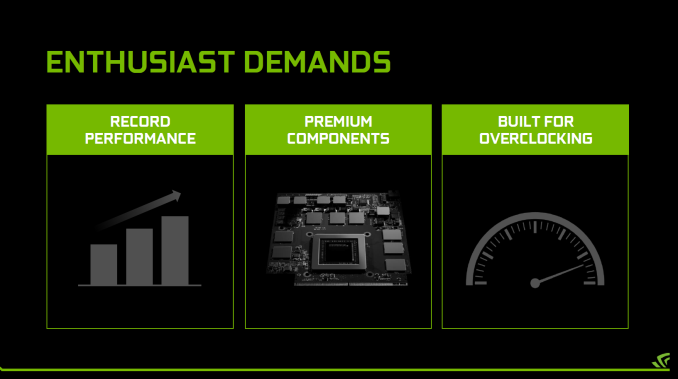Bitdefender Antivirus Plus 2016 Review
The good: unsurpassed protection against malware. Its various phishing shields protect you from Internet fraud in virtually all situations. It is the fastest and at the same time, along with Norton Security, the one that consumes less computer resources. Its optimization tools are simple and extremely useful.
The bad: its interface can be improved. We miss some form of parental control, a boot disk or the available space for Internet backups.
Conclusion: Though the competition is becoming closer, as in the case of Kaspersky and Norton you could say that they’re almost close on its heels, Bitdefender still remains, this year, the best antivirus for Windows and Mac. It definitely needs to be more generous when it comes to including some additional tools, such as those mentioned above.
Bitdefender Antivirus Plus 2016 – a Review
This protection software of Romanian origin, made big brands such as Norton or Kaspersky to get down from their high horse, and it’s becoming quite a habit for it to lead the lists of best antivirus for PC and Mac this year. We will explain you the reasons one by one.