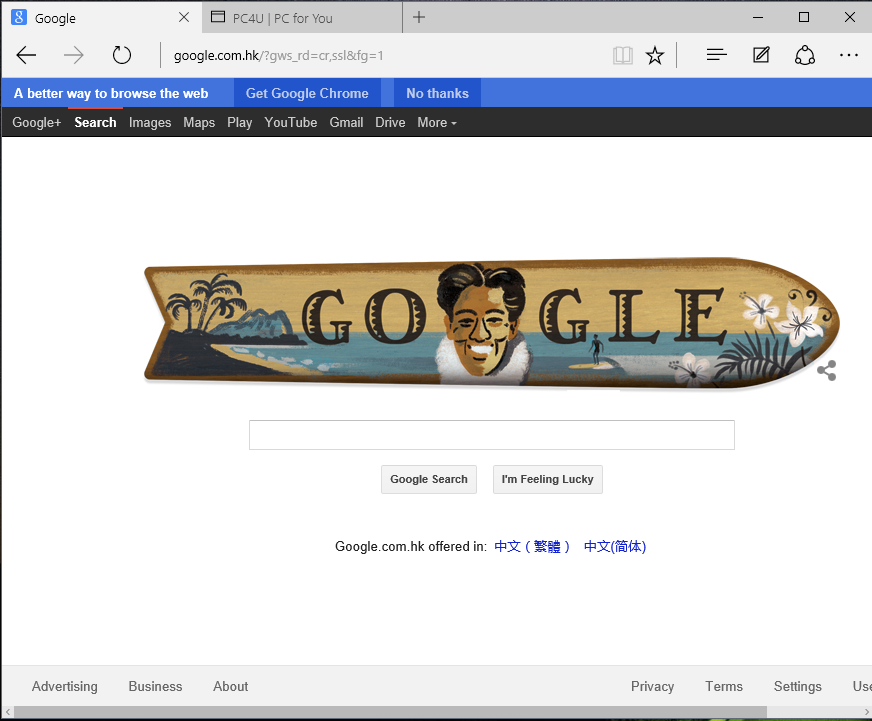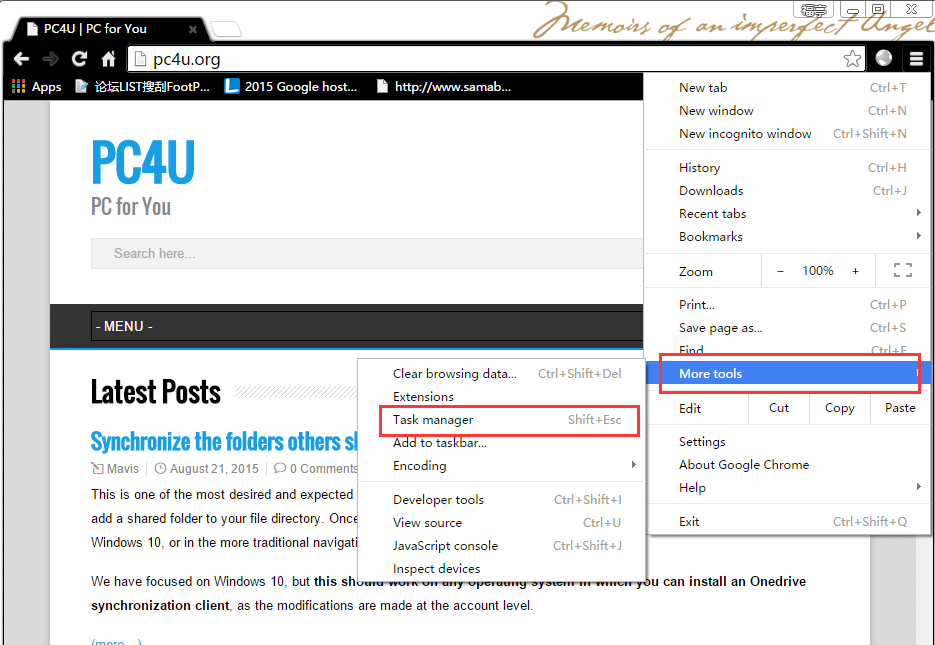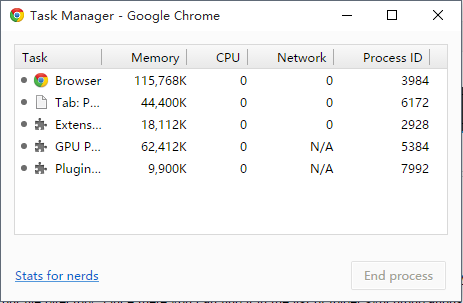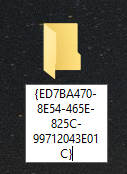How to install a new hard drive of SSD on desktop PC and laptop, step by step
Maybe at some point you will note that our computer is filled with data too often (and you have to resort to using external hard drives or USB flash drives to extract files and information) or that you can’t install more applications, games or working with large files due to lack of space.
[toc]Then this is perhaps the best time to consider buying a new internal hard drive. These components allow you to extend the storage space of the computer, in many cases, without having to change anything in the current computer. We help you do this, step by step.
What are internal hard drives and where are they located

A new internal hard drive can be installed in several ways: to use as a primary drive and directly install the operating system (and thus you have all the new free space along in a single partition), or as a secondary drive, to complement the one that you already use as the system hard drive (where the operating system is installed) and using the new space to store data (movies, programs, photos, etc).