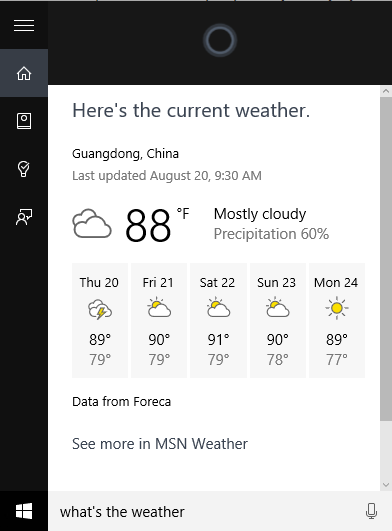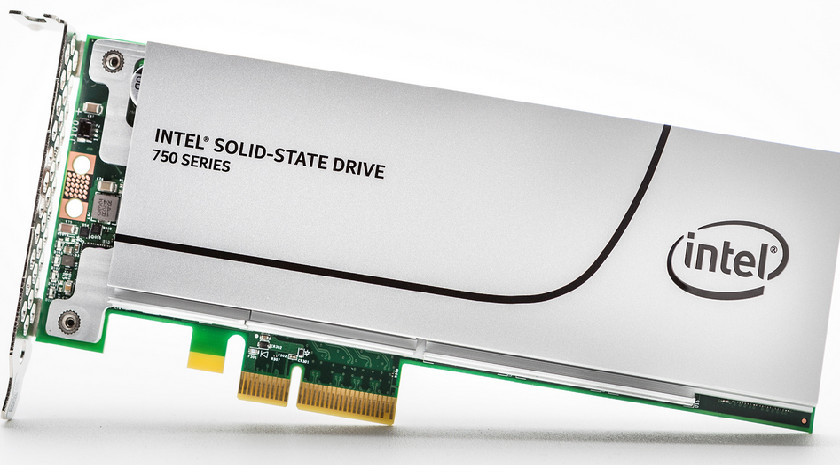How to automatic backup Data to external hard drive in Windows 10
Not even the most expensive computer’s in history, with the best components, the most secure system installed or the best maintained by its users can get rid of suffer a sudden failure. It is something that no one can predict safely on any computer.
Fortunately, although we cannot arrange a unexpected crash or failure in a computer, (viruses, failures of components, power outages) can be prevented making a automatic files backup so the loss is less than expected. (Read More: Best Antivirus for Windows 10)
Automatic backups on Windows
It doesn’t matter the operating system that your computer has. For years, developers offer native tools for saving data from a computer to an external hard drive and is very easy.