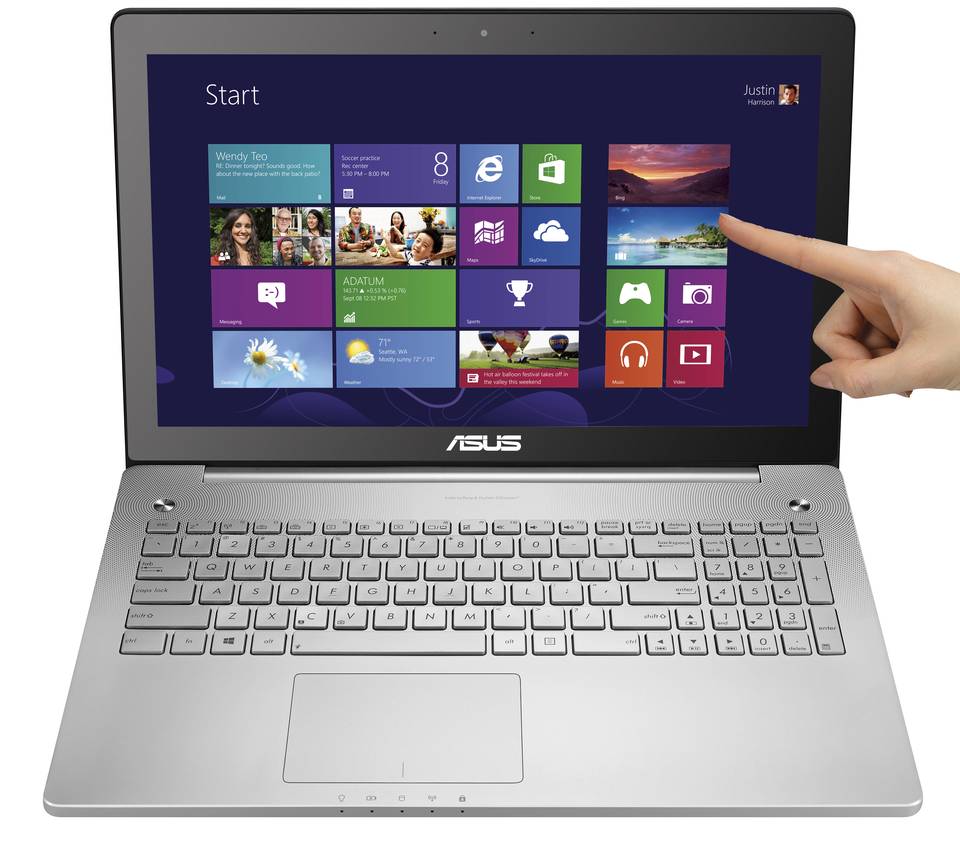How to install Windows 10 and Windows 7/Windows 8 with Dual Boot
The method is simple. We need a spare hard drive or at least an accessible partition. If our hard drive has enough space, we can also free up some space for the partition that will host Windows 10. That’s the way we will do it. We just need a previously installed Windows 7 or Windows 8.
First step: Free up some space for the Windows 10 Partition
From Windows 7, the disk manager can resize partitions to make them bigger or smaller. We will free up 30 GB out of the 120 GB so we have enough space for Windows 10. It has to be unused space. It is not advisable to give less than 60 GB per System, so if you have a smaller unit, perhaps it would be better to make the installation in a separate hard drive since the installation process is pretty much the same.
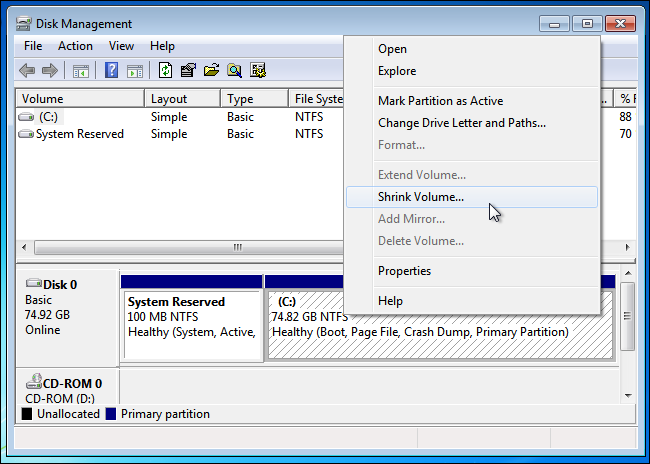
We will open the disk management (diskmgmt.msc) and look for the unit we want to resize. Right click it and then resize. We will leave enough space. By default, Windows leaves it in half. That is good enough for us. After reducing the size of the drive, we can go to the next step.