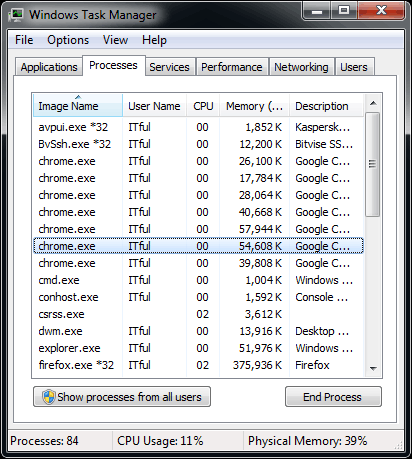How to run Windows 10 from a USB flash drive
This actually could also be applied too to Windows 8 or Windows 8.1 but it’s certainly more interesting and more challenging to do it with Windows 10. The process requires a USB flash drive with at least 8GB, though I wouldn’t mount it if we are going to use it for real in less than 16GB, as this must always be done in USB 3.0 USB flash drive with acceptable speeds.
The first thing you need is an already functional Windows 10, as the “bcdboot” command that we will use in one of the last steps required needs to be Windows 10 version of to generate the dunk images for the Windows 10 boot. You can virtualize it or use any of the piece methods that we have tried here in this section. You must also have an ISO installation of Windows 10. You can find it in the Windows 10 Insider program.