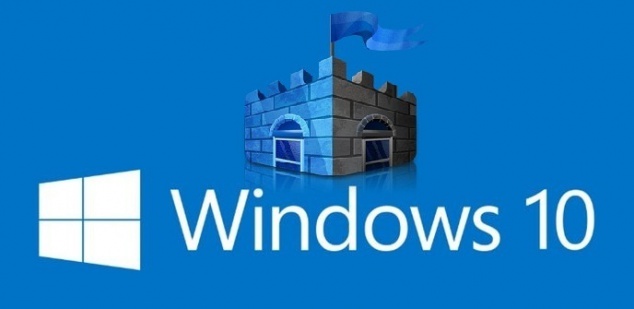
In fact, the brand has focused both on the OS’ own internal aspects and the design of some elements related to the user interface via Fluent Design. Some of the changes were made on Windows Shell, the Start menu, multimedia creation and editing, AR, the new sync options for mobile devices, the 3D environment, and so on.
Likewise, the PC’s security is another aspect that the brand did not even want to set aside. In fact, it is one of the elements that was improved the most. This is because Microsoft has increasingly been more focused on its own security solution, Windows Defender, as its goal is for Windows 10 users not to go for third-party software to feel totally protected while using their Windows PCs. Therefore, the company has not stopped improving this element since it made the system’s last version available to everyone more than two years ago.
Well, now with the Fall Creators Update, the company has introduced a new security method based on AI in Windows Defender. In this way, it intends to improve this particular security solution’s effectiveness and enable the software to anticipate any incoming cyberattack, finally being one step ahead of cybercriminals. Additionally, Windows Defender has been modified in this update to detect new malicious codes, even if they have not been released yet, in order to be ready for any future or possible external attacks.
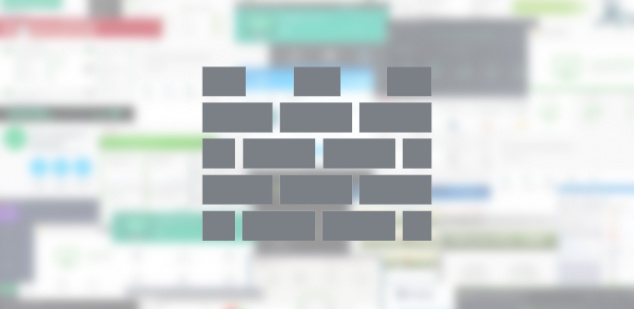
Protecting Windows 10 against exploits and vulnerabilities
One of the two most important points that the Redmond-based brand was focused on when improving Windows Defender is the one related to the protection against vulnerabilities and all kinds of exploits. This prevents cybercriminals from taking advantage of security breaches to carry out attacks. As expected, this important Windows Defender feature can be totally customized by the user so that it can be adapted to the any specific needs. This being said, it is worth knowing that this EMET-based feature is activated out of the box, although we will show you in detail how to customize and configure it in the link below.
However, this is not the only important innovation that Microsoft has integrated into this new Windows Defender version. As we expected, the brand also wanted to focus on the types of attacks that are currently being carried out more frequently. In fact, the dreaded ransomware is now considered the most dangerous and most used malware in recent months.
How to configure Windows Defender against ransomware
After the massive WannaCry and Petya ransomware attacks that we witnessed in recent months and the spread of this malware to all kinds of platforms and devices, security experts have named ransomware as the most widespread malicious code used by cybercriminals in 2017. This is why Microsoft wanted to pay special attention to ransomware after launching the Fall Creators Update.

Usually, any program run on Windows can do anything with these folders, but once this new feature is enabled, only the apps deemed as ‘reliable’ by Microsoft or the tools that we choose will be able to make changes on the folders that we have previously configured in ‘Controlled Folder Access’.
Read More:
Best Antivirus for Windows 10
Best Free Antivirus 2018