When renovating our PC many of us have had to choose, in certain occasions, to buy second hand components, a market that can serve us as a scape valve when we don´t have enough budget to face the cost of a renovation with new components or we simply don’t want to make that investment because we’re only looking to extend a little the useful life of the device until we can change it completely.
However, the market for second hand components is an authentic jungle, and not only because of the prices, but also because we take the chance of acquiring a product that is in bad condition or that doesn’t work properly, so we must proceed very carefully.
Obviously this doesn’t change the fact that it is an interesting market in which we can find very attractive solutions and at a good price that can be very helpful, but as we said we have to proceed carefully, search exhaustively and mostly, have a clear approximate value that is fair to pay for what we are searching for.
There are many variables to consider, but as it is an interesting sector we’ve wanted to make a guide that can help you assure good shopping of second hand products to renovate your equipment, in which we’ll leave you a series of base tips that you should take into account.

1- Be clear about what you need to change
It may sound too obvious but it’s the basic pillar to make a good buy. If for example we want to change our graphics card but we don’t realize that the source won’t work with a new one, it doesn’t matter if we can find a new one in a very low price since we won’t be able to use it until we change said source.
That’s why you should know your equipment very well, you need to know what it is that no longer fits your needs or expectations and what elements can depend on it and vice versa, since that is the only way that you can be sure that you are looking for the right components.
This advice also applies to buying new components, since it is essentially general advice to face any components renewal.
2- Go to trustworthy services
It is also obvious but we need to have it on mind. We shouldn’t let ourselves fall for apparent bargains, since in most cases they’ll be scams and if we fall for them we’ll have a very hard time getting our money back.
There have been many cases like this, in fact one of the latest used a GTX 970 for 200 euros as a hook. Tasty, right? They would only accept transfer payments and fooled quite a few people, so be careful.
The ideal is to look for a deal in hand, and if we can test before we buy, even better. We can also opt for services with intermediaries that accept devolutions or PayPal, to reduce risk.
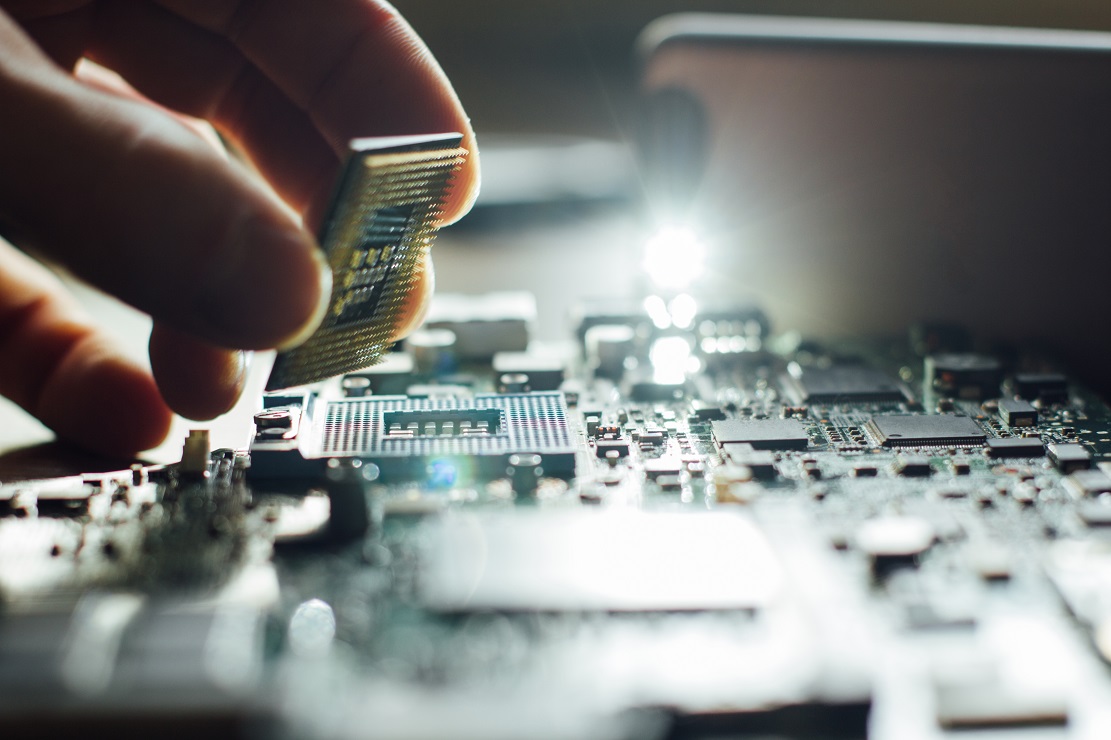
3- Know the risks that are involved in the components that you are searching for
Each component presents certain risks for being second handed and we should have this clear. For example in processors with unblocked multiplier it is most likely that it has been overclocked and thus it may have damages not noticeable in short term.
With graphic cards something similar happens, they may have been overclocked, and in the case of the models with some years on their back it is possible that they have never seen a change of thermic paste, which could cause temperature problems and end up giving trouble.
The SSDs and hard drives can also end up causing troubles if they are some years old, so we don’t recommend to buy this kind of products when they have over two years of use, unless they are seriously cheap and we are willing to assume a clear risk.
That is why we said that it is best to test before we buy, or to look for products with small guarantees or sellers that admit devolutions.
4- Compare prices and don’t be afraid of negotiating
Before you jump into buying one or several components you should have clear which is the average price that they have in the second hand market, always coherent to a determined age and state or quality, since generally you can’t put in the same bag a generic GTX 970 and a GTX970G1 from GIGABYTE, to put an example.
Once you have the average price in your head, search and be very patient, and if you find a product that fits your expectations but exceeds the price don’t be afraid to politely negotiate, but don’t waste your time if you see that the seller isn’t open to dialogue.
Don’t forget to also compare the cost of the second hand product to what it would cost new or its nearest equivalent since that could be a reference to establish a clear point that marks the borderline between acceptable and unacceptable.
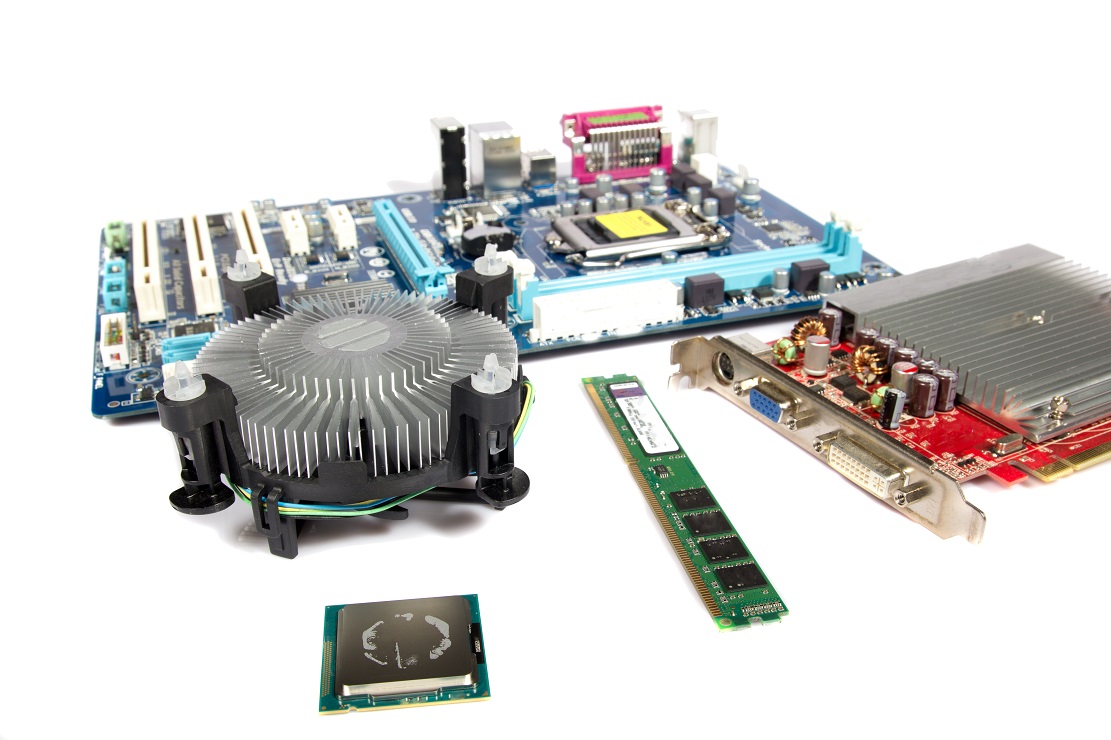
5- Don’t buy components that are too old
This has a very simple explanation. If you buy very old components, you won’t notice a big improvement versus those you are using, and they will probably be as obsolete or will be very soon and won’t repay the money spent.
A clear example is the GTX295 from NVIDIA and the HD4870X2 from the extinct ATI, both graphic cards with great potency for their age, but they also have a great consumption and don’t support DirectX 11, so you won’t be able to play the current names.
Another example are the Core 2 Duo and the Athlon 64 X2 which were top of the range at their time. Given the small price difference between Core 2 Quad and Phenom II X4 it is better to skip directly to them.
We shouldn’t forget either that the components with more years on their back have more probabilities of failing in short term, since they’ve had more use.
6- Don’t forget refurbish products
In an in-between point we have refurbish products, those that aren’t quite new but aren’t exactly second hand either, since they’ve generally had a minimal use and are completely restored, to the point that they might seem new.
Their price is very close to the new ones because they are not second hand components, but in some cases it is possible to find really good deals at very attractive prices, it’s a matter of searching and having a little bit of luck.
They’re generally a good option if the budget allow them, since they have up to two years of guarantee and usually give no trouble.
Before finishing I invite you to tell your experiences in the second hand market, and why not, leave your own opinions and thoughts
Read More:
Best Monitor for Photo Editing
Best laptop under 500
Best Gaming Laptop
Best Laptop for Video Editing