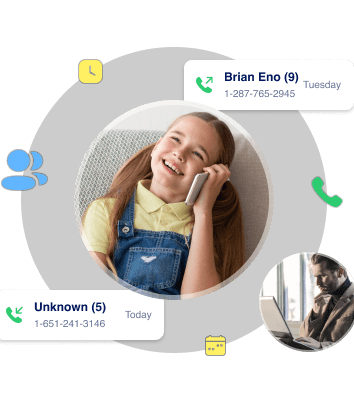mSpy Review – Is mSpy The Best App to Monitor a Phone?
mSpy is one of the oldest spy apps on the market, offering some of the most important monitoring features that allow you to track someone’s activities without them knowing. But can mSpy really monitor your child’s or partner’s phone as effectively as it claims? Is it worth the investment? I’ve conducted a detailed review of the software to help you make an informed decision.
Why Trust us?
Before reviewing any monitor app, we use all the apps ourselves by purchasing the license of the products. All the information shared is based on our personal experience with the apps, and the screenshots attached show real-time data from the target device we received while testing them. This is why you can trust us to provide accurate and firsthand insights into the performance and reliability of these tools.
Why Is It Worth It?
mSpy has all the features that you may require to spy on someone’s cell phone. For example, it can track a target person’s location for you. Moreover, mSpy can allow you to read their text messages and social media chats, see their browsing history, and whatnot. Also, the data it provides is quite accurate so you can rely on it for monitoring your loved ones.
Plus, with my exclusive discount link, you can save 50% off the regular price!
Why It’s Not Worth It?
mSpy does not have a call recording facility which can make it worth less for people who are looking to listen to someone’s phone conversations remotely. Moreover, mSpy may take some time (10 minutes) to sync all the recorded data to your dashboard so if you are an impatient type of person then you may not like mSpy that much.
Quick Review
mSpy is overall a very good spy app with some limitations that can be overlooked if you want a reliable spy app at an affordable price. Also if you purchase mSpy you get a 14 days money-back guarantee and also they have very good customer support. So if you ever face any problem you can reach out to them, and they will surely help you. If you want to learn more about this spyware you can read the full mSpy review below.
| Specs | Remark |
| Free Trial | No |
| Free Demo | Yes (The Demo Link) |
| Money Back Guarantee | 14 Days |
| Monthly price | $47.99/ month (Get 50% Off from This Link) |
| Supported Operating System | Android & iPhone |
| Works Without Rooting or Jailbreak | Yes |
mSpy Detailed Review
Ensure compatibility before using mSpy. It works on non-rooted Android phones and non-jailbroken iPhones. Additional features are available for rooted/jailbroken devices. For Android, versions 4 and above are compatible. iOS requires version 7 and above for jailbroken iPhones; non-jailbroken iPhones are compatible regardless of the version.
If I talk of myself, I used it to spy on a Samsung phone that is running on Android 14, and frankly speaking, I didn’t face any compatibility issues as such.
Dashboard
Check out the mSpy dashboard before delving into its features. It offers a comprehensive view of remotely trackable data and is user-friendly.
The dashboard presents essential information such as the target device’s model, battery status, internet connectivity and location.
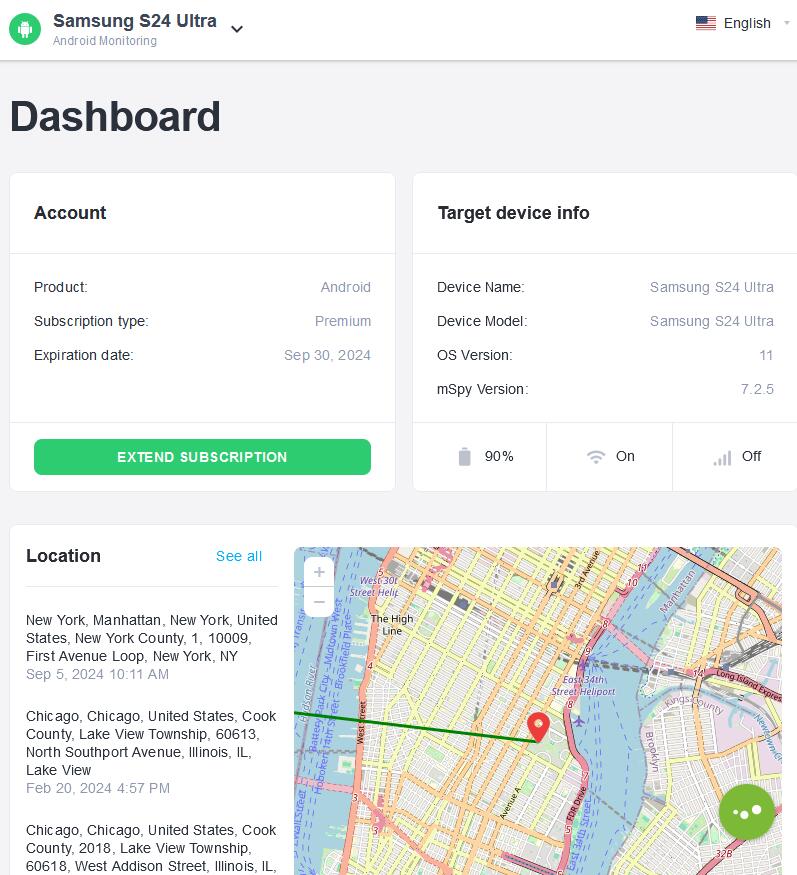
Tabs under the “Most” category display data on Top Calling Contacts, Top Messaging Contacts, and Top Visited Websites.
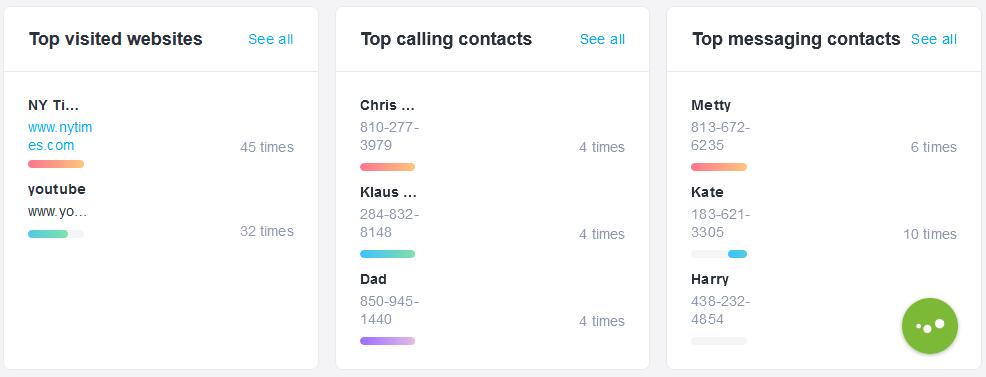
In summary, mSpy’s dashboard is well-designed, providing a quick overview of crucial information. If time is limited then a glance at the dashboard suffices to obtain the necessary data.
Features
1. Social Networks
If you want to spy on someone then you need to keep an eye on all of their social media profiles. It is because what someone does on social media tells a lot about them. With mSpy you can track all the target person’s messages and chats that they have shared with people on various social & instant messaging apps. And most importantly, you do not need to root the target phone.
Here’s what you can expect from mSpy in the social media department.
WhatsApp is the most used instant messaging app in the world. So it should be your top priority when looking to track your partner’s or children’s social media accounts. Luckily, with mSpy, you can easily track all their WhatsApp messages. Also, one thing I noticed while testing the WhatsApp tracking feature of the app is that it syncs WhatsApp messages faster compared to other apps.
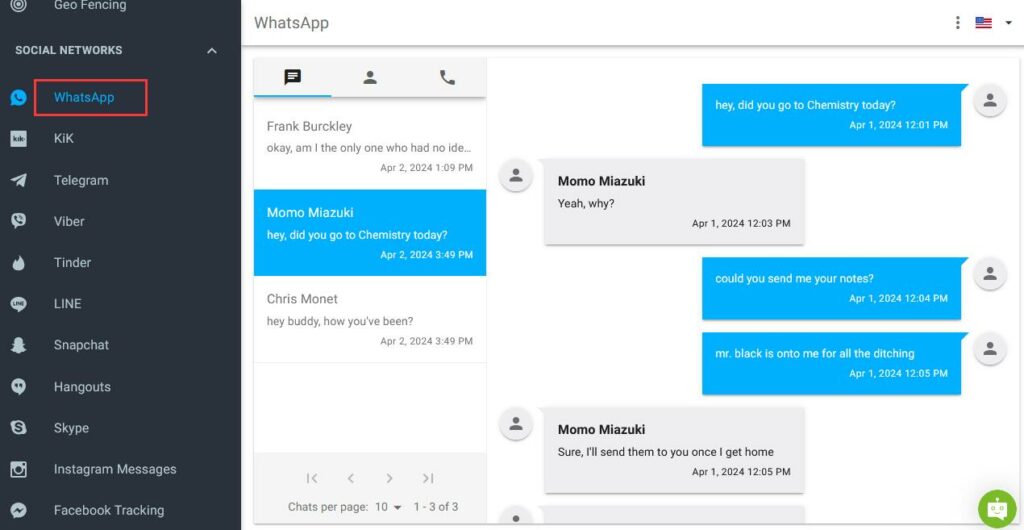
Facebook Messenger
Apart from WhatsApp, Facebook Messenger is also an app that people readily use to chat with their friends. If the target person is one among them then you can read all their Facebook Messenger chats without their knowledge.
With mSpy, tracking someone’s Insta messages and DM is quite possible. Moreover, while I was testing the app I discovered that it can even record deleted Instagram messages which is a great thing about it. However, the problem is that apart from WhatsApp all other apps take some time to sync the messages from the target phone to the mSpy account including Instagram.
Snapchat
Snapchat is one of the most challenging social chat apps to monitor, as it automatically deletes messages after they’ve been viewed. However, in my tests, mSpy performed exceptionally well. It provides a complete record of all Snapchat conversations, even those that have been automatically deleted.
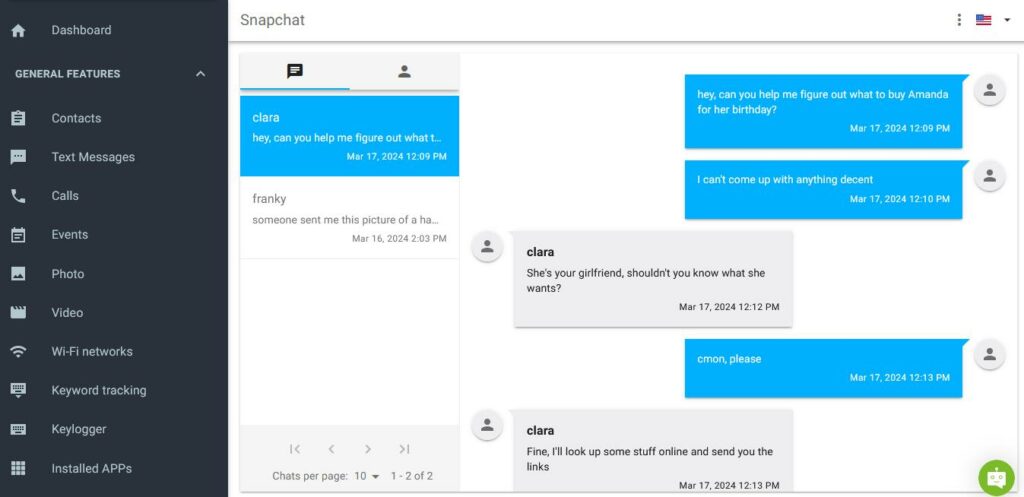
In addition to tracking social chat apps above, mSpy also monitors Skype, Telegram, Tinder, Hangouts, TikTok, and pretty much every other social chat tool out there. I haven’t tested all of these myself, but I’m confident mSpy handles them just as effectively.
What Do I Feel: While testing this feature, I was thrilled to see chat logs from multiple social apps. The best part? It worked seamlessly without needing to root the phone!
2. Screen Recorder
mSpy doesn’t disappoint when it comes to monitoring social and instant messaging apps with its Screenrecorder feature. It discreetly and remotely captures screenshots whenever Instagram, WhatsApp, Snapchat, or Facebook are accessed on the target phone. The screenshots, accompanied by date and time stamps, appear on the mSpy online portal for remote checking.
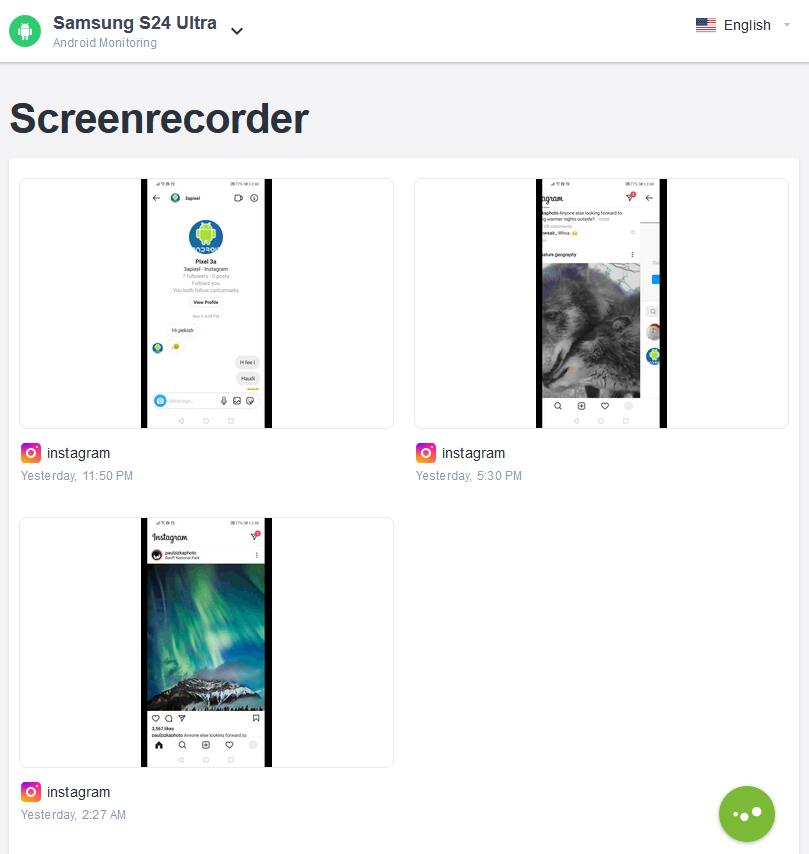
While the feature may not capture screenshots from all apps depending on the target phone’s make and OS, it performed well for WhatsApp, Instagram, Snapchat, and Facebook during my testing. However, one drawback is the time it takes for mSpy to sync recorded screenshots, ranging from 15 to 30 minutes.
Nevertheless, considering most users check their tracking accounts once or twice a day, this delay may not pose a significant issue.
What Do I Feel: It is a good feature but again it can’t record the screen of all the social media sites. However, it can screen record some popular apps like WhatsApp, Snapchat, and Instagram.
3. GPS Locations And Geo-Fencing
When I put the location tracking feature of mSpy to test, I found that it works quite efficiently most of the time. However, sometimes the data takes too long to be updated. And if you’re tracking your child’s real-time location, then not being updated can be troublesome.
The GPS Locations feature of mSpy updates the visited locations under its LIST VIEW heading. So you can always check the places visited by your spouse.
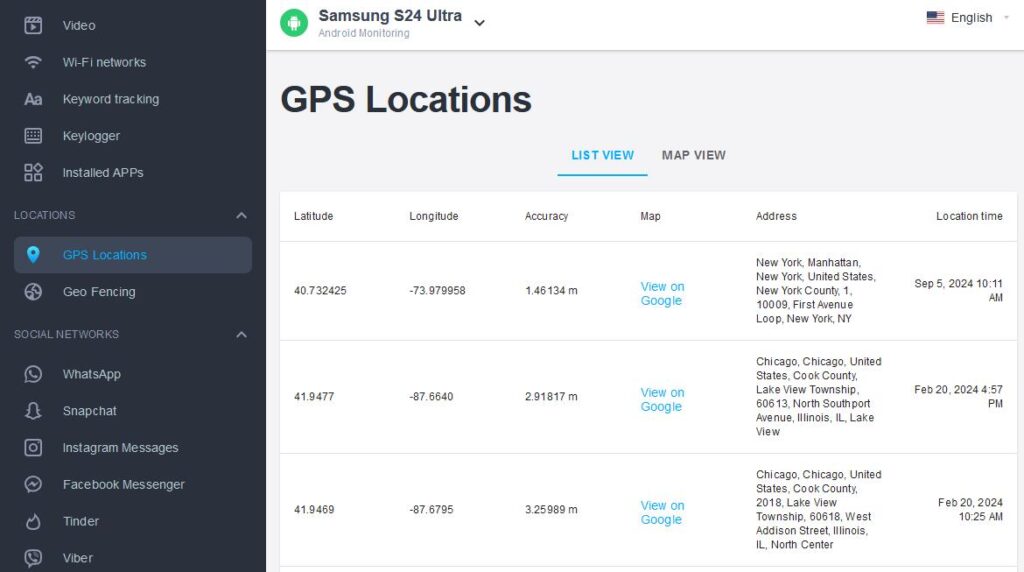
By clicking on the MAP VIEW, you can check the current location of the target person.
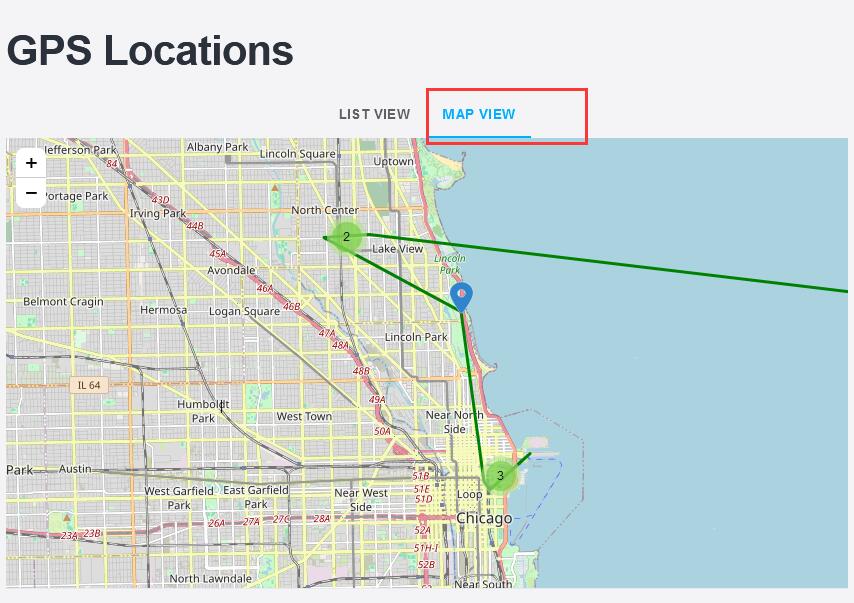
Now, let’s jump on to discuss a little about geofencing. So, this is one of the major features of mSpy. Why so? Well, it is quite common for parents to put location restrictions on their children. And a child being a child, will always lie about not breaking those restrictions.
But there’s no way you can get the truth out of their mouth because you know, children nowadays are pretty smart about lying.
So, you can be one step ahead of them in terms of smartness by using the Geo-Fencing on mSpy.
This feature enables you to put location restrictions on your child’s(Target) device in two ways. First, you can set a radius within which you want to allow your children to roam around, it is called the Allowed zone. And with the second option, you can set a radius where you want to restrict them from going, which is called the Restricted zone.
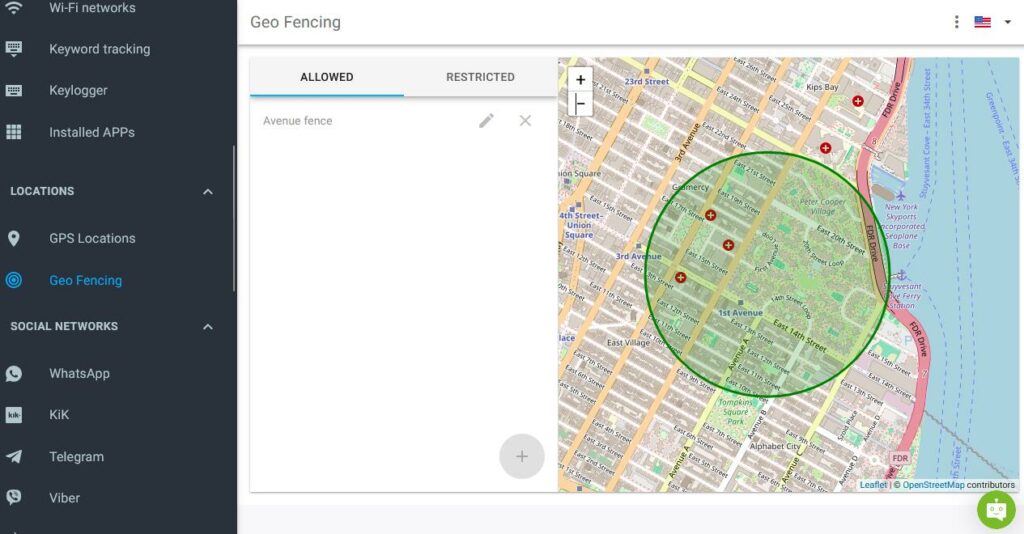
The app wouldn’t stop them from going to any location. However, you’ll be notified with an email every time they violate your trust. You also get the information about their leaving or entering a geofenced zone on your mSpy account itself. Fair enough, right?
What Do I Feel: In terms of accuracy, the GPS location tracking of mSpy is spot on. However, it may take some time to update the tracked location on your online dashboard. But it’s not that big of a deal, you are not going to track their location 24/7 anyway. In terms of Geofencing, it does great work overall.
4. KeyLogger And Keyword Tracking
mSpy’s Android Keylogger feature tracks every keystroke on the target device, providing insight into used keywords across all apps. Each keystroke is timestamped, aiding in message timing clarification.
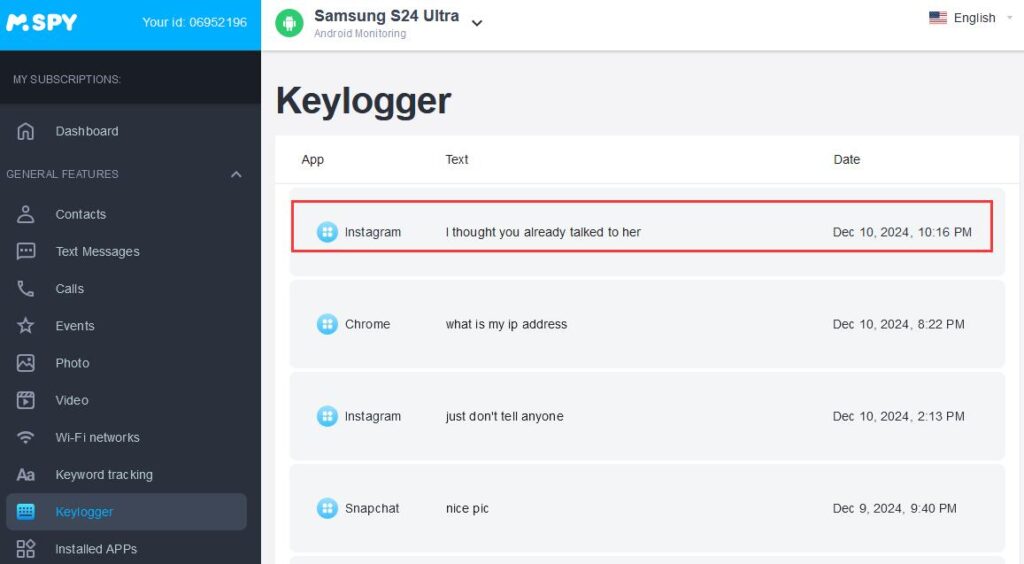
As keystrokes accumulate, mSpy’s solution allows sorting by app, preventing overwhelming clutter.
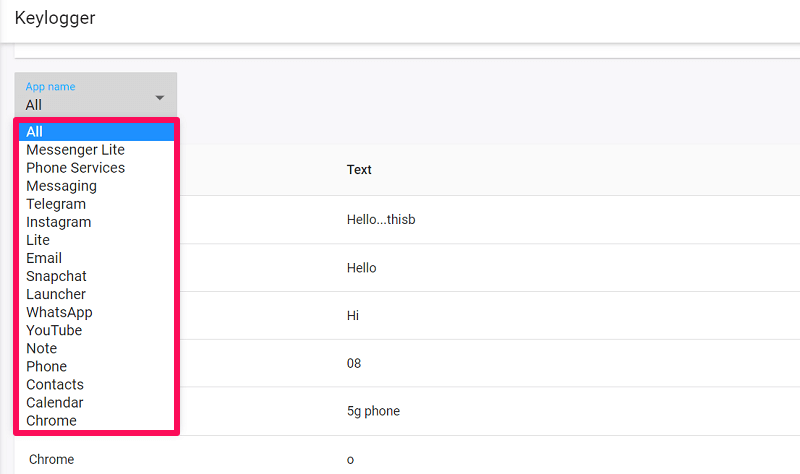
The Keyword tracking feature enables setting rules for specific keywords. For instance, if there’s a keyword you want to be notified about on WhatsApp, simply set the rule ‘Notify to Email’ for instant alerts. Stay informed about specific keywords across selected platforms with mSpy’s efficient tracking capabilities.
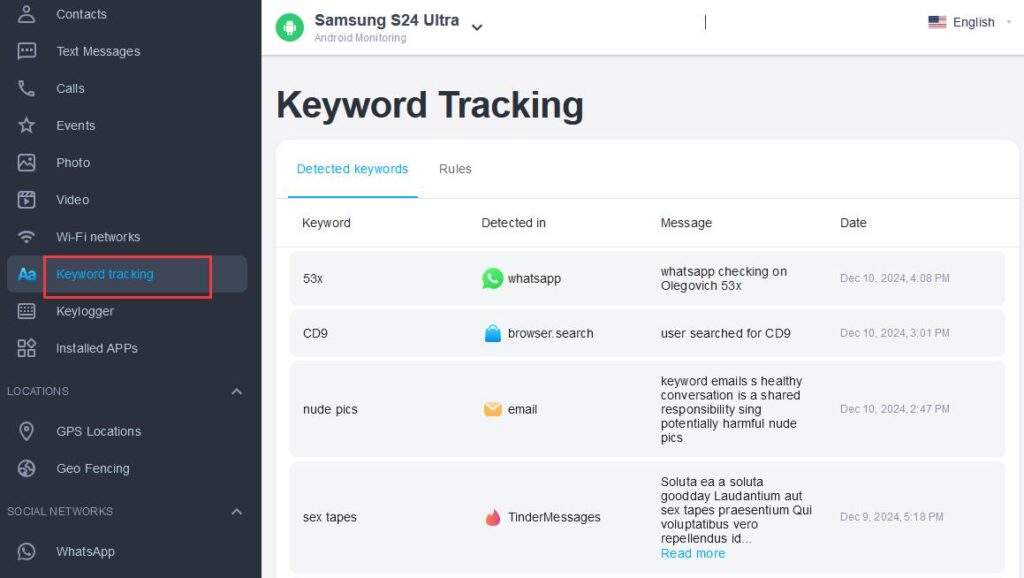
What Do I Feel: I like the Keylogger and Keyword tracking feature of the mSpy app, they work well. Most spy apps only have a keylogger function but you also get the keyword tracker which alerts you about specific keywords that the target person types. I am highly impressed with this feature.
5. Track Calls, Contacts, And Text Messages
mSpy, a standard feature in Android and iPhone monitoring apps, starts tracking call, contact, and text message data as soon as the target device is set up. What sets mSpy apart is its ability to retrospectively display data even from the period when it wasn’t installed, as long as the data exists on the target phone.
This means mSpy offers access to complete call logs, contacts, and message history, allowing tracking for older periods. In each section, mSpy provides comprehensive details. For calls, it includes call state (incoming or outgoing), phone number, contact name, call duration, and date/time. Similarly, the Contacts section displays names and associated numbers for each contact, ensuring a thorough monitoring experience.
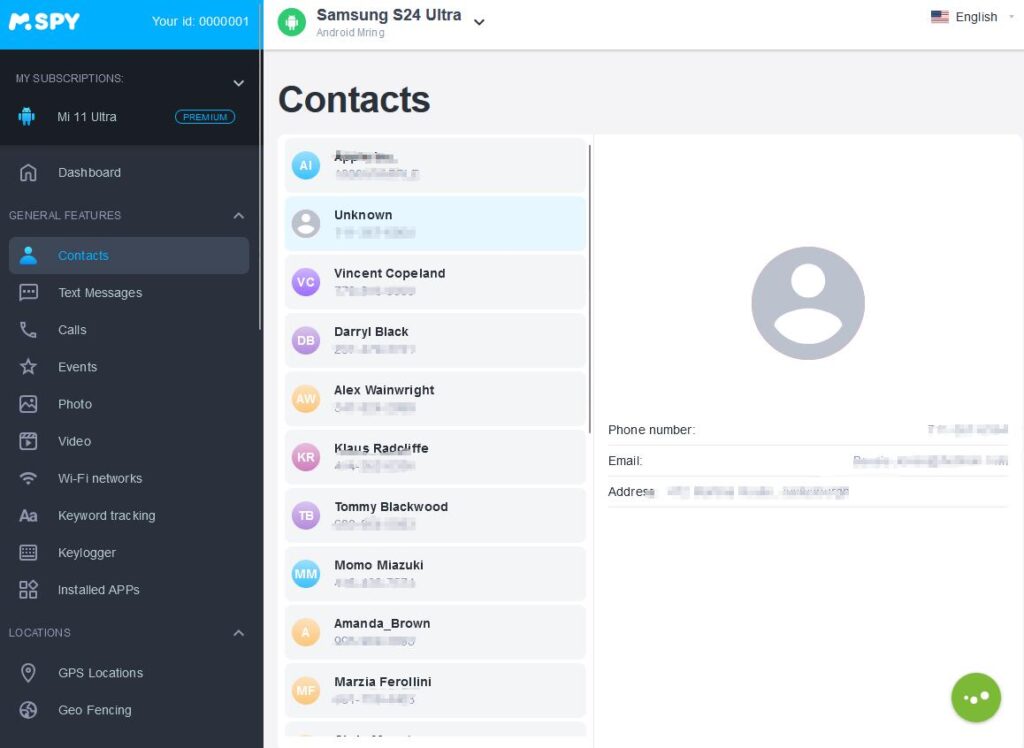
In the Text Messages section, contacts are listed on the left side. Clicking on a contact reveals all messages on the right side, each accompanied by a date and time stamp.
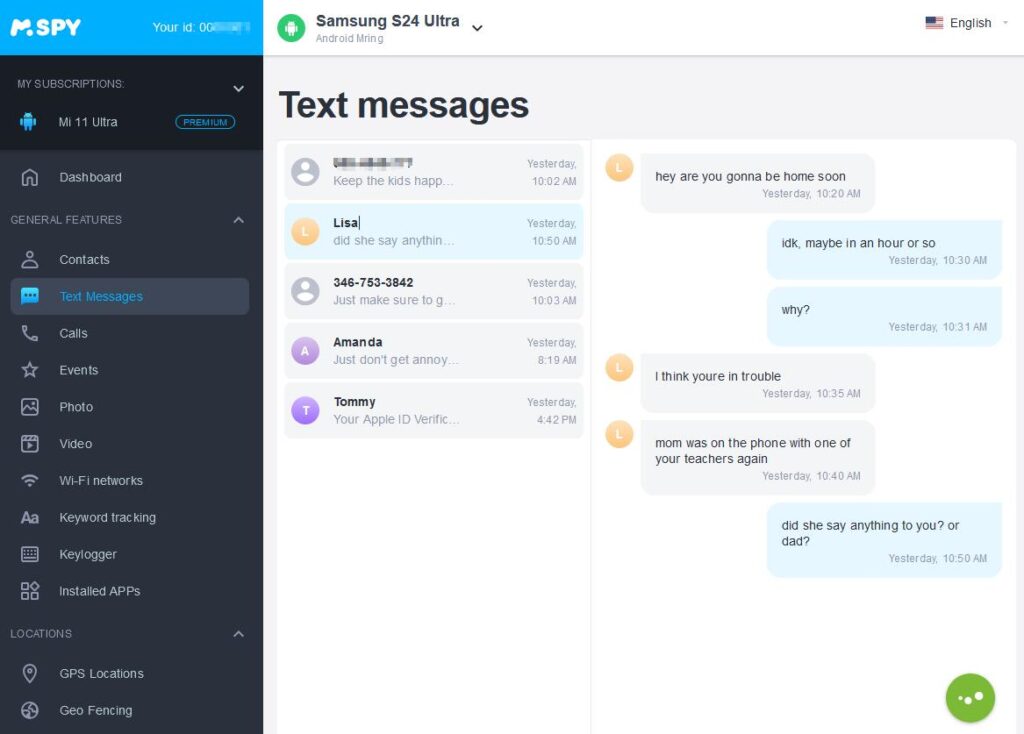
While testing these features I have analyzed that, mSpy is capable of seeing deleted messages from the target phone. However, the same is not true for call logs that are deleted within seconds of receiving them. So, if your kid/lover/spouse deletes a call log immediately after hanging up then you may never know who they were talking to.
What Do I Feel: While testing mSpy, I felt that it is one of the best spy apps out there to track calls, contacts, and text messages of the target person. It’s quite accurate and the best part is it can even show you deleted text messages.
6. Track New Photos, Videos
mSpy begins tracking photos and videos once enabled, but it’s limited to a few older ones and new ones captured post-installation. Unfortunately, access to the entire phone gallery is not available.
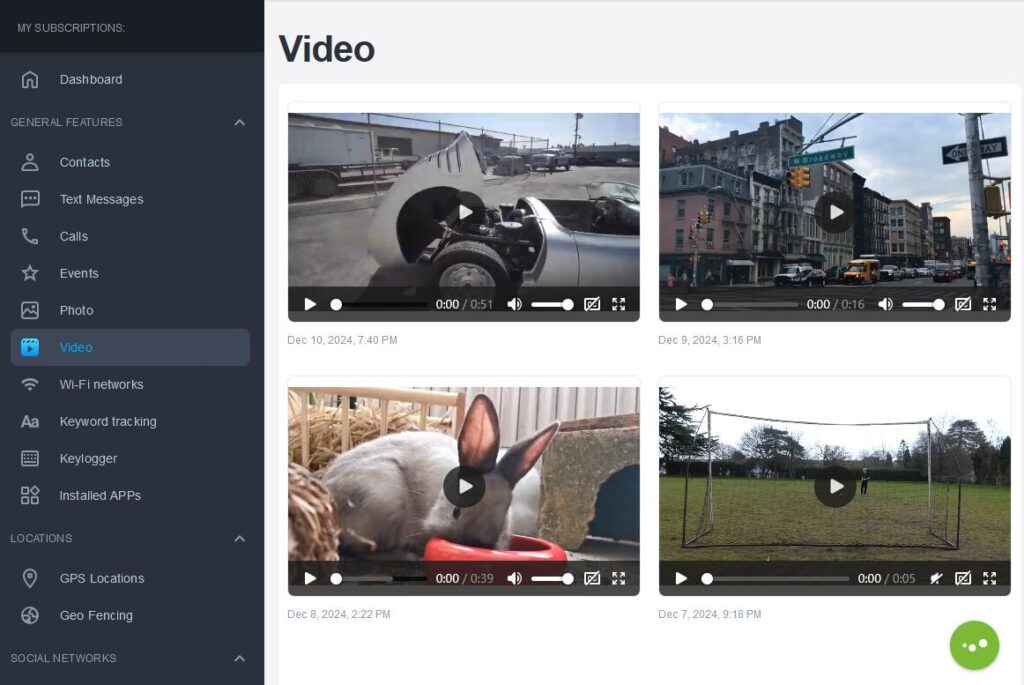
You can download all media, including captions in videos. The synchronization speed depends on your preference, selecting WiFi-only ensures updates when the target device is connected to WiFi, preventing potential suspicion.
What Do I Feel: I found this a helpful feature to have as it provides you with a glimpse of the target person’s phone gallery. I also liked the fact that it can play the video on its online dashboard itself without downloading the video as in the case of some spyware.
mSpy also offers other highly practical features, such as viewing and blocking installed apps and checking browser history. Visit mSpy to see the full list of features.
TEST mSpy FOR YOURSELF
Check out mSpy’s Free Demo to explore all its features.
Typically, mSpy offers discounts of up to 35% on its official website. However, with my exclusive discount link, you can enjoy savings of up to 50%!
mSpy iPhone Review
mSpy operates differently for iPhone compared to Android. For iPhones, no physical installation is needed. Simply create a mSpy for iPhone account and use the target person’s iCloud credentials to access their device remotely.
Once logged in, you can monitor iCloud-stored data, including voice memos, iMessages, photos, videos, and more. Additionally, tracking WhatsApp chats, browsing history, and call logs is possible without jailbreaking the iPhone.
Note that mSpy for iPhone lacks features like listening to phone surroundings, viewing Instagram photos, or geofencing. However, the available features suffice for monitoring your child or uncovering potential issues with a partner. Physical access is required only if iCloud backup is disabled on the target device.
To use mSpy for monitoring iPhone all you need is the iCloud credentials of the target user and you’re good to go. You can start monitoring the device without even installing the app on the target iPhone.
However, it is that simple only if the two-factor authentication isn’t enabled on the device. Because if two-factor is enabled, then you’ll receive the code in the target device only. And you would need that code to start monitoring the device.
From my personal experience, I would like to suggest that you should disable the two-factor authentication. Because it might get in the way of monitoring the device efficiently. That said, you can’t disable two-factor authentication if the target device is already using it according to the latest iOS update.
Installing mSpy
To monitor a device, you’ll need to install the app on your child’s phone. Thankfully, the setup process is super easy and takes less than two minutes.
After downloading mSpy, simply follow the app’s instructions to enable the necessary permissions, and you’re all set to monitor the target phone.
Don’t worry mSpy cannot be detected, it is installed with a fake name and icon (Update service) on the target device. Moreover, its icon is hidden automatically so no one can tell that there is a spy app installed on their phone.
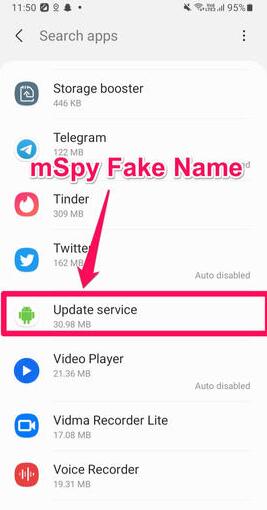
Also, the impact of mSpy on the target phone is negligible which means it does not hang or heat up the device. It does consume some battery but not at an alarming rate so it does not raise any red flags.
Suggestion: In order to reduce the install time of mSpy on the target phone, you can start the install on your own phone to familiarize yourself with the install process and test mSpy’s features. That way, you can install it more quickly on your target’s phone when you have the chance.
Pricing
mSpy is not free. It has 3 pricing plans i.e. monthly, quarterly, and yearly. The monthly plan starts at $48.99 while the yearly plan will cost you $11.99/month. If you go for a 3-month plan then it will cost you $28/month.
Usually, mSpy offers a maximum discount of 35% on its official site. However, with my exclusive discount link, you can get a 50% discount, making it as low as $8.33/month.
Final Verdict
While mSpy has a good reputation, it’s not the best spying app due to some shortcomings. Despite this, it offers numerous effective spying features for tracking almost everything on Android devices. Note that certain tracking options may not work for iOS. In summary, mSpy is a decent option, and you can confidently choose it without doubting its reliability.
- Enough Tracking Options
- Very easy and quick setup process
- Doesn’t require jailbreak or rooting
- Works in the hidden mode
- Track social media activities with screenshots
- Tracks Deleted Messages
- Geofencing available
- Only one device per account
- Sometimes data takes too long to be updated
- All the existing photos and videos were not synced
TEST mSpy FOR YOURSELF
Check out mSpy’s Free Demo to explore all its features.
Typically, mSpy offers discounts of up to 35% on its official website. However, with my exclusive discount link, you can enjoy savings of up to 50%!