Best Monitor for Photo Editing and Photography
To capture images of the best possible quality, we need the best possible gear. Every part of the photographer’s equipment must be as good as possible, while still staying within the budget. The monitor, hence, is also one of the devices that we should examine very carefully before making our purchase decision.
In a computer that will be used to edit pictures, we should look for the best processor available within our budget. We must also allow for enough RAM overflow and all necessary kinds of ports. The monitor needs to also be of the highest possible quality and as large as possible without being too bulky.
Having the best camera won’t be very useful if the monitor you are using to see and edit the image is of poor quality and barely displays any pixels. The monitor is equally as important as the optical camera. I always say that it’s better to spend less on a camera while investing more on the best lens and monitor while staying in the budget.
 144Hz, 31.5” curved display with QHD resolution, and all sorts of ergonomic functions – the AOC AG322QCX awaits with features to please gamers. I have tested it to see whether the concept has taken off.
144Hz, 31.5” curved display with QHD resolution, and all sorts of ergonomic functions – the AOC AG322QCX awaits with features to please gamers. I have tested it to see whether the concept has taken off. The delivery has everything that you need. Along with the monitor, there is also the power cable, a DisplayPort cable, an HDMI cable, a 3.5mm cable, a USB-B 3.0 cable and the QuickSwitch controller. The usual papers have been condensed onto one small product information sheet. In addition, there is also a CD with the operating instructions.
The delivery has everything that you need. Along with the monitor, there is also the power cable, a DisplayPort cable, an HDMI cable, a 3.5mm cable, a USB-B 3.0 cable and the QuickSwitch controller. The usual papers have been condensed onto one small product information sheet. In addition, there is also a CD with the operating instructions.
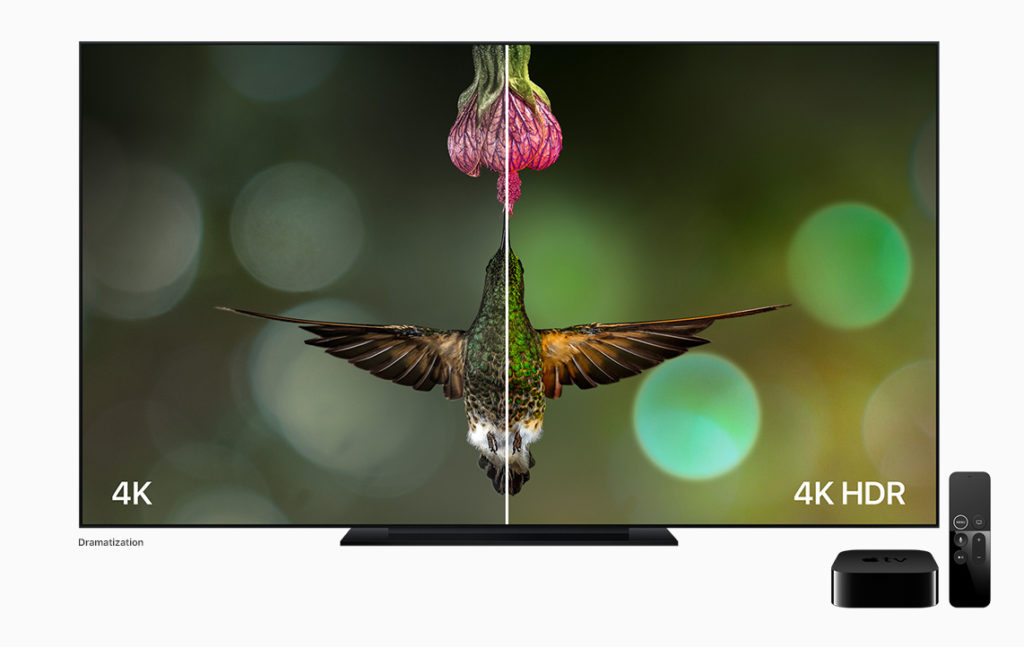 The majority of products on the market these days are compatible with the HDR10 format, an imaging technology that produces a dynamic contrast range by combining darker, more intelligible scenes with high-luminosity scenes. However, there are two different offshoots of this image format (HDR10+, an improved version of the HDR10 technology, and Dolby Vision) and it is easy to become confused by the many different announcements being made by this industry’s various stakeholders.
The majority of products on the market these days are compatible with the HDR10 format, an imaging technology that produces a dynamic contrast range by combining darker, more intelligible scenes with high-luminosity scenes. However, there are two different offshoots of this image format (HDR10+, an improved version of the HDR10 technology, and Dolby Vision) and it is easy to become confused by the many different announcements being made by this industry’s various stakeholders. What do you look for in a
What do you look for in a 