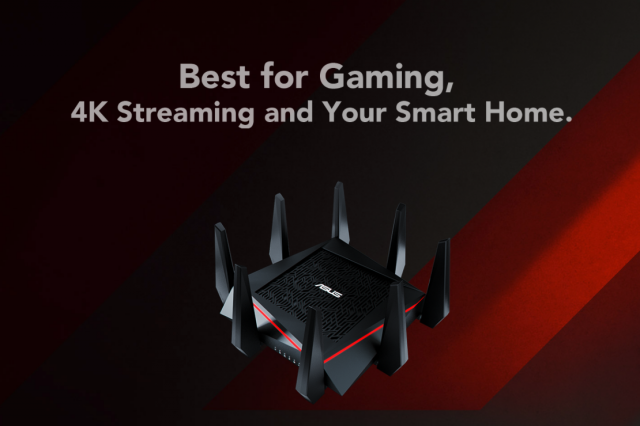How to change a WIFI Name and Password? [Full Guide]

A router (or access point) plays a major role in our computer setup. However, we fail to pay close attention to it “as long as it works,” so we forget about it until we experience issues, drops, poor performance or, even worse, security breaches in our workplace or home’s virtual gateway .
One of these security tasks entails managing the Wi-Fi network’s username and password as soon as we set up a new device (either one that we bought or one provided by an operator) in our network. Although the situation has improved, there still are vendors that use less secure protocols and passwords that can be easily discovered. The passwords might even be found on a sticker on the router for third parties to see even if you do not want them to.
Moreover, it is recommended to change the above-mentioned data every once in a while as a regular maintenance task performed on our devices and networks. Also, as we were saying, it is important to verify if we are using the most secure encryption methods, as there are some (WEP) that can be hacked easily.