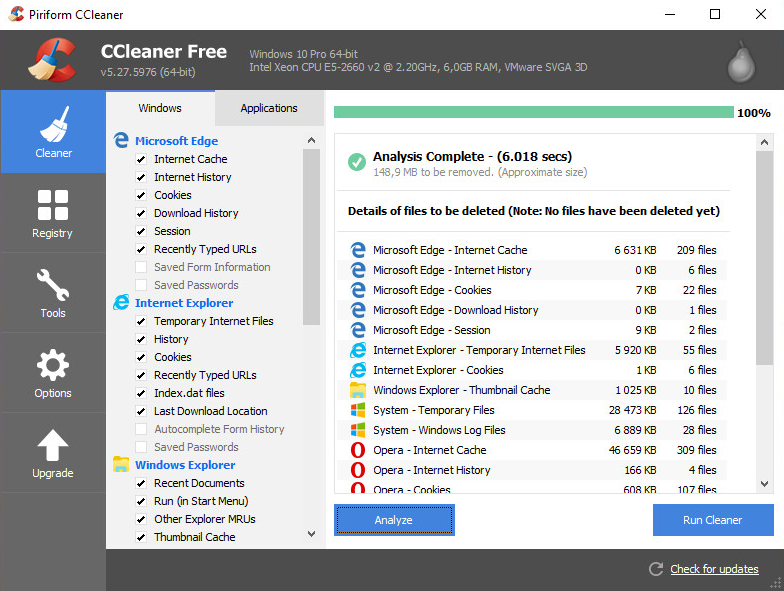Protect your PC against ransomware with this security program
This year it looks like cryptocurrency mining is taking the lead in the lists of malware, but the truth is that one of the most frequent threats is that of ransomware. It is a type of malware that consists of capturing the files in a remote form, and once the victim’s computer is affected, demanding a monetary ransom. This type of attack is very frequent, and to avoid its consequences, the key is to protect your computer. For this, AppCheck Anti-Ransomware is an excellent ally.
AppCheck Anti-Ransomware is a security application that allows you to detect any type of ransomware threat and block it. It is free software that includes a detection system specifically for this type of threat; and at the same time, if some ransomware does come to affect our files, it also adds a decoding system to recover them. The key function in AppCheck Anti-Ransomware is in its proactive defense that uses the CARB engine to detect ransomware before it infects the computer; but also in the periodic security copies to avoid the consequences of ransomware.
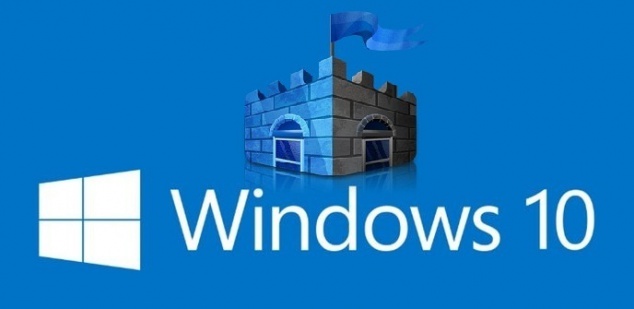 The highly anticipated
The highly anticipated