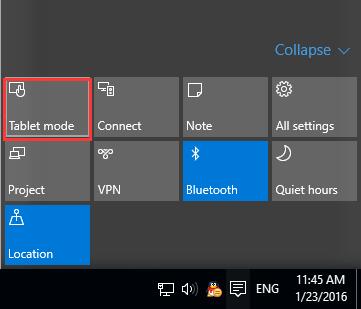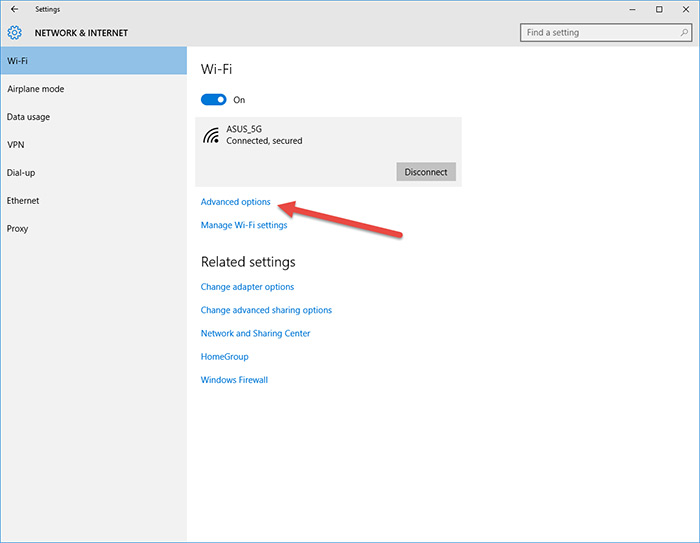Windows 10 will receive improvements in its interface
Microsoft is reviewing the final details for the Build 2016 conference taking place in San Francisco (California), from 30 March to 1 April. It is an annual meeting between representatives of Redmond with fans of Microsoft and developers where the company presents its latest developments regarding their software.
We know that these last months they have been working on various ways to improve Live Tiles making them interactive, and we are almost convinced that this will be another novelty that will take place in Build 2016. Now, thanks to some info on some videos Microsoft has posted on its section Channel 9, we have been able to find out a little more about what they will tell us in this event.