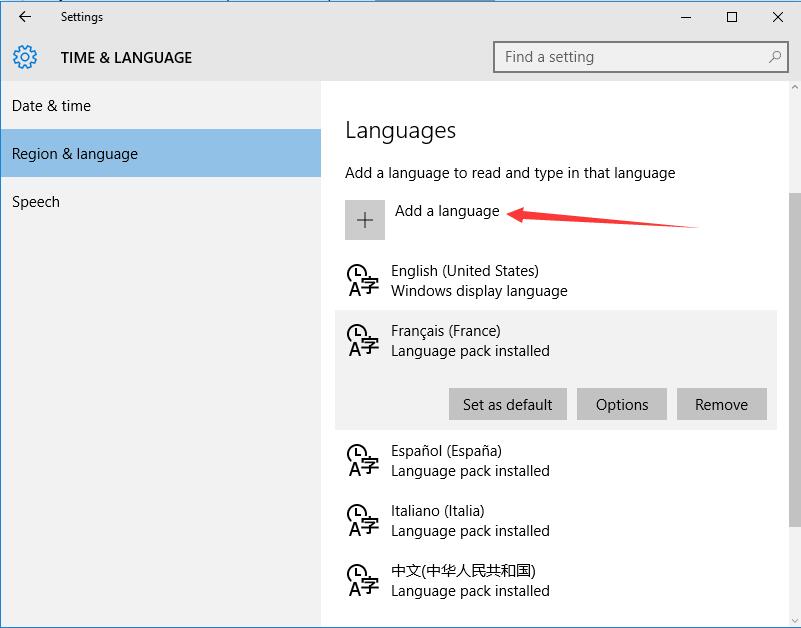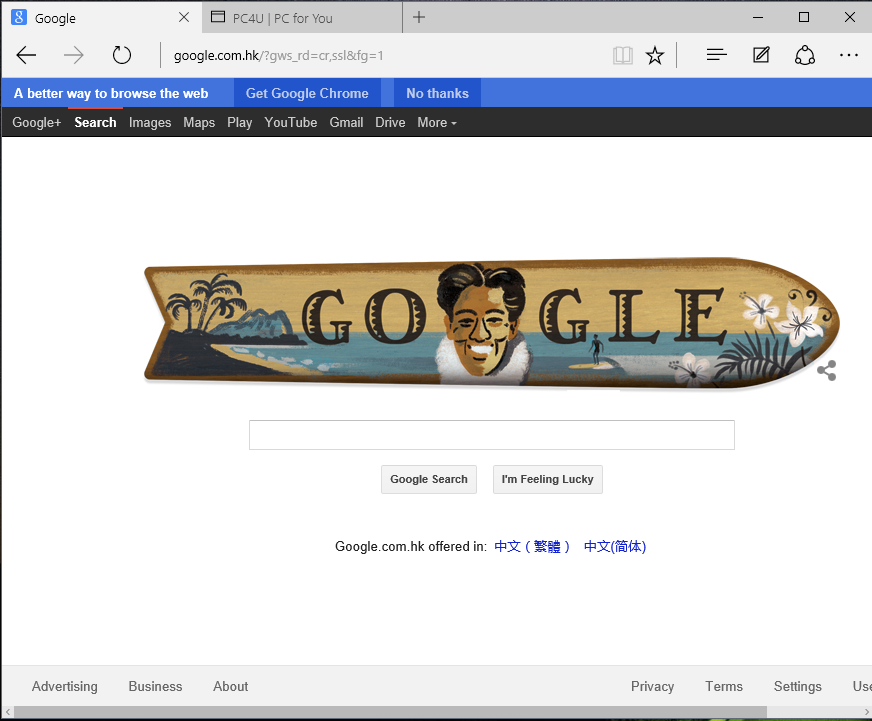Checking the privacy settings after upgrading to Windows 10 Threshold 2
A portion of users are reporting that the upgrade to Windows 10 Threshold 2 resets the privacy settings by default, it reinstalls previously removed native applications, as well as file associations.
Windows 10 Threshold 2 is the first major update to the new Microsoft operating system since its launch in late July and it’s highly recommended for users because it includes improvements in all aspects. In overall performance, user interface, Cortana assistant, Edge browser, in updating its device drivers, in compatibility with applications, and also in business management and security features, as a nod to facilitate implementation and deployment of Windows 10 in companies of all sizes.