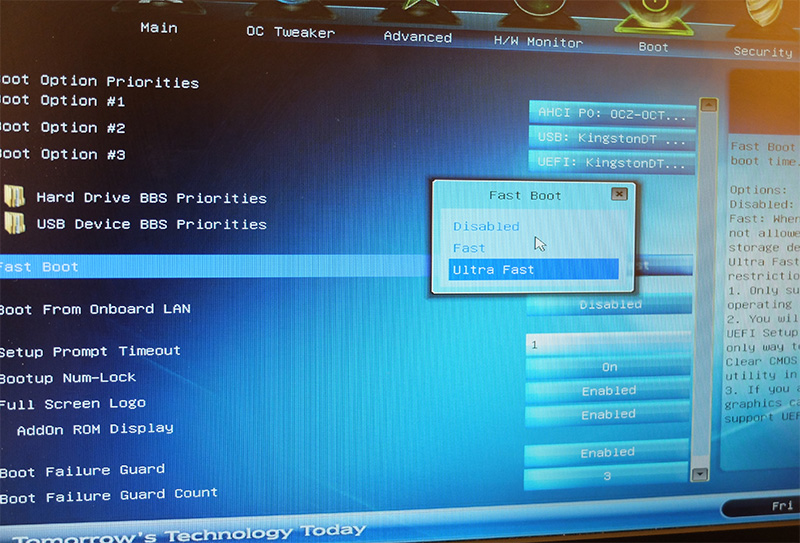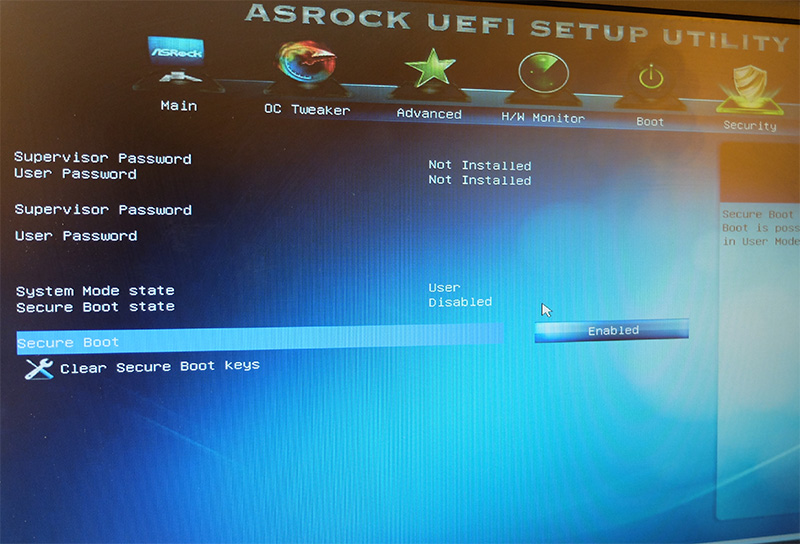Best Screen Recording Softwareon for Windows 10, Mac and Linux
Do you need to record your desktop? Show colleagues how to use an application or game? Create training material for uploading to the web? Screen recording applications are in, so let’s review the best offerings.
What is this about?
It refers to a technique of “desktop recording” or “screen recording” video, without using external cameras, which may or may not also include audio. You do your thing, edit it if necessary, and upload it to the Internet. Or you could record and stream it live by using streaming services such as Twitch, an immersive, multimedia entertainment experience of immense success, which we’ve discussed about on other occasions.
In addition to these services for games, a professional can use it to develop training material, developers to display an application that they’re working on, to teach others how to use said application or a system tool, a user to show off their desktop or how well he can play a game and everything in between.