NordVPN vs ExpressVPN: Which One is More Worth Buying?
We reviewed ExpressVPN and compared it to its biggest competitor, NordVPN, so you can find out which VPN is truly worth your money.
ExpressVPN and NordVPN are two of the most popular and widely used VPN services. Both claim to be super fast and secure. In this ExpressVPN vs NordVPN comparison, we settle the debate and show you which is better.
We’ll walk you through the points that both VPNs share, then examine the key factors that distinguish them. By the end, you’ll have all the information you need to make the final call.
NordVPN vs ExpressVPN: Which One is More Worth Buying?

Short Answer: The results of our testing and research are clear. While ExpressVPN is an excellent product, we must conclude that NordVPN is better than ExpressVPN.
Why?
While both offer competitive speeds, NordVPN stands out with more practical features, higher customer satisfaction, and a reputation as a more trustworthy company. And the best part? It comes at nearly half the price of ExpressVPN!
Additionally, given the questionable reputation of ExpressVPN‘s parent company, Kape, and the recent concerns about its operations following significant layoffs, ExpressVPN may not be the most reassuring choice—especially for those who prioritize privacy.
For all the reasons mentioned above, NordVPN is definitely worth a try, if it meets your expectations, you won’t need to spend nearly twice as much on ExpressVPN. And if you’re not satisfied, you can cancel the order within 30 days for a full refund (See Details). Based on my experience and feedback from other users, I believe NordVPN will meet your expectations.
Learn more about all of NordVPN’s features: https://nordvpn.com/features/
Reminder: If you decide to give NordVPN a try, don’t buy directly from the official website! NordVPN has a Special Promotional Page where you can get up to 72% off and 2 extra months for free —be sure to use it!
ExpressVPN vs NordVPN: Similarities
In this section, we’ll cover what ExpressVPN and NordVPN have in common. This isn’t meant to be an exhaustive list, but it should give you a basis for understanding where the two diverge.
(Click The Title To See Details)
VPN Connection Speed – Each has its own advantages
ExpressVPN is Faster than NordVPN on Nearby Servers
To test NordVPN and ExpressVPN local speeds, we used the app’s automatic server selection feature. In NordVPN, this is called ‘Quick Connect’. In ExpressVPN, it’s named ‘Smart Location’.
The table below shows a comparison of NordVPN and ExpressVPN’s speed performance.
| NordVPN | ExpressVPN | |
|---|---|---|
| Local Download Speed | 95Mbps | 97Mbps |
| Average International Download Speed | 86Mbps | 85Mbps |
| Local Upload Speed | 94Mbps | 91Mbps |
| Ping | 8ms | 8ms |
| Time to Connect | 3.6 seconds | 1.5 seconds |
| Fastest VPN Protocol | WireGuard (NordLynx) | Lightway |
We found that ExpressVPN’s speeds are slightly faster on local connections. When using it, our download speeds dropped by just 3% to 97Mbps. NordVPN caused our speeds to slow to 95Mbps, an 5% drop. The speed difference is minimal, and both are sufficient for almost all web activities.
NordVPN is Faster for Long-Distance Connections
To stream geo-blocked video content in HD and 4K, a VPN needs to have fast download speeds on international connections.
We recorded ExpressVPN and NordVPN’s download speeds while connected to servers in four different continents from our test location in the US. Here’s a table showing our results:
| Server Location | NordVPN | ExpressVPN |
|---|---|---|
| UK | 90Mbps | 93Mbps |
| Germany | 92Mbps | 87Mbps |
| Japan | 89Mbps | 83Mbps |
| Australia | 84Mbps | 83Mbps |
Our findings show that NordVPN generally outperforms ExpressVPN on international servers. Although the speed differences are not that stark, NordVPN consistently delivered faster content loading times, and we encountered no buffering issues.
Identical Ping Speed for Gaming
ExpressVPN and NordVPN are two of the best gaming VPNs we’ve tested. Both services increased our ping time to just 8ms, which was unnoticeable in use.
We played a variety of fast-paced PC games, including CS:GO and PUBG. In every case, the added latency wasn’t noticeable. We didn’t experience any input lag and all games loaded quickly.

VPN Server Locations – NordVPN supports more country
The more server locations a VPN has, the greater the variety of web content libraries you can access. ExpressVPN used to have a larger server network, but after NordVPN’s recent expansion, they’re now neck and neck. ExpressVPN has 164 locations in 105 countries, while NordVPN has 142 locations in 110 countries.
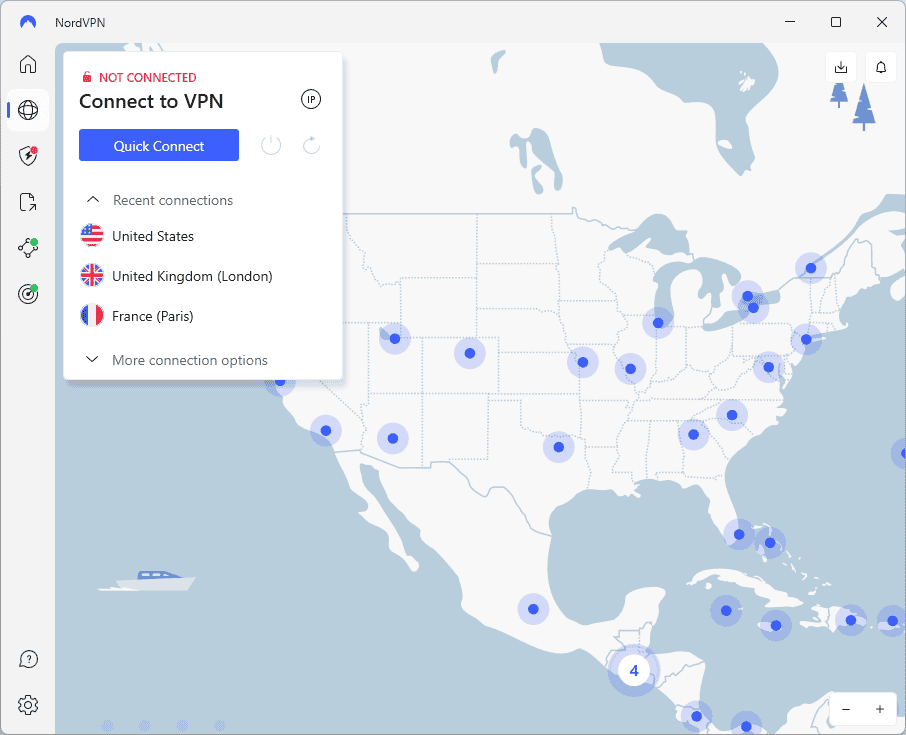
Not only do both VPNs have many cities and nations to choose from, but those options are also distributed more evenly than most. It’s common for VPNs to ignore the Global South, but NordVPN and ExpressVPN offer plenty of IP addresses in South America, Africa and southern and central Asia. You should have no issue getting a NordVPN or ExpressVPN IP address for most countries.
Unblocking Netflix & Top Streaming Services – Tie
Both NordVPN and ExpressVPN can each get around VPN blocks on Netflix and other streaming services. In fact, we’ve tested them with every top streaming platform, and both NordVPN and ExpressVPN unblocked them all. This pattern held true no matter what server location we tried.
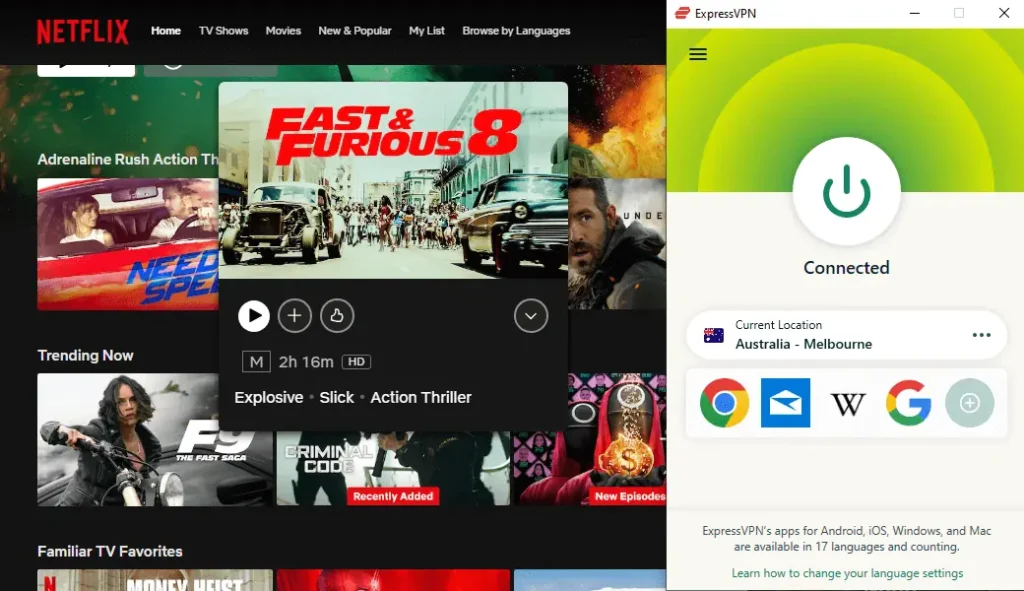
Each of these VPNs can get into Netflix, and they maintain enough of your download speed to watch HD videos without buffering, even over long distances. As long as you have at least 30 Mbps down to start, you’ll get ideal video quality using either service.
Torrenting – Tie
NordVPN and ExpressVPN both allow torrenting. ExpressVPN permits BitTorrent traffic on every server, while NordVPN restricts it to its P2P servers. Torrenters shouldn’t worry, though, as these servers are available in 105 countries — nearly the entire NordVPN network.
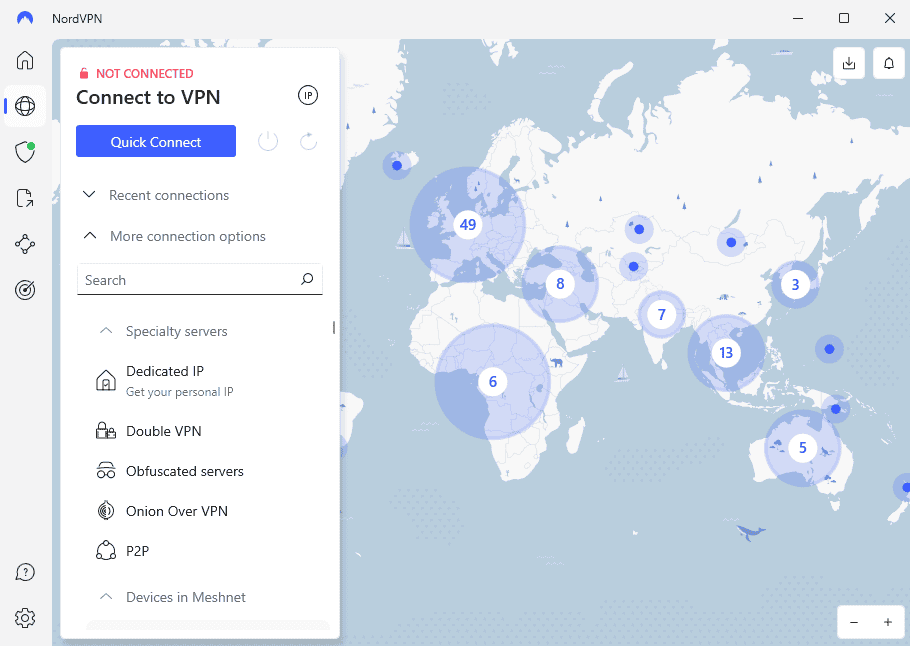
Thanks to their minimal impact on your download and upload speeds, torrenting with NordVPN or ExpressVPN is easy. Either one lets you seed quickly and reap the speed rewards. Both are good for Tor network.
Kill Switch– NordVPN is Better
A VPN kill switch is a non-optional security feature that ensures you’re actually getting VPN protection. While active, the kill switch cuts off your internet access if your VPN connection drops. This not only prevents you from accidentally broadcasting information, but also prevents hackers from setting up fake VPN servers to entrap you.
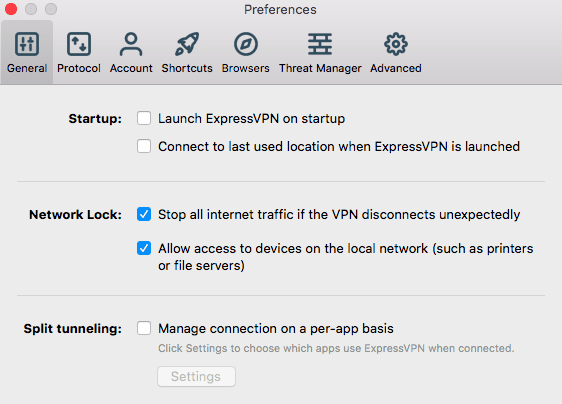
NordVPN and ExpressVPN both have kill switches built in. NordVPN goes further by adding an app-level kill switch. Instead of automatically terminating your internet connection, you can set NordVPN to just cut off specific apps. This is convenient for sensitive activities like banking and torrenting.
Strict No-Logs Policy – NordVPN is more reliable
Having a strict no-logs policy means that a VPN promises not to save activity logs (the actual information on what users do) or connection logs (peripheral information that can be used to deduce user activities). Both ExpressVPN and NordVPN make their no-logs commitment clear in their privacy policies: read ExpressVPN’s privacy policy and NordVPN’s privacy policy.
Promises can be broken, but we don’t have to take either VPN’s word for it. Both use RAM-only servers that lack hard drives, so any information they save gets deleted about once every hour. Each provider has also undergone regular independent audits to confirm their privacy policies, and they’ve published the results.
Note: While ExpressVPN’s privacy policies may seem reassuring from their marketing, many users have chosen to stop using ExpressVPN due to concerns with its parent company, Kape. (See Details) , In contrast, NordVPN has never given us a reason to doubt its security or privacy policies.
Ad & Malware Blockers – Tie
NordVPN and ExpressVPN both come with built-in blockers that prevent your browser from loading ads and block domains associated with scams and malware. ExpressVPN calls its blocker Threat Manager and includes parental controls; you can’t control which sites the parental controls block, but you can turn them off while keeping everything else functional.
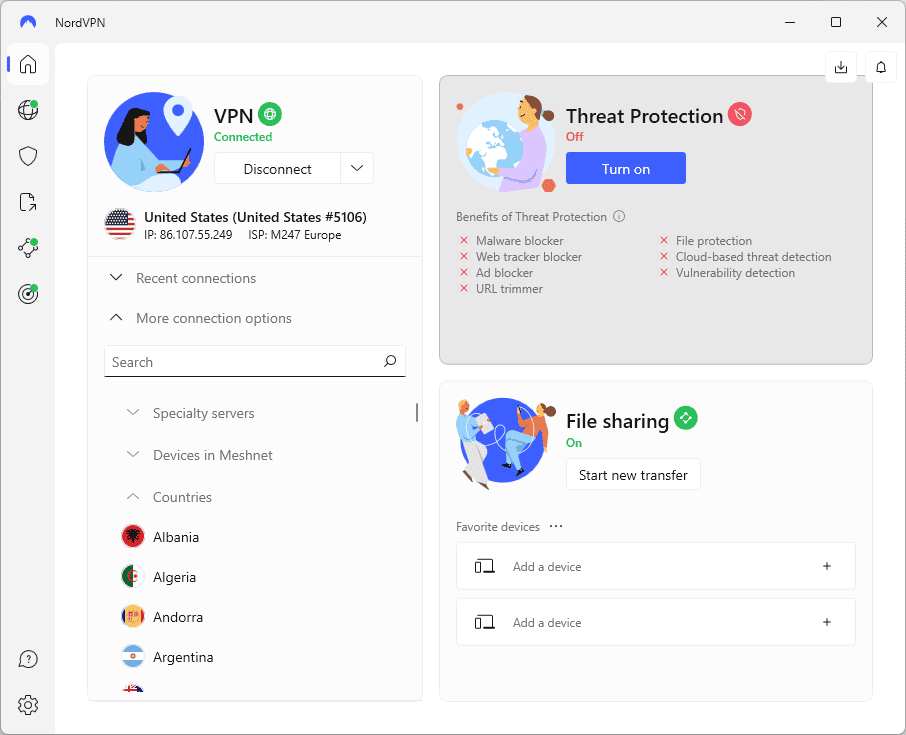
NordVPN includes Threat Protection on all devices and adds Threat Protection Pro on macOS and Windows. All versions of NordVPN can block static ads and malware sites, but the Pro version goes further by catching more trackers and frequently blocking video ads. It’s also got some limited antivirus capability, as it can scan downloads to detect threats.
ExpressVPN vs NordVPN: Differences
This section explains where NordVPN and ExpressVPN differ. Some sections describe a feature found on one VPN but not the other, while others refer to a shared goal that both services approach in different ways.
(Click The Title To See Details)
Exclusive Protocols – Tie
Although both VPN services come with VPN protocols that you can’t find anywhere else, these proprietary protocols do differ in nature. NordVPN includes NordLynx, which is essentially the WireGuard protocol with extra steps to counter its one weakness — the need to temporarily log users IP addresses.
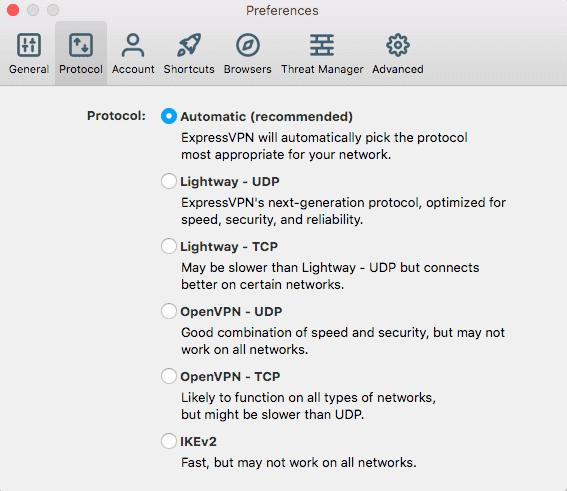
On the other hand, ExpressVPN Lightway is an entirely new protocol created from the ground up. Each of these protocols is very fast, and both are mostly open-source. However, if you want to use WireGuard specifically for your VPN connections, choose NordVPN and do it through NordLynx.
Meshnet – One of NordVPN’s biggest advantages
One of NordVPN’s biggest advantages over ExpressVPN (and all other competitors) is the free-to-use software called NordVPN Meshnet. Meshnet can form a secure tunnel between your device and any other device with NordVPN installed. The process is automatic if you own the second device, and all it takes is a simple friend request if someone else owns it.
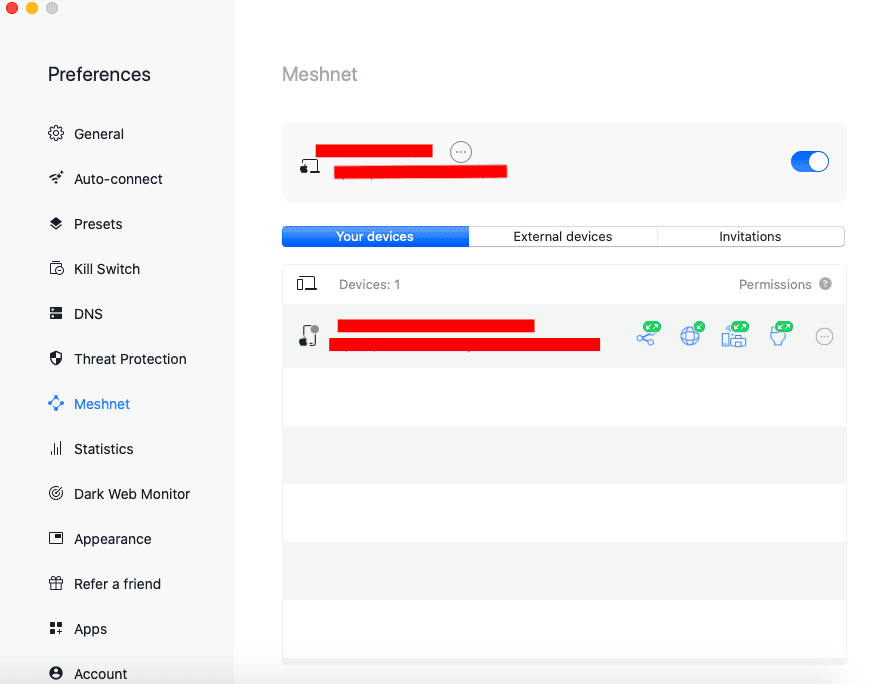
The applications for this feature are nearly endless. Meshnet can share files between devices without needing third-party cloud storage. You can use one of your own devices as a VPN server to access sites from your home country while traveling, or set up a protected gaming server to play Minecraft or Stardew Valley with friends around the world.
Double VPN Servers – NordVPN Exclusive Features
A double VPN connection is a nice precaution when you’re doing something online that could be dangerous if exposed. The double VPN sends your requests through two servers instead of one before moving them on to your internet service provider (ISP). On the off chance that one server is faulty, the other one can still protect you.
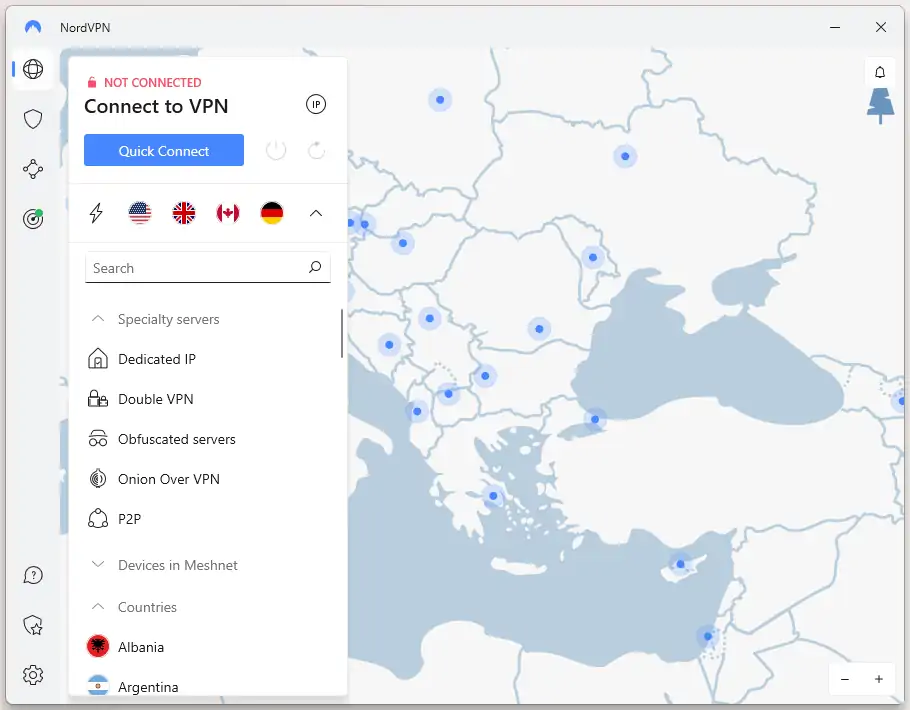
ExpressVPN doesn’t have double VPN servers. NordVPN has them in nine countries, but you can’t toggle where the intermediary connection is, so be prepared to trade a bit of speed in exchange for your online security.
Router Installation
Installing a router VPN has two main benefits. First, any device that connects through a VPN router gets protected with encryption, making simultaneous connection limits irrelevant. Second, devices that don’t support VPN apps can still use a VPN tunnel via a router.

Both VPNs can be installed on routers, but ExpressVPN gains an advantage with ExpressVPN Aircove. This router comes preinstalled with ExpressVPN and includes a dashboard that lets you change which server the router uses to connect. You can even make different devices on the router connect to different places.
You can also install NordVPN on a router, but it’s a more time-consuming process. You’ll need to get a router with compatible firmware, download a NordVPN configuration and install it on the router control panel.
Dedicated IP Address Availability – NordVPN Exclusive Features
A dedicated IP address is an IP address that never changes — every time you connect to the VPN, it’ll be the same. These are useful for websites that may be suspicious of VPNs. NordVPN offers dedicated IP addresses in 24 countries, all of which are personal to each customer (as opposed to static IP addresses that may be shared).
ExpressVPN doesn’t provide dedicated or static IP addresses. A page on its website reveals that the company is working on a way to offer them with complete anonymity, but it hasn’t rolled out this feature yet.
Split Tunneling Platforms – NordVPN is Better
Split tunneling is a VPN feature that sends some internet traffic through a VPN server while other traffic goes unprotected. If you’re trying to get on a site that auto-blocks VPNs, or if you need to improve speeds temporarily for a non-sensitive activity, it can be helpful. ExpressVPN and NordVPN both have split tunneling, but not on all platforms.
NordVPN offers split tunneling on its Windows and Android apps only, including Android TV. ExpressVPN limits it even more — you can find it only on Windows, plus macOS 10 and below.
Simultaneous Connections – 8 vs 10
The number of simultaneous connections is the limit for how many devices you can connect through a single VPN account at once. ExpressVPN allows 8 simultaneous connections on all plans, while NordVPN surpasses it by offering 10.
Pricing & Best Plan – NordVPN is More Cheaper
One of the biggest reasons to choose NordVPN over ExpressVPN is that ExpressVPN is more expensive in almost every case; arguably, it’s overpriced, though it’s not the costliest VPN of all.
Both VPNs cost about the same for one month at a time: $12.95 for ExpressVPN and $12.99 for NordVPN. After that, things diverge. One year of ExpressVPN costs $6.66 per month, compared to $4.99 per month for NordVPN — even NordVPN’s Ultimate plan is slightly cheaper, coming in at $7.99 per month for a year.
NordVPN also has a two-year plan, where the Basic VPN service goes for just $3.09 per month. However, in ExpressVPN’s defense, it does have a six-month plan costing $9.99 per month, so it offers a little convenience that NordVPN doesn’t provide.
Try risk-free: 30-day Money-Back Guarantee
If Privacy is Your Top Priority, ExpressVPN May Not be The Most Reliable Choice at the Moment.
ExpressVPN has faced significant controversy since being acquired by the well-known malware distributor Kape Technologies (previously named Crossrider) in 2021. Kape previously made money through advertising platforms. You can find a lot of criticism on Reddit, with many people choosing to stop using ExpressVPN because of it!
There May be Issues with ExpressVPN in Terms of Company Operation
Even more concerning issue is that Kape, the parent company of ExpressVPN, seems to be facing operational challenges. Just a few months ago, the company laid off a significant portion of its global workforce. Even Dan Gericke, ExpressVPN’s Chief Privacy Officer, announced his departure on LinkedIn.
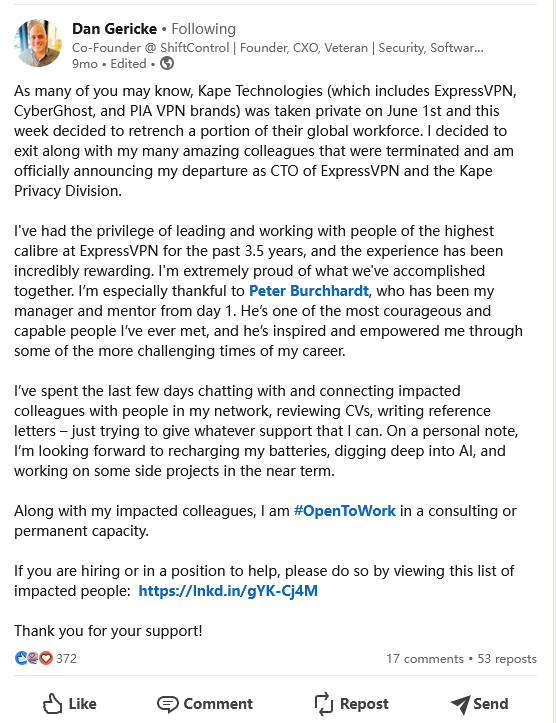
This raises concerns that ExpressVPN (or other Kape-owned VPNs like CyberGhost and PIA) could suffer a noticeable drop in quality, especially with heavy hits to the engineering and QA teams. That said, all we can do now is wait and see.
With all of this in mind, if privacy is a major concern for you or you’re considering a long-term plan, it’s important to carefully evaluate ExpressVPN and other Kape-owned VPNs.
Try risk-free: 30-day Money-Back Guarantee!
NordVPN Has More Satisfied Customers
Although priced at about half of ExpressVPN, NordVPN has higher overall customer satisfaction. On Trustpilot, NordVPN has received 33,386 reviews with an overall rating of 4.6, the highest in the VPN industry.
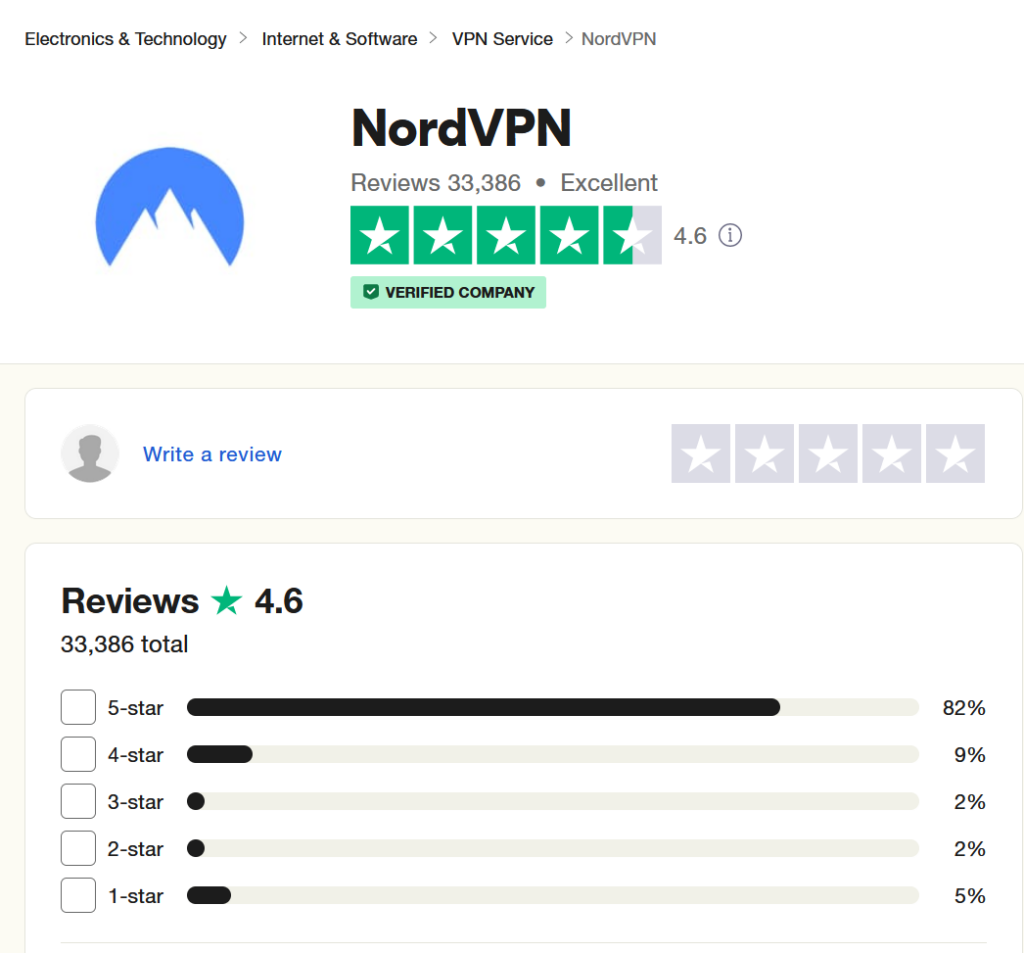
In contrast, ExpressVPN has received 24,031 reviews with an overall rating of 4.2.
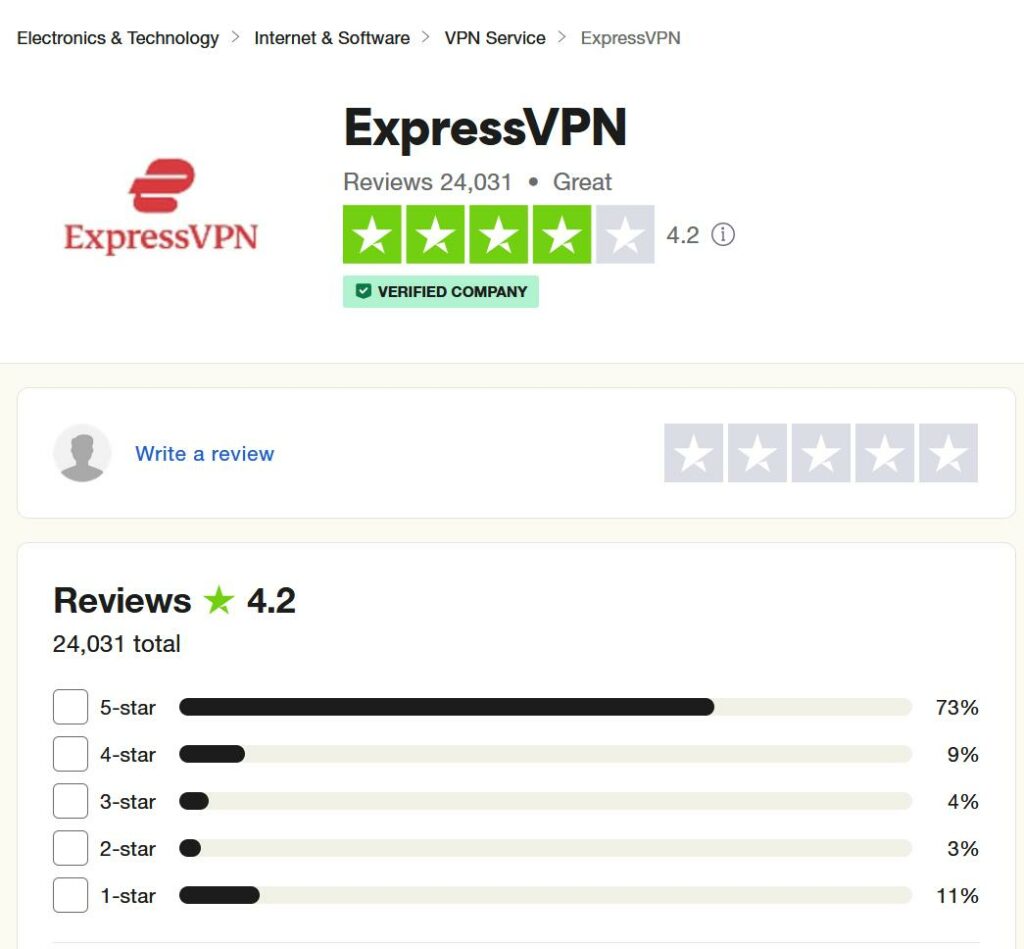
Clearly, NordVPN has many more satisfied users.
NordVPN vs ExpressVPN: Which One is More Worth Buying?

The results of our testing and research are clear. While ExpressVPN is an excellent product, we must conclude that NordVPN is better than ExpressVPN.
While both offer competitive speeds, NordVPN stands out with more practical features, higher customer satisfaction, and a reputation as a more trustworthy company. And the best part? It comes at nearly half the price of ExpressVPN!
Additionally, given the questionable reputation of ExpressVPN‘s parent company, Kape, and the recent concerns about its operations following significant layoffs, ExpressVPN may not be the most reassuring choice—especially for those who prioritize privacy.
For all the reasons mentioned above, NordVPN is definitely worth a try, if it meets your expectations, you won’t need to spend nearly twice as much on ExpressVPN. And if you’re not satisfied, you can cancel the order within 30 days for a full refund (See Details). Based on my experience and feedback from other users, I believe NordVPN will meet your expectations.
Learn more about all of NordVPN’s features: https://nordvpn.com/features/
Reminder: If you decide to give NordVPN a try, don’t buy directly from the official website! NordVPN has a Special Promotional Page where you can get up to 72% off and 2 extra months for free —be sure to use it!
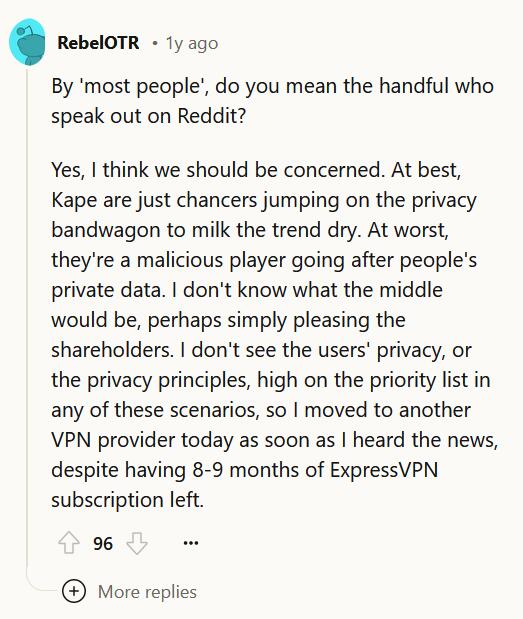
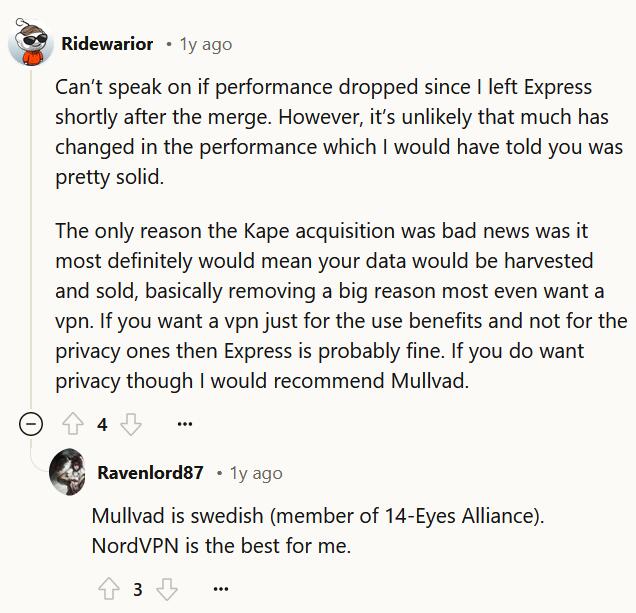

Nord’s been hella reliable so far. Been using it for a year now and the dedicated IP has made things so much better since its way faster than using a shared IP.
Express good, I even got their router. They have servers in over 90 countries so I rarely can’t find a server of where I wanna see content from.
I haven’t ever used ExpressVPN, but I get about the same speed with or without NordVPN. I get 200-250 mbps which is about what I can expect.
I use expressvpn. So far no complaints. A lot of people will tell you that expressvpn is owned by a super evil company and who knows, maybe they are right! But I use it mostly to prevent MITM attacks and because it’s cool to have nice things.
Anyways, if you are extremely paranoid I’d recommend nordvpn. If you are a non tech savvy user, expressvpn offers a router so you can protect all your devices.
ExpressVPN is a shady company.
They will automatically re-new your subscription without any notification whatsoever.
Never used express as nord has always been cheaper and much better deal. I have had zero issues with it apart from a slow/sluggish app. Nordlynx is actually very reliable and fast for me and for my use case. I don’t watch Netflix or any other streaming service with nord anymore so can’t comment on that.
Express is great, genuinely so damn fast compared to other VPNs I’ve used. It’s the one that’s worked best for me in terms of gaming and streaming.
Had both. Nord login is kind of crappy. Connection wise I get 200Mbps tops over VPN. Good enough for my use case. Express VPN is far too limited compared to nord & I actually get an inferior service. Nord 2 year on discount worked out to be same cost as ExpressVPN 1 year.
I can only comment on ExpressVPN. I got ExpressVPN so I can stream US content from Asia in particular, access YouTube TV. Installing ExpressVPN onto my Amazon Firestick was money. I was always able to access Youtube TV from South Korea, Thailand, Vietnam, Taiwan, Singapore, Philippines, and Japan on my Firestick. I couldn’t get Youtube TV to work on my iPhone when abroad because Youtube TV uses your GPS location too when it can. Thankfully, Firestick doesn’t have GPS so I was able to access Youtube TV.
Now that I’m back in the US, I’m trying to use ExpressVPN to access different Netflix content for other countries because other countries have some shows available that the US doesn’t. I’ve noticed that from the US, Netflix tends to stop my streams pretty often because it detects I’m using a VPN. For this reason, I’m going to check out NordVPN because it’s so cheap right now.
ExpressVPN monthly, I was paying $12.95 per month, but it’s so good, I just renewed a yearly subscription for $100 a year and right now NordVPN has a sale for 69% off, the price is only half of ExpressVPN’s…. why not?
Idk, I use Express because Nord has been inconsistent in its performance. It made my browsing and streaming way too laggy.
Not a fan of express. Had it for a month. Had a bunch of my shit hacked into by Russians. My steam was hacked into and people bought a buncha games. Assholes.
Hey, I am having the exact same problem. How are you able to confirm the fault is with express?
The kicker is that my account was deleted without my knowledge and they are not even giving me the balance period back. They are saying they might refund by escalating to the Billing Team but nothing concrete yet
I have used both but prefer Nord of the two. ExpressVPN had more consistent speed across different servers but consistently slow-ish. They say they dont throttle but I doubt it. Nord has fast and slow servers so I just pick the fast one. Also ExpressVPN’s browser extension isnt standalone which didnt made any sense. They also cost more. But I felt Express had less server blocked by services like netflix and such.
Little late to the party, but I had ExpressVPN for several months and after a while, it just stopped working entirely.
I thought I had cancelled the service when the program stopped working for me, but I then later noticed that I was still being billed. I went through the process of cancelling again to find out that their cancellation process was quite convoluted, where you effectively have to cancel the service twice in a row in order to confirm your cancellation.
I would go so far as to say it was a predatory process.
So I’ve been turned off of ExpressVPN for their cancellation process alone, aside from the program itself ceasing to function for me. And yes, I updated, reinstalled, etc. Only thing I didn’t do was take the time to talk to their CS cause I cba when “cancel” was an “easy” option. Shame the option didn’t actually work or I may have tried them again later.
Same. I used it for years and over the last 4 months it randomly stops working for approximately 45 seconds, and then starts again. It was happening every 15 minutes or so. I switched to Virtual Shield and that was a mistake. Now I’m going to try Nord.
Comments are closed.