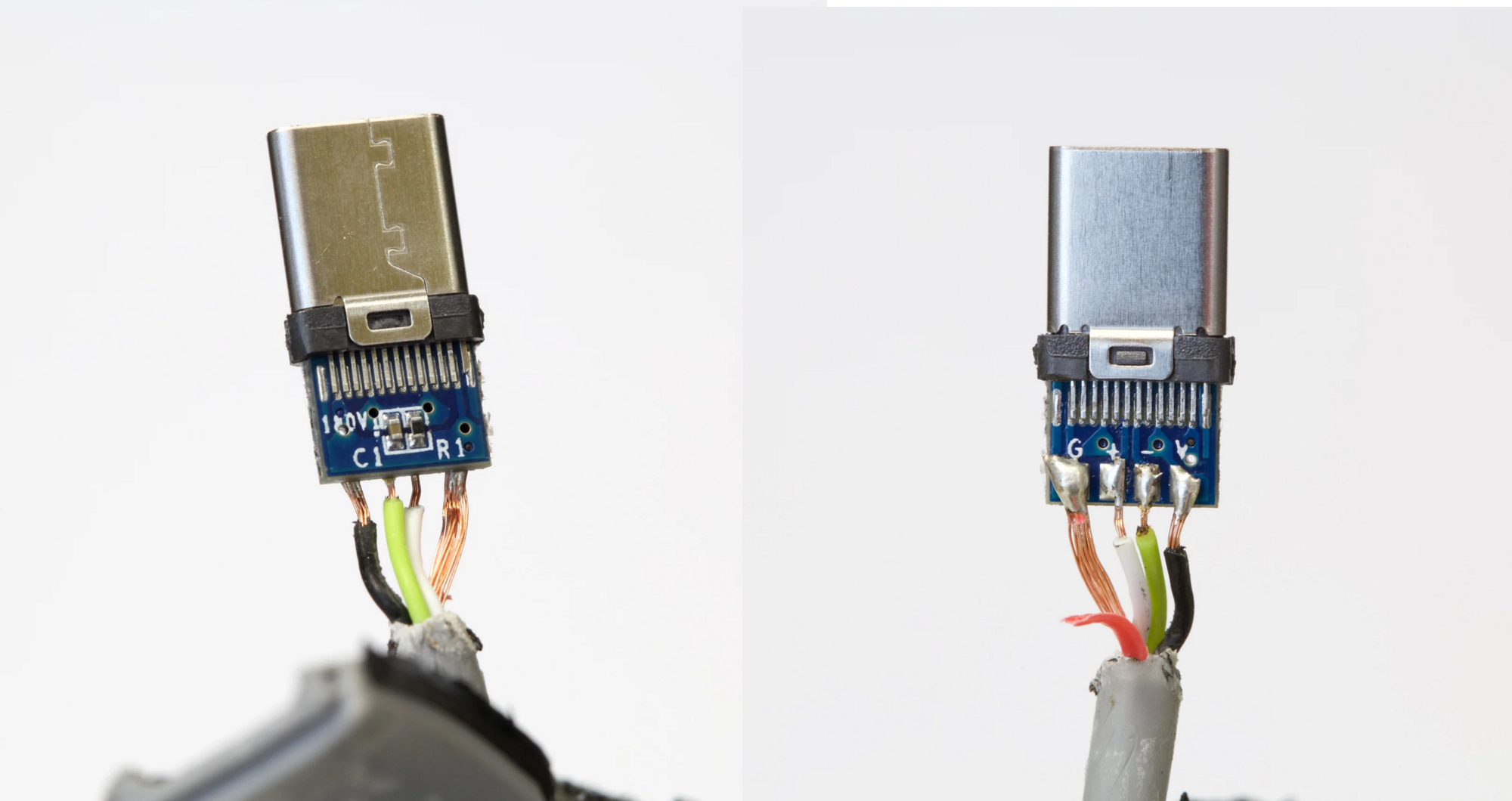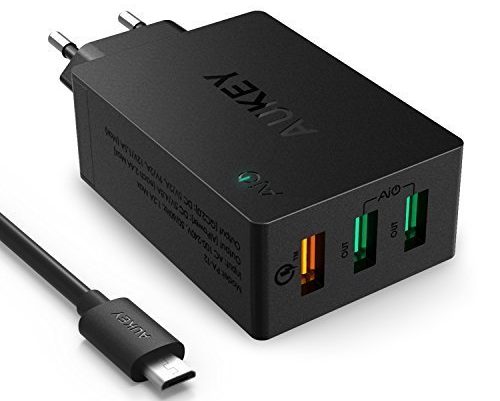Our cellphone is a device with a large number of components and accessories, and all must work perfectly in order to obtain the optimal experience.One of the most common problems is when the cellphone does not charge the battery, something that unfortunately happens more often than it seems. Although it may seem a simple problem -it is in its just measure-, in reality there may be several causes to a problem encountered when charging the phone.
If your cellphone cannot charge the battery as it should (takes a long time reaching 100% (or, simply, it does not fully charge), it gets very hot during charging, does not recognize the cable in the first place …), you should know that there are several possible causes, and likewise, a solution for each one of them. Are you ready to know all of the possible causes and their solutions? We will show them to you below, with a graph that will guide you to the most likely solution to your charging problem.
Is the cable in good condition?
The first component that we have to check is the USB cable with which we connect our smartphone to the power supply. The main reason for checking this component is that it is one that can deteriorate easily, and it is also the cheapest component to replace.
To check if the cable is working properly, we will have to connect the cable to another power supply. For example, if we normally connect it to the cellphone charger, we could try connecting it to the computer. In the case that it connects perfectly, we will then know that the problem is not the cable, whereas if it does not connect, it is possible that the cable is at fault, so the solution would be to change it for a new one.
It may also be the fault of the charger
If we have verified that the cable works properly and our phone still does not charge, it is possible that the fault is in the charger, another element that is prone to fail over time. Usually chargers fail due to a rise in voltage or due to overheating problems, for which reason -looking to the future, to when we get a new charger – it is recommended that they are connected to power strips with surge protection. In addition, it is recommended that they are not covered while charging (that is to say, that no object is on top of them, to avoid overheating the charger).
To check if the charger is working correctly, it is advisable to try a different socket, to ensure that the problem does not lie in the socket itself. Once connected, we will make sure that several different connected devices work. If another device works and our phone does not, perhaps the problem is the phone itself, while if it does not work under any circumstance, the solution would be to acquire a new charger.
Internal phone problem: Battery or charging port
The cable works and the charger too – What is wrong with our phone? It is most likely that you have a problem with the charging port or the battery, although first you should keep in mind the following consideration.
If our phone switched off with a critical battery level (1-2%) it is perfectly normal that it does not turn on, as in many cases, telephones will not turn on until they have a minimum battery level. In the case that after half an hour of charging it does not turn on, this is the moment to start worrying, since the problem is most likely internal.
The first thing we will have to do is to change the battery. In the case that the battery of our telephone is removable, it is advisable to replace it before making any changes and test it again. Of course, we do not advise in any way the use of third-party batteries, since for such an important component we should not risk using products of dubious origin.
In the case of non-removable batteries, you will have to take the phone to be repaired. If your terminal is under warranty, do not hesitate to contact the seller or manufacturer to arrange the repair.If, on the other hand, it is not under warranty, we can use one of the following methods:
- Repair in the official Technical Service.
- Repair it at a repair shop.
- Repair it ourselves.
Read More:
Best Android Antivirus
Root Android
Android device running slow
How to free up storage space on Android Phone or Tablet