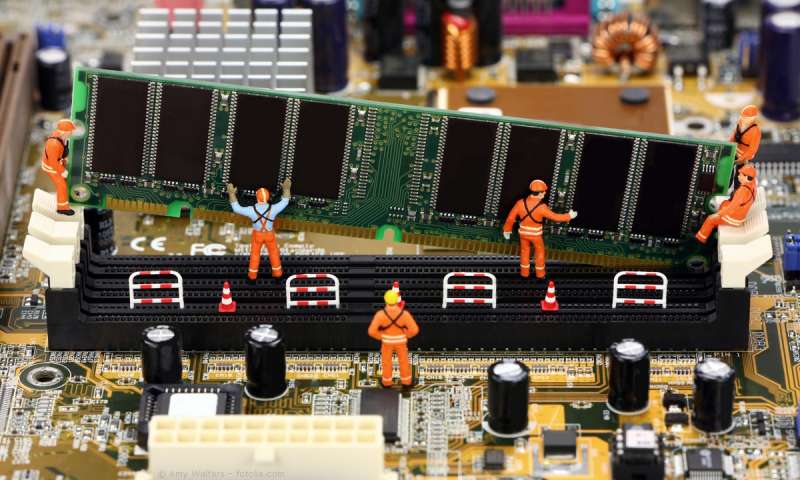Public WiFi safety tips
Public WiFi can be a lifesaver in emergencies. Every so often, you find yourself in a situation when you absolutely need to be online outside your private home network – to share your live location for an appointment, to look up a place on Google Maps, or to send your mum the latest cat meme. Not to mention that working from public WiFi hotspots is a common practice for modern business professionals.
Worldwide, as of 2018, there are 279 million public WiFi hotspots, and this number is projected torise to 542 million by 2021. More and more countries around the world offer public WiFi in the city centre, on public buses and trains. Lithuania leads the way with the fastest available public WiFi in the world, while France is ahead of other countries in the world with thehighest number of public hotspots relative to population size. Across the EU, the WiFi4EU programme aims to provide free WiFi to every town centre in the European Union by 2020, supplying everyone with access to municipal public networks.
 Phones have somewhat turned into a technological Swiss knife. We can do everything with them: communicate, take photos, know where we are, buy stuff, play, buy tickets, pay services, watch movies, listen to music, read, work and make phone calls. With such activities, we spend even more time on the phone and we rarely use it consciously or wisely.
Phones have somewhat turned into a technological Swiss knife. We can do everything with them: communicate, take photos, know where we are, buy stuff, play, buy tickets, pay services, watch movies, listen to music, read, work and make phone calls. With such activities, we spend even more time on the phone and we rarely use it consciously or wisely.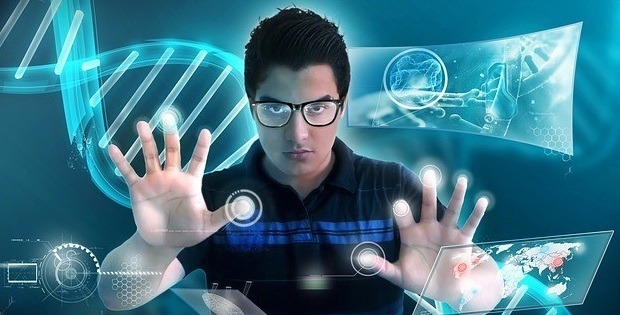

 Flexible, mobile, and always with you: a tablet like Microsoft’s Surface (Pro) could replace a desktop computer. We can tell you how.
Flexible, mobile, and always with you: a tablet like Microsoft’s Surface (Pro) could replace a desktop computer. We can tell you how.  The new iPhone XS and XS Max that Apple launched a month ago at the Apple Event are a commercial hit. Their powerful processors, their big bezel-less displays, the design inherited from the iPhone X and the new camera features have prompted many users to replace their phones with the most powerful iPhone right now.
The new iPhone XS and XS Max that Apple launched a month ago at the Apple Event are a commercial hit. Their powerful processors, their big bezel-less displays, the design inherited from the iPhone X and the new camera features have prompted many users to replace their phones with the most powerful iPhone right now. Action or sports cameras were highly popular a few years ago and that will hardly happen again. The sales of these cameras have been stabilized slowly but surely, making them a specialized device that does not intend to compete against other cameras or phones. Actually, they are the best option for what they were created.
Action or sports cameras were highly popular a few years ago and that will hardly happen again. The sales of these cameras have been stabilized slowly but surely, making them a specialized device that does not intend to compete against other cameras or phones. Actually, they are the best option for what they were created. The new Nvidia RTX graphics cards mark a quantum leap. We explain what they are capable of and whether you should upgrade your graphics card.
The new Nvidia RTX graphics cards mark a quantum leap. We explain what they are capable of and whether you should upgrade your graphics card.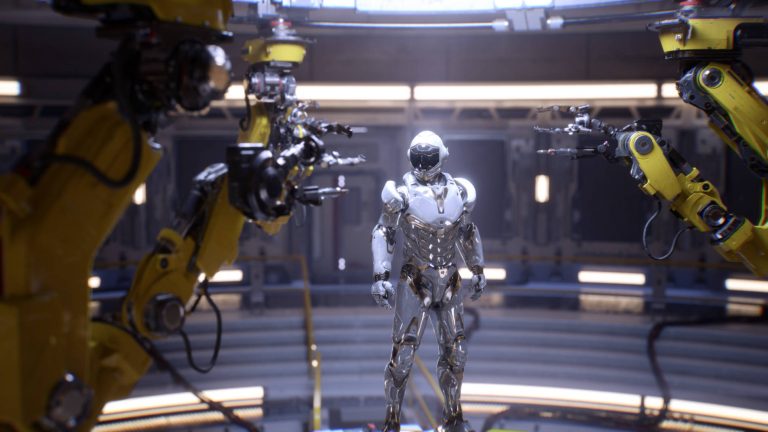
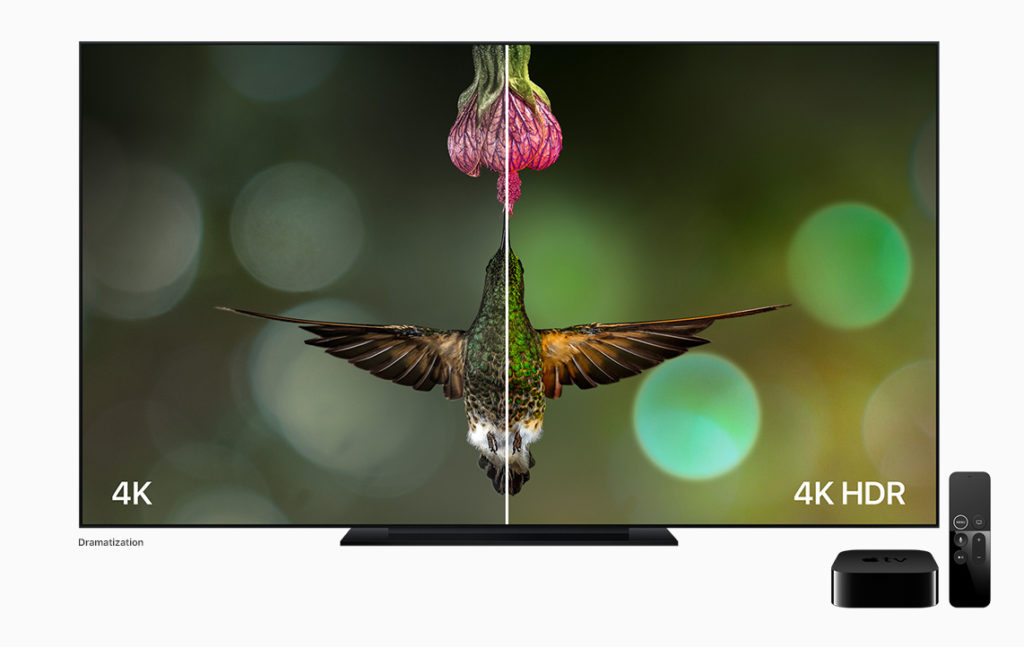 The majority of products on the market these days are compatible with the HDR10 format, an imaging technology that produces a dynamic contrast range by combining darker, more intelligible scenes with high-luminosity scenes. However, there are two different offshoots of this image format (HDR10+, an improved version of the HDR10 technology, and Dolby Vision) and it is easy to become confused by the many different announcements being made by this industry’s various stakeholders.
The majority of products on the market these days are compatible with the HDR10 format, an imaging technology that produces a dynamic contrast range by combining darker, more intelligible scenes with high-luminosity scenes. However, there are two different offshoots of this image format (HDR10+, an improved version of the HDR10 technology, and Dolby Vision) and it is easy to become confused by the many different announcements being made by this industry’s various stakeholders.