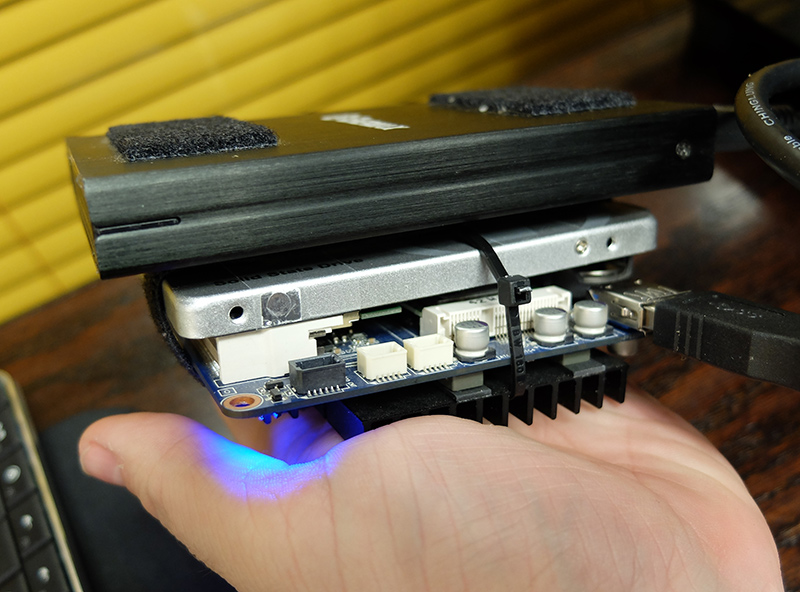How to spy on someones phone: Software for spying on cell phones
There are many reasons why someone might feel the need to spy on the activities of someone they know, and to have the ability to spy on their mobile phone and access the information stored in it – above all their instant messaging conversations.
In the majority of cases, when someone feels the need to spy on a cellphone it usually belongs to the person they are in a relationship with, especially when they suspect that their significant other is seeing new people, or what is worse, being unfaithful.

Spying on other people’s conversations, mail and other aspects of their private life is illegal, and reading or listening in on conversations is a criminal offense and raises issues of morality and confidence. Irregardless, some people can not resist the temptation of knowing this private information and use this type of software to spy on their partner’s mobile phone.